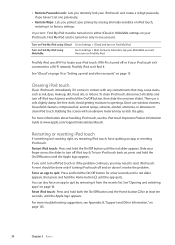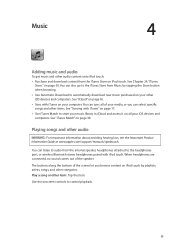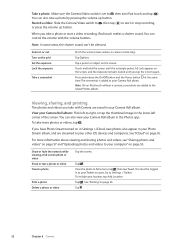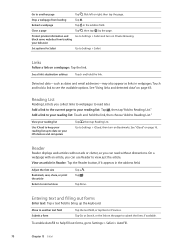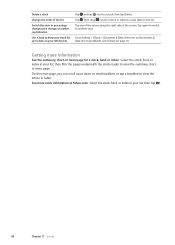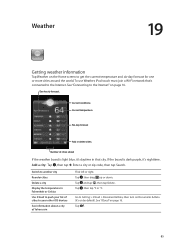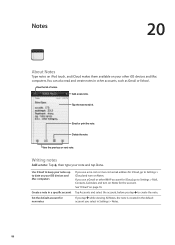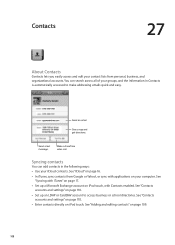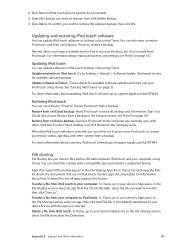Apple MB531LL Support Question
Find answers below for this question about Apple MB531LL - iPod Touch 16 GB.Need a Apple MB531LL manual? We have 1 online manual for this item!
Question posted by anddrunk on October 20th, 2014
Can A Ipod Touch Model Number Mb531ll Get Icloud
The person who posted this question about this Apple product did not include a detailed explanation. Please use the "Request More Information" button to the right if more details would help you to answer this question.
Current Answers
Related Apple MB531LL Manual Pages
Similar Questions
How Much Gigabytes Does A Ipod Touch With The Model Number Mb531ll Have?
(Posted by scanco 9 years ago)
What Series Is My Ipod Touch Model Number Mb528ll
(Posted by Stan9gvill 9 years ago)
How To Update My Ipod Model Number Mb531ll
(Posted by fargpar 10 years ago)
How Do I Update The Software On My Ipod Model Number Mb531ll
(Posted by yenzjon8 10 years ago)
How Do You Update A Ipod Touch Model Number Mc086ll
(Posted by papajt 10 years ago)