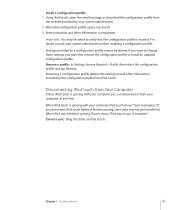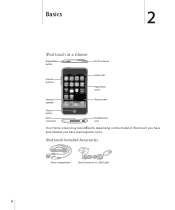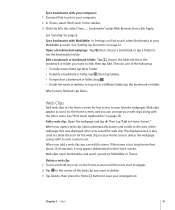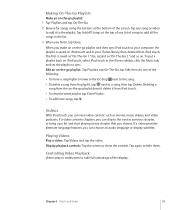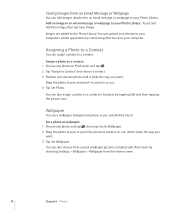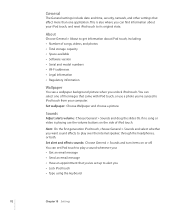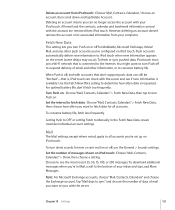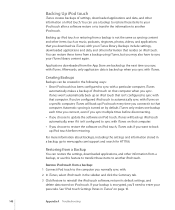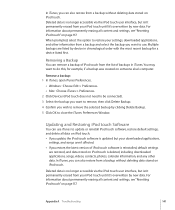Apple MB528LL Support Question
Find answers below for this question about Apple MB528LL - iPod Touch 8 GB.Need a Apple MB528LL manual? We have 1 online manual for this item!
Question posted by putWADECL on August 22nd, 2014
How To Delete Pictures From Model Mb528ll
The person who posted this question about this Apple product did not include a detailed explanation. Please use the "Request More Information" button to the right if more details would help you to answer this question.
Current Answers
Related Apple MB528LL Manual Pages
Similar Questions
How Do I Delete Songs On My Ipod Touch Model Mc086ll
(Posted by kcwhit 9 years ago)
Can I Install Ios5 On Jailbroken Ipod Touch Model Mb528ll
(Posted by chlacvel 10 years ago)
How To Delete Pictures From My Ipod Touch Model Mb533ll
(Posted by mitcS10 10 years ago)
How To Jailbreak Ipod Touch Model Mb528ll Firm 4.2.1
(Posted by edainTyle 10 years ago)
How Do I Jailbreak My Ipod Touch Model Mb528ll
(Posted by reilea 10 years ago)