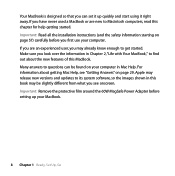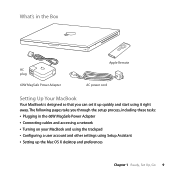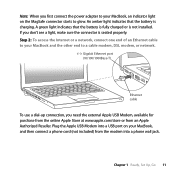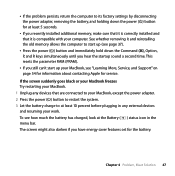Apple MB061LL Support Question
Find answers below for this question about Apple MB061LL - MacBook - Core 2 Duo GHz.Need a Apple MB061LL manual? We have 2 online manuals for this item!
Question posted by missvictoria1103 on November 27th, 2015
How Do You Lower The Volume Of The Microphone. 'ding' Sound That Presents@start
start and end of each dictation?
Current Answers
Answer #1: Posted by TechSupport101 on November 27th, 2015 7:55 AM
Hi. I am not sure which Apple device you have but the following (intended for iDevices) should also be generally the same for a Mac Book.
- Hit the dictation icon, but don't talk
- Using volume up/down physical switch on the iPad/iPhone (or Mac), lower the volume to off.
- Hit the dictation icon again.
- Test if the beep goes away.
Related Apple MB061LL Manual Pages
Similar Questions
Which Kind Of Driver Is Compatible With Apple Mb061ll
(Posted by Jasperu 1 month ago)
Can You Buy A Notebook Battery For A Apple Z0d5 Macbook Macintosh Notebook
I saw a apple z0D5 macbook for 85 dollars and want to know if you can still buy a new battery for it
I saw a apple z0D5 macbook for 85 dollars and want to know if you can still buy a new battery for it
(Posted by PEDawk1 8 years ago)
My Macbook Is Beebing
i had a flicker thing for my macbook 13 inch mid 2009 serialMC240LL it was weird when i turn it on t...
i had a flicker thing for my macbook 13 inch mid 2009 serialMC240LL it was weird when i turn it on t...
(Posted by samermoussally 12 years ago)
Macbook Pro - Antivirus?
Hello, I want to know if my MacBook Pro will need an antivirus of any sort? I have had my laptop fo...
Hello, I want to know if my MacBook Pro will need an antivirus of any sort? I have had my laptop fo...
(Posted by nusavineki 12 years ago)
When Did The Macbook Z0d5 First Come Out? Is It A Discontinued Product?
(Posted by gudrun5 12 years ago)