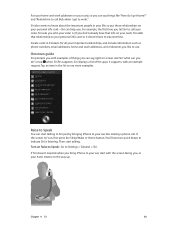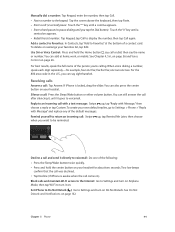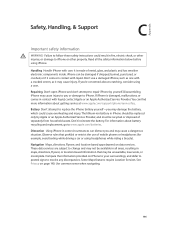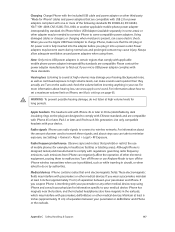Apple MA501LL/A Support Question
Find answers below for this question about Apple MA501LL/A - iPhone Smartphone 4 GB.Need a Apple MA501LL/A manual? We have 1 online manual for this item!
Question posted by smjeg32 on July 8th, 2013
What Generation Phone Is This
what generation is my phone
Requests for more information
Request from dannyr on July 21st, 2013 2:27 PM
Do you have the product number of the phone? Any more information about it? If you count the number of "square" areas for the apps, how many are there? How thick is the phone? Do you get 3G or 4G/LTE from it?
Do you have the product number of the phone? Any more information about it? If you count the number of "square" areas for the apps, how many are there? How thick is the phone? Do you get 3G or 4G/LTE from it?
Current Answers
Related Apple MA501LL/A Manual Pages
Similar Questions
Why Cant Apple Phone Be Connected To Any Computer?
why cant apple phone be connected to any computer?
why cant apple phone be connected to any computer?
(Posted by OLUFEMI 5 years ago)
Apple Iphone Ma501ll
is 3g available in the apple i phone ma501ll model?
is 3g available in the apple i phone ma501ll model?
(Posted by liyanarachchi 12 years ago)
My Daughter Forgot Her Pin And Is Locked Out Of Her Iphone, How Can She Get In
(Posted by tslovinglife 12 years ago)
Can I Setup Wireless Connections Through My Cell Phone?
(Posted by Lavila804 12 years ago)