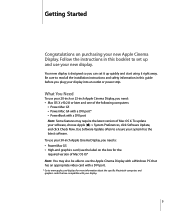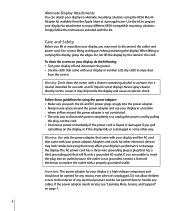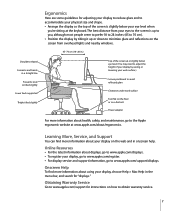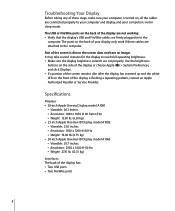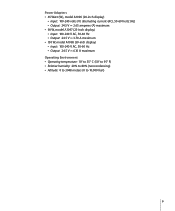Apple M9177LL Support Question
Find answers below for this question about Apple M9177LL - Cinema Display - 20" LCD Monitor.Need a Apple M9177LL manual? We have 1 online manual for this item!
Question posted by rhinerfeldhou on September 5th, 2022
I Am Looking For The Mini-dvi Adapter For The Cinema Display That Will Work With
The person who posted this question about this Apple product did not include a detailed explanation. Please use the "Request More Information" button to the right if more details would help you to answer this question.
Current Answers
Answer #1: Posted by SonuKumar on September 5th, 2022 7:31 PM
https://inventstore.in/product/apple-mini-displayport-to-dvi-adapter/
https://discussions.apple.com/thread/3078119
https://www.ebay.com/b/Mini-DVI-Computer-Monitors/80053/bn_107019068
Please respond to my effort to provide you with the best possible solution by using the "Acceptable Solution" and/or the "Helpful" buttons when the answer has proven to be helpful.
Regards,
Sonu
Your search handyman for all e-support needs!!
Related Apple M9177LL Manual Pages
Similar Questions
Adapters To Connect Displays That Use Dvi
(Posted by barnea6180 10 years ago)
65w Power Adapter A1096
(Posted by barnea6180 10 years ago)
I Can't Get The Battery To Charge.
The iPod quill not charge Say less than 20%. But won't charge.
The iPod quill not charge Say less than 20%. But won't charge.
(Posted by Dwghtgs 11 years ago)
Pc Compatibility
is there anything i can use to adapt this to pc use i have a dvi output on my pc
is there anything i can use to adapt this to pc use i have a dvi output on my pc
(Posted by timswarr 13 years ago)
Can This Monitor (m7649)be Hooked Up To A Mac Mini?
(Posted by oscaromar302 13 years ago)