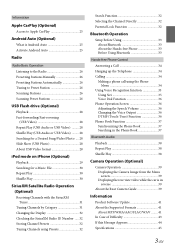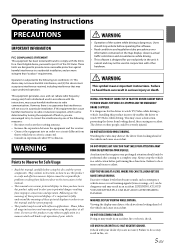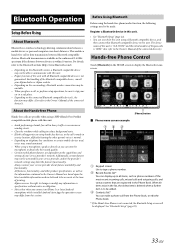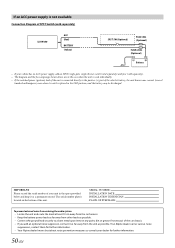Alpine iLX-W650 Support Question
Find answers below for this question about Alpine iLX-W650.Need a Alpine iLX-W650 manual? We have 4 online manuals for this item!
Question posted by douglasbgdwg on March 20th, 2022
Background Pic
Can the background pic be changed?
Current Answers
Answer #1: Posted by SonuKumar on March 21st, 2022 7:53 AM
Please respond to my effort to provide you with the best possible solution by using the "Acceptable Solution" and/or the "Helpful" buttons when the answer has proven to be helpful.
Regards,
Sonu
Your search handyman for all e-support needs!!
Related Alpine iLX-W650 Manual Pages
Similar Questions
Screen Won't Turn On
my radios screen won't turn on but the botton are glowing but nothing els is working check all the f...
my radios screen won't turn on but the botton are glowing but nothing els is working check all the f...
(Posted by Anonymous-173803 1 year ago)
Got New Pac Audio Tr-7 Video Bypass Still Have Same Problem.
go to turn on alpine iva-d106 and still can't turn on my preamp eq like it used to with remote turn ...
go to turn on alpine iva-d106 and still can't turn on my preamp eq like it used to with remote turn ...
(Posted by onebatride 1 year ago)
How Do I Dim The Screen Or Change The Time On My New Alpine I Lx W650
(Posted by ajmporter 2 years ago)
Help Wiring My Alpine
Having trouble wiring my ilx-w650 alpine radio to my 2002 mustang base and can't get my phone to pai...
Having trouble wiring my ilx-w650 alpine radio to my 2002 mustang base and can't get my phone to pai...
(Posted by kpettty 2 years ago)
Alpine Ive W530bt- Video Will Not Play
I've had the model quoted in the title installed, the blue tooth works fine and my ipod and iphone a...
I've had the model quoted in the title installed, the blue tooth works fine and my ipod and iphone a...
(Posted by sitaprithwi 10 years ago)