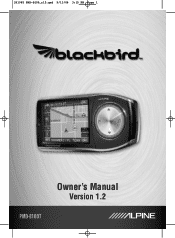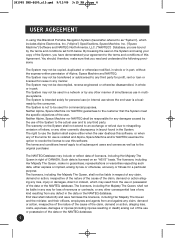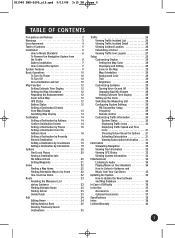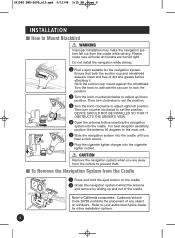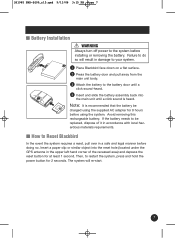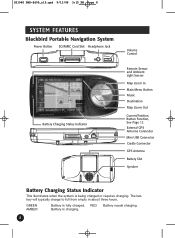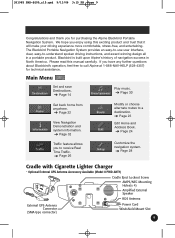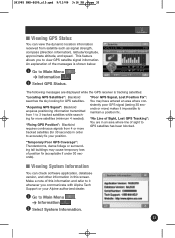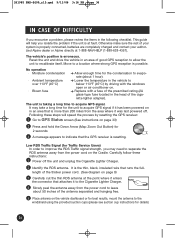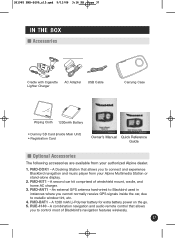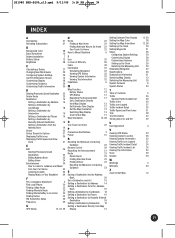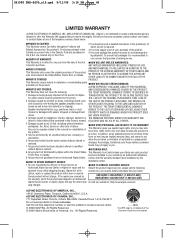Alpine PMD-B100T Support Question
Find answers below for this question about Alpine PMD-B100T - Blackbird - Automotive GPS Receiver.Need a Alpine PMD-B100T manual? We have 1 online manual for this item!
Question posted by Jameskwirant on July 1st, 2021
How To Upgrade The Info On An Alpine Blackbird Pmd-b100
purchased used
Current Answers
Answer #3: Posted by SonuKumar on July 3rd, 2021 4:29 AM
Please respond to my effort to provide you with the best possible solution by using the "Acceptable Solution" and/or the "Helpful" buttons when the answer has proven to be helpful.
Regards,
Sonu
Your search handyman for all e-support needs!!
Related Alpine PMD-B100T Manual Pages
Similar Questions
How Do You Get Gps To Say Commands Like In 1/2 Mile Turn Here?
(Posted by alondraavila140 2 years ago)
Howcan I Update My Alpine Pnd K3 Msn Gps
(Posted by raymondorama 9 years ago)
How Do I Get Pmd B100t Free Software Update
(Posted by thaong69 10 years ago)
Upgrade Maps U.s. Maps For Brazil.
My name is Jose, I bought a GPS NVE-M300 for use at Brazil. But the original maps are from U.S. I wo...
My name is Jose, I bought a GPS NVE-M300 for use at Brazil. But the original maps are from U.S. I wo...
(Posted by moacyrlima 11 years ago)