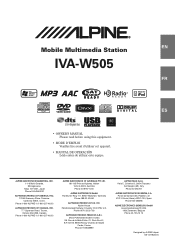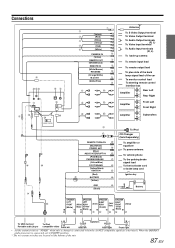Alpine IVA W505 Support Question
Find answers below for this question about Alpine IVA W505 - DVD Player With LCD monitor.Need a Alpine IVA W505 manual? We have 1 online manual for this item!
Question posted by vish3001 on May 31st, 2012
Hello, I Need The Bluetooth Numeric Passkey For Alpine Mobile Media Station Iva-
i am trying to paire my blackberry with my car mobile media station i need to have the numeric passkey and please help how do i establish the connection?
Current Answers
Related Alpine IVA W505 Manual Pages
Similar Questions
Does This Read Songs From Fm?
Installed this in my 2012 Chevy and the stock radio transferred songs from FM. Does this do the same...
Installed this in my 2012 Chevy and the stock radio transferred songs from FM. Does this do the same...
(Posted by Tedw1989 7 years ago)
Blue Tooth
IS Alpine 9861 is blue tooth system can I connect my samsung S5 with this player
IS Alpine 9861 is blue tooth system can I connect my samsung S5 with this player
(Posted by nirmalpathania80 8 years ago)
Alpine Mobile Multimedia Station Iva-d105
how do I set the clock
how do I set the clock
(Posted by rags2richshardwood 10 years ago)
My W505 Won't Read My Cd/ipod. Only If I Connect It Direct To Speaker Wires
(Posted by Tvn0806 10 years ago)
Poor And Weak Radio Reception
I hooked up all the wires and plugged the antenna and I have a very weak radio reception with static...
I hooked up all the wires and plugged the antenna and I have a very weak radio reception with static...
(Posted by autoconcept 12 years ago)