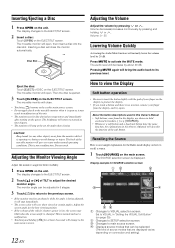Alpine IVA W505 Support Question
Find answers below for this question about Alpine IVA W505 - DVD Player With LCD monitor.Need a Alpine IVA W505 manual? We have 1 online manual for this item!
Question posted by marcustravis on June 20th, 2012
When I Go To Source, My Ipod Selection Button Is Not There. What Am I Doing Wron
The person who posted this question about this Alpine product did not include a detailed explanation. Please use the "Request More Information" button to the right if more details would help you to answer this question.
Current Answers
Related Alpine IVA W505 Manual Pages
Similar Questions
Dvd Player Shows Time Lapse Like Its Playing But Not On Screen? I Have A Pac Aud
have pac audio tr7 to by pass .but I hit the rest button and now I have no video from the screen?
have pac audio tr7 to by pass .but I hit the rest button and now I have no video from the screen?
(Posted by onebatride 1 year ago)
Where Does A Ipod Plug Into A Iva W505
(Posted by awe1tylerrad 9 years ago)
Where Is The Enter Button On An Alpine W505
(Posted by tdmeeri 9 years ago)
My W505 Won't Read My Cd/ipod. Only If I Connect It Direct To Speaker Wires
(Posted by Tvn0806 10 years ago)
My Alpine Iva D106 W/ Lcd Dvd Player Was Dropped. How Can It Be Repaired
(Posted by andersonmyra79 12 years ago)