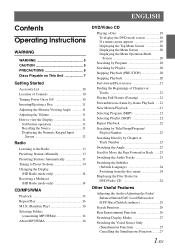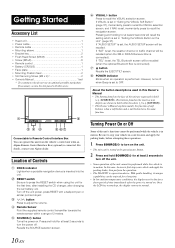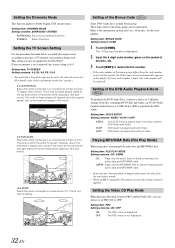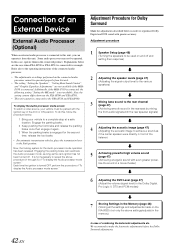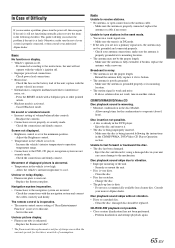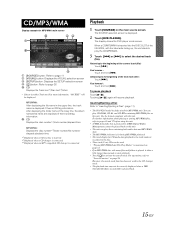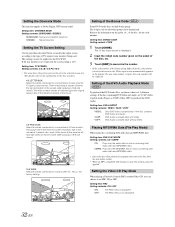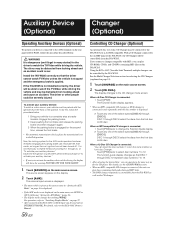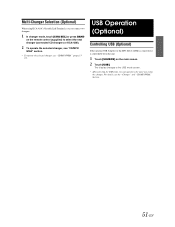Alpine IVA W205 Support Question
Find answers below for this question about Alpine IVA W205 - 2-DIN DVD/CD/MP3/WMA Receiver/AV Head Unit.Need a Alpine IVA W205 manual? We have 2 online manuals for this item!
Question posted by obannhadiha on May 18th, 2014
Iphone Will Not Connect To Alpine Iva W205
The person who posted this question about this Alpine product did not include a detailed explanation. Please use the "Request More Information" button to the right if more details would help you to answer this question.
Current Answers
Related Alpine IVA W205 Manual Pages
Similar Questions
Connection With A Different Head Unit
can a alpine cde-163bt base be connected to a different head unit. If so, which one would connect an...
can a alpine cde-163bt base be connected to a different head unit. If so, which one would connect an...
(Posted by Duaned50552 9 months ago)
How Do I Connect My Phone To My Alpine Cd Player
How do I connect my phone to my alpine cd player
How do I connect my phone to my alpine cd player
(Posted by Webb3233 9 years ago)
Iva-nav-1 Alpine Control Remote How Connect Iva-w205
(Posted by hillaal 9 years ago)
Can I Connect A Rear Camera In A Iva-w205
(Posted by commerocke 10 years ago)
Will The B100 Blackbird And Iva-w205 Alpine Head Unit?...
Will the B100 BLACKBIRD and IVA-W205 ALPINE HEAD UNIT function together properly together?...in othe...
Will the B100 BLACKBIRD and IVA-W205 ALPINE HEAD UNIT function together properly together?...in othe...
(Posted by samprincipe63 11 years ago)