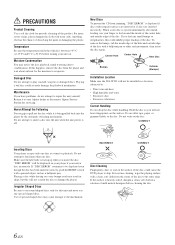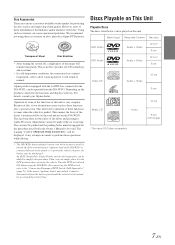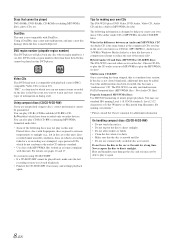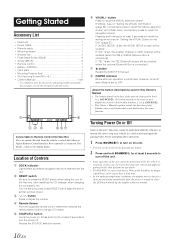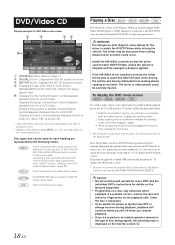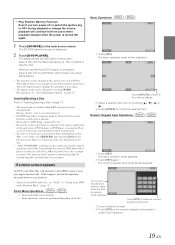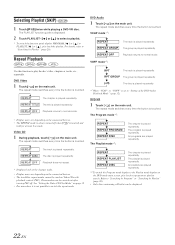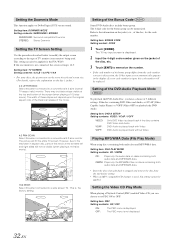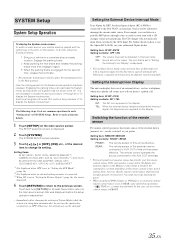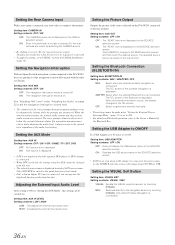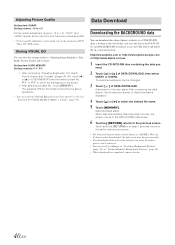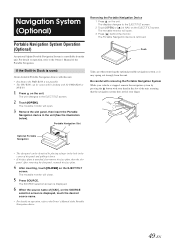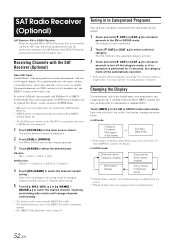Alpine IVA-W203 Support Question
Find answers below for this question about Alpine IVA-W203 - 6.5" Touch Screen 2-DIN DVD In-Dash Receiver.Need a Alpine IVA-W203 manual? We have 1 online manual for this item!
Question posted by adrianrx7 on August 4th, 2022
How Do I Reset My Alpine Iva-w203?
How do I reset my Alpine IVA-W203?
Current Answers
Answer #1: Posted by Odin on August 4th, 2022 11:38 AM
Use th reset switch: follow the instructions at https://www.manualslib.com/manual/4684/Alpine-Iva-W203.html?page=12&term=reset&selected=11#manual. (The location is shown at the top.)
Hope this is useful. Please don't forget to click the Accept This Answer button if you do accept it. My aim is to provide reliable helpful answers, not just a lot of them. See https://www.helpowl.com/profile/Odin.
Answer #2: Posted by SonuKumar on August 4th, 2022 9:33 PM
https://www.manualslib.com/manual/4684/Alpine-Iva-W203.html?page=12&term=reset&selected=11#manual
follow these steps
Please respond to my effort to provide you with the best possible solution by using the "Acceptable Solution" and/or the "Helpful" buttons when the answer has proven to be helpful.
Regards,
Sonu
Your search handyman for all e-support needs!!
Related Alpine IVA-W203 Manual Pages
Similar Questions
How To Replace Touch Screen On Alpine Iva-w505?
I have a broken touch screen (the glass part )and have already purchased the replacement screen (I'm...
I have a broken touch screen (the glass part )and have already purchased the replacement screen (I'm...
(Posted by Mando8788bb4l 8 years ago)
How To Replace Touch Screen & Lcd Screen On Alpine Iva-w505
(Posted by caleb3cb 8 years ago)
Want To Know What Wire I Hook Up My Back Up Camera To On Alpine Iva-w203
(Posted by trinisgv13138 9 years ago)
Alpine Iva W203 Disk Error...my Double Din Will Not Play Any Dvds Please Help
(Posted by Eastbound310 12 years ago)
Why Wont My Touch Screen Work?
I have a alpine PMD-B100T an my touch screen wont work, when it goes to the accept screen it wont le...
I have a alpine PMD-B100T an my touch screen wont work, when it goes to the accept screen it wont le...
(Posted by lilangelhot 12 years ago)