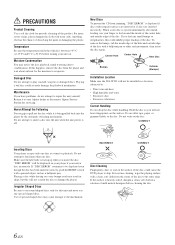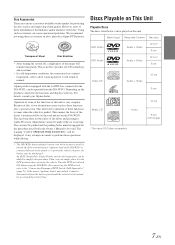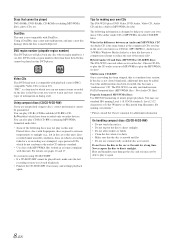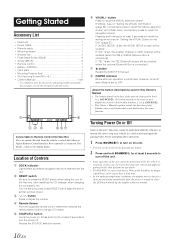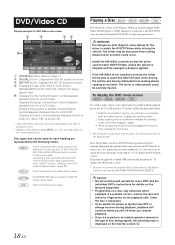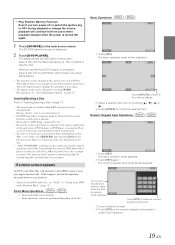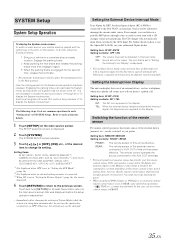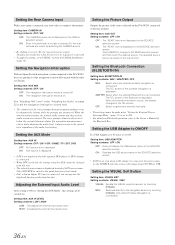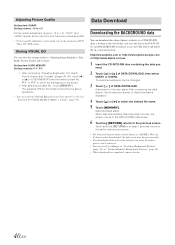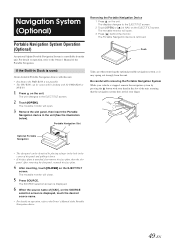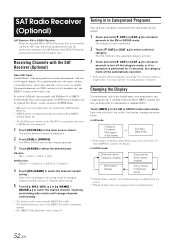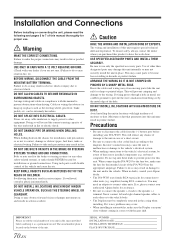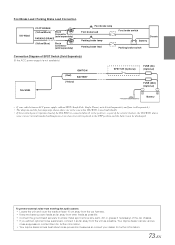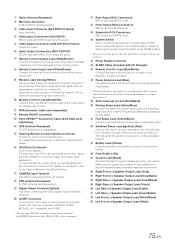Alpine IVA-W203 Support Question
Find answers below for this question about Alpine IVA-W203 - 6.5" Touch Screen 2-DIN DVD In-Dash Receiver.Need a Alpine IVA-W203 manual? We have 1 online manual for this item!
Question posted by trinisgv13138 on May 13th, 2014
Want To Know What Wire I Hook Up My Back Up Camera To On Alpine Iva-w203
The person who posted this question about this Alpine product did not include a detailed explanation. Please use the "Request More Information" button to the right if more details would help you to answer this question.
Current Answers
Related Alpine IVA-W203 Manual Pages
Similar Questions
How Do I Figure Out My Aunt Bluetooth Pairing Code? On Alpine W203
(Posted by Anonymous-174835 6 months ago)
How Do I Reset My Alpine Iva-w203?
How do I reset my Alpine IVA-W203?
How do I reset my Alpine IVA-W203?
(Posted by adrianrx7 1 year ago)
How To Replace Touch Screen & Lcd Screen On Alpine Iva-w505
(Posted by caleb3cb 8 years ago)
How Do You Wire A Alpine Iva-d310
(Posted by cromarib 9 years ago)
Alpine Iva W203 Disk Error...my Double Din Will Not Play Any Dvds Please Help
(Posted by Eastbound310 12 years ago)