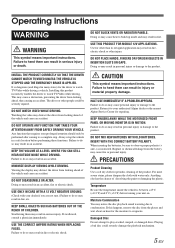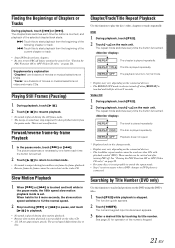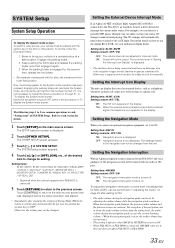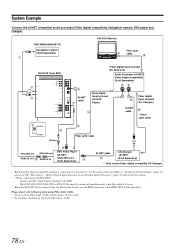Alpine IVA D310 Support Question
Find answers below for this question about Alpine IVA D310 - DVD Player With LCD Monitor.Need a Alpine IVA D310 manual? We have 1 online manual for this item!
Question posted by tcems820 on May 21st, 2014
Nav System
I've got a iva d310 what do I need to get the navigation to work.
Current Answers
Related Alpine IVA D310 Manual Pages
Similar Questions
Dvd Player Shows Time Lapse Like Its Playing But Not On Screen? I Have A Pac Aud
have pac audio tr7 to by pass .but I hit the rest button and now I have no video from the screen?
have pac audio tr7 to by pass .but I hit the rest button and now I have no video from the screen?
(Posted by onebatride 1 year ago)
Does Alpine Iva-d310 Dvd Cd Have Navigation
(Posted by ALpcole 9 years ago)
My Alpine In-dash Dvd Player Iva D310 Wont Turn On
(Posted by rnMax 9 years ago)
How To Reset My Alpine Nav
(Posted by rolfkranepuhl 11 years ago)
My Alpine Iva D106 W/ Lcd Dvd Player Was Dropped. How Can It Be Repaired
(Posted by andersonmyra79 12 years ago)