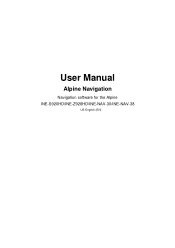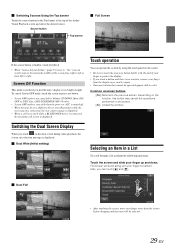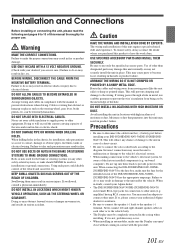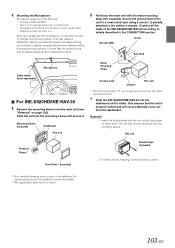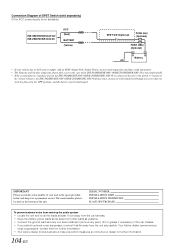Alpine INE-S920HD Support Question
Find answers below for this question about Alpine INE-S920HD.Need a Alpine INE-S920HD manual? We have 6 online manuals for this item!
Question posted by Pmkontos1021 on August 31st, 2013
Alpine Ine-s920hd Volume Problem
I have the Alpine INE-s920hd installed in my 2007 BMW 328xi and for some reason the speakers inside the car are not working but the sub that I have installed does.
Current Answers
Related Alpine INE-S920HD Manual Pages
Similar Questions
Alpine Ine-s920hd Radio Not Working
Not sure what is happening other than the fact that the radio does no longer function. I can't selec...
Not sure what is happening other than the fact that the radio does no longer function. I can't selec...
(Posted by christlawley 1 year ago)
My Alpine Ine-s920hd Is Not Allowing Navi System Update
My Alpine INE-S920HD is not allowing Navi system update. We did the verification process, bought the...
My Alpine INE-S920HD is not allowing Navi system update. We did the verification process, bought the...
(Posted by twbroton 4 years ago)
Ine-s920hd Equalizer
i can get into my settings from my alpine ine-s920hd equalizer on the right top corner???
i can get into my settings from my alpine ine-s920hd equalizer on the right top corner???
(Posted by hectormedinakandyred 6 years ago)
Why Alpine Ine S920hd Says Check With Your Settings To Eject Disc?
(Posted by alvarezjose1376 8 years ago)
Ine S920hd Phone Problem
when i try to make a call the other party can not hear or understand me. i do have the volume turned...
when i try to make a call the other party can not hear or understand me. i do have the volume turned...
(Posted by joegregorio 10 years ago)