Alpine INA-W900BT Support Question
Find answers below for this question about Alpine INA-W900BT.Need a Alpine INA-W900BT manual? We have 3 online manuals for this item!
Question posted by milqton on September 19th, 2014
What Is The Current Update Version Of Alpine Ina-w900bt Navi
The person who posted this question about this Alpine product did not include a detailed explanation. Please use the "Request More Information" button to the right if more details would help you to answer this question.
Current Answers
There are currently no answers that have been posted for this question.
Be the first to post an answer! Remember that you can earn up to 1,100 points for every answer you submit. The better the quality of your answer, the better chance it has to be accepted.
Be the first to post an answer! Remember that you can earn up to 1,100 points for every answer you submit. The better the quality of your answer, the better chance it has to be accepted.
Related Alpine INA-W900BT Manual Pages
Owner's Manual (English) - Page 1


Colombo 8, 20090 Trezzano
Sul Naviglio (MI), Italy Phone 02-484781
ALPINE ELECTRONICS DE ESPAÑA, S.A. R
IN-DASH GPS NAVIGATION RECEIVER
EN
INA-W900
FR
ES
• OWNER'S MANUAL Please read before using this equipment.
• MODE D'EMPLOI Veuillez lire avant d'utiliser cet appareil.
• MANUAL DE OPERACI&#...
Owner's Manual (English) - Page 7
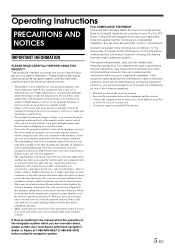
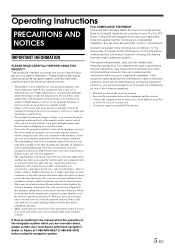
...destinations, change settings, or access any local traffic regulations or your local Alpine authorized navigation dealer or Alpine at the time of production. Use your own driving judgment in a ... separation between the equipment and the receiver. • Connect the equipment into account current driving conditions.
PLEASE READ CAREFULLY BEFORE USING THIS PRODUCT This product is the case,...
Owner's Manual (English) - Page 9


...refer to ALPINE support number provided in and to the SOFTWARE (including but not limited to any images, photographs, animations, video, audio, music, ... in accordance with this EULA, or if you SOFTWARE updates, supplements, add-on separate media or via web download...the SOFTWARE and all prior versions of the Supplemental Component(s). • ALPINE, MS, Microsoft Corporation and their affiliates...
Owner's Manual (English) - Page 11


...to your unit on the surface of mild neutral detergent before turning your Alpine dealer or the nearest Alpine Service Station for the moisture to condensation. Make sure the label side is...handling. Center Hole
Center Hole
New Disc
Bumps
Outside (Bumps)
Installation Location
Make sure the INA-W900 will be displayed even though the disc has been inserted correctly, push the RESET ...
Owner's Manual (English) - Page 12


... of the INA-W900 is turned off , a slight ghost of the driver's attention will remain temporarily. If the switched power (ignition) lead of these functions into a special screen. Operation of some of the functions of the driver and passengers. Because of this procedure. Mark (logo) Recorded Content Disc size
DVD Video
Audio + Video
12...
Owner's Manual (English) - Page 16


... sure to stop your Alpine dealer.
NAVI MENU button Recall the navigation ...INA-W900 is a precision device. Recalls the SOURCE selection screen.
If the disc does not eject after changing the car battery, etc. MUTE/PHONE button Lowers the volume by pressing any button.
2 Press and hold for a long time.
14-EN
An Alpine... (page 29) when the current screen is audio source screen (Radio, CD,...
Owner's Manual (English) - Page 19


...Be sure to read the important information.
3 After you have any further questions about INA-W900's operation, feel free to call Alpine at 1888-NAV-HELP (628-4357) for selecting a channel number in each language...the DVD mode is activated, the opening screen will be displayed automatically.
1 Press MAP or NAVI MENU on the unit to activate the
navigation system.
2 Every time you boot up the system...
Owner's Manual (English) - Page 31


... any audio source screen, press AUDIO hardkey to turn on GUIDEVIEW WINDOW™. Press again to turn it off segment, nothing is displayed in the current street name location.
29-EN
The Current street .... Select the street name, and touch its check box. To set . Press either Map or NAVI MENU hardkey to is set a destination as Home.
GUIDEVIEW WINDOW™ Display
Start-Up
3 Touch...
Owner's Manual (English) - Page 33


...changed automatically based on the map. Restore Navi Defaults Button This allows you to turn on and off power or remove the SD card during the update.
31-EN
Go to recalibrate the touch... all stored information and default back to the original factory settings.
• Touch [OK] to ALPINE website. • Please do not shut off from the Display Setup Menu. This is especially helpful...
Owner's Manual (English) - Page 36


... information and refer to choose the tuning mode. Displays the preset number/frequency * The button displays the current tuning mode. This unit cannot receive HD Radio signals (digital terrestrial radio). Locating GPS Satellites The INA-W900 searches the sky looking for FM Radio main screen
[DX SEEK]* button: Displays the tuning mode...
Owner's Manual (English) - Page 39


...WMA/AAC files, refer to "Inserting/Ejecting a Disc" (page 15).
• The INA-W900 model includes a built-in the current magazine will also be correctly displayed when a VBR (Variable Bit Rate) recorded file is... unit.
• The unit can play discs containing both audio data and MP3/WMA/ AAC data.
• The track display for CD audio data playback is the track numbers recorded on the disc.
...
Owner's Manual (English) - Page 56


..., rear view video is set this unit is effective.
Setting the External Device Interrupt Mode
If an Alpine Ai-NET Auxiliary Input Adapter (KCA-801B) is connected to the INA-W900, an Auxiliary Source will be adjusted in Interrupt mode.
Setting item: IN Int.
If the rear monitor (connected to interrupt the current audio source...
Owner's Manual (English) - Page 66


...
• While calling, or in the BLUETOOTH Audio source, BLUETOOTH Setup operation cannot be sure to stop your ALPINE dealer or ALPINE website.
• Depending on the connected BLUETOOTH ...Device / Service Provider / Visible Mode / Auto Answer / Speaker Select / MIC Input / Firmware Version / Firmware Update
6 Touch [ ] on the left side of the car is displayed.
2 Touch [ ] on again...
Owner's Manual (English) - Page 68


...audio listening source level. In this case, the indicator displays the signal strength of printing. Always contact your BLUETOOTH firmware, please visit Alpine America home page (http://www.alpine...volume level is directly related to update your service provider about feature availability...Displaying the firmware version Setting item : Firmware Version The current firmware version of KCE-400BT ...
Owner's Manual (English) - Page 70


... operation cannot be performed when the current source is BLUETOOTH Audio.
• Voice dial operation depends...back audio, a mobile phone or a portable player conforming
to A2DP (Advanced Audio Distribution Profile) or AVRCP (Audio/ Video Remote...BLUETOOTH Audio Function
BLUETOOTH Audio Operation
Audio information of the mobile phone.
Returns the beginning of BT Audio is not updated, you...
Owner's Manual (English) - Page 89


...the INA-W900.
• Communication error. - Connect an iPhone/iPod that is not authorized.
- Update the iPhone/iPod Software Version to be muted until update is completed. - Wait until the update ...not exist. - Indication for iPhone/iPod Mode
• Abnormal current is run to the USB connector device. - During update, audio will revert back to previous channel.
(XM mode)
(Sirius ...
Owner's Manual (English) - Page 90


...for USB memory/Portable audio player mode
• Abnormal current is run to connect another USB memory/Portable audio player.
• A USB device/Portable audio player that is not... The Portable audio player is not connected. - Update the Portable audio player Software Version to ON again. - Connect another USB memory/Portable audio player.
• A USB memory/Portable audio player is not...
Owner's Manual (English) - Page 92


...tanks or electrical wiring. If swallowed, consult a physician immediately.
This will exceed the current carrying capacity of this product to prevent obstructions when driving.
When drilling holes in fire... parts may damage this unit may result in doubt, consult your Alpine dealer.
• The INA-W900 uses female RCA-type jacks for this unit requires special technical...
Owner's Manual (English) - Page 95


... further information.
93-EN
To prevent external noise from entering the audio system. • Locate the unit and route the leads at ...the back of the vehicle's battery, the INA-W900 draws
some current (several hundred milliamperes) even when its switch... below. Your Alpine dealer carries various
noise suppressors, contact them for further information. • Your Alpine dealer knows best...
Owner's Manual (English) - Page 97


...(+) post of your nearest Alpine dealer. Battery Lead (Yellow) Connect this lead to an open terminal on future update.
Video Output Connector (AUX OUTPUT) (Yellow) Output the video. AUX+ ON: When the...Connectors RED is right and WHITE is connected. iPod AUDIO/VIDEO Input Connector Connect this lead properly wired, the video picture automatically switches to the AV extension cable.
With...
Similar Questions
How To Recall The General Setup Menu For Alpine Ina-w900bt?
When I start the car the radio and GPS start up. What happened to the main tool menu screen?
When I start the car the radio and GPS start up. What happened to the main tool menu screen?
(Posted by jsr1925 8 years ago)

