Alpine CDE-HD137BT Support Question
Find answers below for this question about Alpine CDE-HD137BT.Need a Alpine CDE-HD137BT manual? We have 3 online manuals for this item!
Question posted by DTallif on September 11th, 2014
What Remote Do I Use With An Alpine Radio Hd137bt
The person who posted this question about this Alpine product did not include a detailed explanation. Please use the "Request More Information" button to the right if more details would help you to answer this question.
Current Answers
There are currently no answers that have been posted for this question.
Be the first to post an answer! Remember that you can earn up to 1,100 points for every answer you submit. The better the quality of your answer, the better chance it has to be accepted.
Be the first to post an answer! Remember that you can earn up to 1,100 points for every answer you submit. The better the quality of your answer, the better chance it has to be accepted.
Related Alpine CDE-HD137BT Manual Pages
Owners Manual (english) - Page 3


... Volume 10 Setting Time 10
Radio/HD Radio™ Reception
Listening to Radio 10 Presetting Stations Manually 11 ...Audio Setup 16 Equalizer Presets (F-EQ) (CDE-HD137BT Only 17 Turning Loudness On/Off (CDE-HD137BT Only 17 Setting EQ mode (CDE-HD138BT Only)........17 Adjusting the Parametric Equalizer Curve (5BAND P.EQ) (CDE...Using the Front AUX Input Terminal 22
Option Menu Setting 22
3-EN
Owners Manual (english) - Page 4


...(FM) tone quality (FM SET 25 SiriusXM Setting (CDE-HD138BT Only) ........ 25 Managing Artist and Song Alerts...Mode Setting 26
BLUETOOTH Operation
Setup Before Using 26 About BLUETOOTH 26 Before Using BLUETOOTH Function 26 How to connect ...32
BLUETOOTH Audio Operation 33 Recalling the BLUETOOTH Audio Mode .......33 Selecting the desired Song 33 Pausing 33
Pandora® internet radio (optional...
Owners Manual (english) - Page 5


.../Album/Genre/ Composer 38 Random Play Shuffle (M.I.X 39 Repeat Play 39
SiriusXM Satellite Radio Operation (CDE-HD138BT only, optional)
Receiving Channels with the SiriusXM Tuner 39 Checking the SiriusXM Radio ID Number........ 39 Storing Channel Presets 40 Tuning Channels using Presets 40 Storing the desired Artist/Song 40 Receiving and Tuning to an Alert...
Owners Manual (english) - Page 7
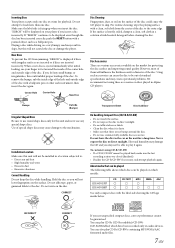
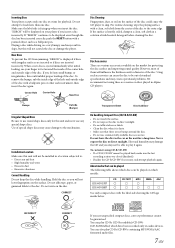
... or soil on audio devices.
Do not write on the market for this unit and never use round shape discs only... it again. CDE-HD137BT CDE-HD138BT
CD CD-TEXT MP3 WMA AAC
Use only compact discs... dampen a clean, soft cloth in Alpine CD players. If you insert the disc. Use of the disc could inhibit proper loading...
Owners Manual (english) - Page 8
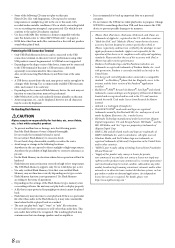
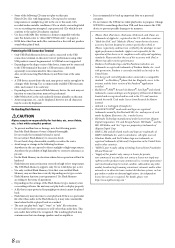
...CAUTION
Alpine accepts no responsibility for iPhone," mean that is under license. • HD Radio Technology manufactured under license from iBiquity Digital Corporation.
Use a commercially available... standards. Pandora is a particular
file other countries. • "MPEG Layer-3 audio coding technology licensed from Fraunhofer IIS and Thomson." • "Supply of this product...
Owners Manual (english) - Page 9


...Be sure to press the RESET button when using the unit for at the lower left side of the front panel and pull it out.
AUDIO/SETUP
Accessory List
• Head Unit .... HD RADIO SIRIUSXM*1 DISC USB AUDIO/iPod*2 BT AUDIO*3 BT PANDORA*4 AUXILIARY*5 HD RADIO *1 Displayed only when a SiriusXM Tuner is connected.
(CDE-HD138BT only...
Owners Manual (english) - Page 10
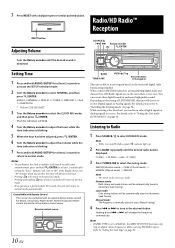
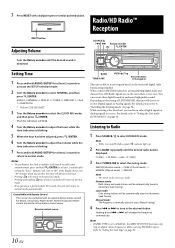
...AUDIOSETUP for CDE-HD138BT.
3 Turn the Rotary encoder to select the CLOCK ADJ mode,
and then press ENTER. AUDIO...remote control transmitter at least 2 seconds will return to receive. When current AM/FM broadcasters are transmitting digital audio and data services, HD Radio...the frequency continuously. For details, consult your Alpine dealer.
SEEK DX (Distance mode) &#...
Owners Manual (english) - Page 16


....
(e.g. Displayed when EQ MODE is set to 7BAND G.EQ. *5 These functions are inoperable when Subwoofer is set to "Turning Loudness On/Off
(CDE-HD137BT Only)" on page 17.
Audio Setup
AUDIO/SETUP
Adjusting Subwoofer Level/Bass Level/ Middle Level/Treble Level/Balance (Between Left and Right)/Fader (Between Front and Rear)/Loudness/Defeat
1 Press...
Owners Manual (english) - Page 23


... SIGNAL IND iPod: iPod LIST *1 Refer to "Audio Setup" on page 16. *2 Displayed only when a SiriusXM Tuner is connected and the
current source is Satellite Radio (SIRIUSXM). (CDE-HD138BT only) *3 Refer to "BLUETOOTH Setup" on...DA: Only the CD data in mixed mode, and multi-session discs can be played back. Use steps 1 to 5 to suit your own preferences and usage.
From the SETUP menu, GENERAL ...
Owners Manual (english) - Page 26
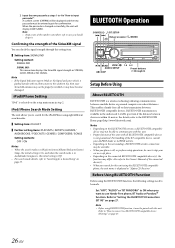
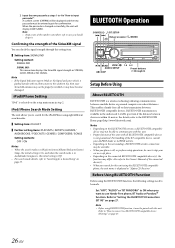
...", "AUDIO" or "BT PANDORA" to ON when you should forget it must be sure to stop your car in case you want to the southern sky, then your ALPINE dealer or ALPINE website. • Depending on the BLUETOOTH version, a BLUETOOTH compatible
device may differ.
Confirming the strength of this unit with this unit using...
Owners Manual (english) - Page 27
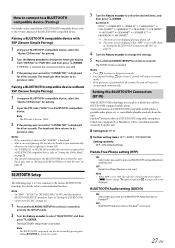
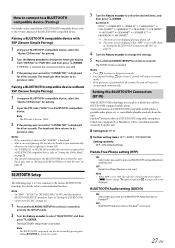
...various BLUETOOTH functions.
Pandora® internet radio on page 27.
1 Press and hold AUDIOSETUP for a few seconds.
The BLUETOOTH setup mode is not used .
27-EN
How to connect to ... to pair your BLUETOOTH compatible phone with SSP (Secure Simple Pairing)
1 Using your BLUETOOTH compatible device, select the
"Alpine CD Receiver" for pairing.
2 Input the PIN code ("0000") in ...
Owners Manual (english) - Page 33


...) while using the
CDE-HD138BT/CDE-HD137BT. • Pandora® via Bluetooth. Note • Before pairing, make sure AUDIO is set
to run Pandora® via Bluetooth is not available on the iPhone. • Pandora® is available on page 27.
2 Press SOURCE to switch to
A2DP (Advanced Audio Distribution Profile) and AVRCP (Audio/ Video Remote Control...
Owners Manual (english) - Page 34
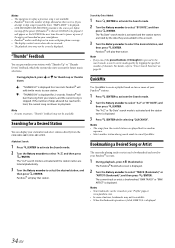
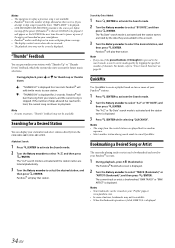
...• The songs from the CDE-HD138BT/CDE-HD137BT.
Pandora® will play back. The Pandora® Bookmark screen is displayed. • CDE-HD138BT/CDE-HD137BT remembers the source just before
turning ...the Bookmark operation is failed, BMK N/A is skipped. QuickMix
Use QuickMix to your smartphone. • Pandora® audio could drop out in random
sequence. • Select another...
Owners Manual (english) - Page 39


... Satellite Radio Operation (CDE-HD138BT only, optional)
SOURCE Rotary encoder/ /ENTER
BAND
VIEW
/ Tag
Preset buttons (1 through the channels.
The unit displays "RADIO ID"... function of all songs in the Satellite Radio Mode, press or to locate and identify the Radio ID of the desired channel using the numeric keypad on this unit, the...
Owners Manual (english) - Page 42


...• This unit can preview, buy and download your authorized Alpine dealer.
Notes • During tagging, the iPod/iPhone takes...8226; The antenna is stored tag information on SiriusXM channels. Radio
Unable to your iPod/iPhone, and later, when your antenna ...ALREADY TAGGED" will not operate with each SiriusXM channel. Using this unit).
Check power lead and battery lead connections.
...
Owners Manual (english) - Page 43


.... • The disc has scratches.
- Do not use the Pandora® application on the smartphone to "Initial System...format is dirty.
-
NO SERVICE
• You switched CDE-HD138BT/CDE-HD137BT to the mechanism.
Connect the Flash Memory device after ejecting,....
- If not ejecting, consult your nearest Alpine dealer.
Press .
Audio
The sound is not output from the speakers....
Owners Manual (english) - Page 46


... Audio Distribution Profile) AVRCP (Audio/Video Remote Control Profile)
GENERAL Power Requirement
Power Output
14.4 V DC (11~16 V allowable) 18 W RMS × 4*
* Primary amplifier ratings per CEA-2006 Standard • Power output: measured at 4 Ohms and ≤ 1% THD+N • S/N: 80 dBA (reference: 1 W into 4 Ohms)
Maximum Pre-Output Voltage
2 V/10 k ohms (CDE-HD137BT) 4 V/10 k ohms (CDE...
Owners Manual (english) - Page 47
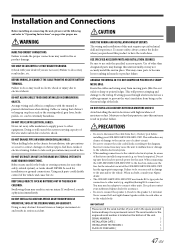
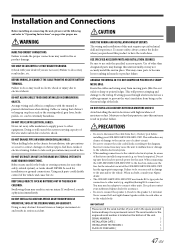
... will reduce any other or to the vehicle body. on places such as not to do so may result in locations with your Alpine dealer.
• The CDE-HD138BT/CDE-HD137BT uses female RCA-type jacks for installations or ground connections. Failure to contact, damage or obstruct pipes, fuel lines, tanks or electrical wiring. amplifier...
Owners Manual (english) - Page 51


...using a commercially-available converter cable.
USB Connection Terminal Connect this lead to the remote turn-on lead of audio from an external device (such as possible. For details, contact your Alpine...61555; SiriusXM Tuner connector (CDE-HD138BT only) Connect to a SiriusXM Tuner.
Steering Remote Control Interface Connector To steering remote control interface box.
&#...
Owners Manual (english) - Page 52


... REFERS TO EXPENSES OF TRANSPORTING THE PRODUCT TO THE ALPINE SERVICE CENTER, LOSS OF THE ORIGINAL PURCHASER'S TIME, LOSS OF THE USE OF THE PRODUCT, BUS FARES, CAR RENTALS OR ...Should the product require service, please call the following : Damage occurring during
shipment. CAR AUDIO
1-800-ALPINE-1 (1-800-257-4631)
NAVIGATION
1-888-NAV-HELP (1-888-628-4357)
Or visit our website at...
Similar Questions
How To To Install Alpine Cde-hd137bt External Car Radio Microphone
(Posted by kfedavem 9 years ago)
Alpine Cde-hd137bt In-dash Receiver
Radio Frequencies
I'm from Israel and i want to know if i buy from U.S.A This unit will it be abel the radio frequenc...
I'm from Israel and i want to know if i buy from U.S.A This unit will it be abel the radio frequenc...
(Posted by htovya 10 years ago)

