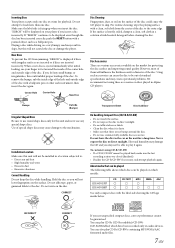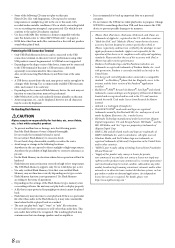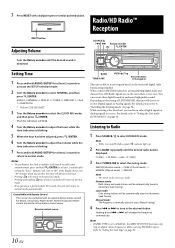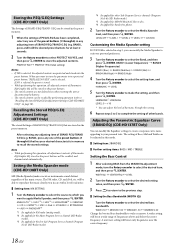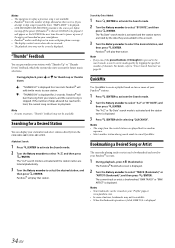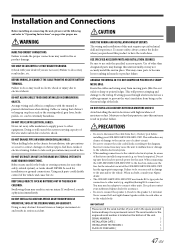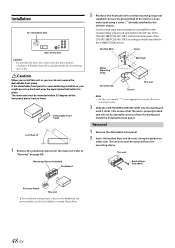Alpine CDE-HD137BT Support Question
Find answers below for this question about Alpine CDE-HD137BT.Need a Alpine CDE-HD137BT manual? We have 3 online manuals for this item!
Question posted by AAtaalexp on April 20th, 2014
How To Install A Cde-hd137bt Deck Instructions
The person who posted this question about this Alpine product did not include a detailed explanation. Please use the "Request More Information" button to the right if more details would help you to answer this question.
Current Answers
Related Alpine CDE-HD137BT Manual Pages
Similar Questions
How To To Install Alpine Cde-hd137bt External Car Radio Microphone
(Posted by kfedavem 9 years ago)
Bt Stopped Working On My Cde Hd137bt And I Cant Get My Galaxy S2 To Pair Now
i was able to pair my galaxy s2 to my alpine cde-hd137 bt when it was first installed but all of a s...
i was able to pair my galaxy s2 to my alpine cde-hd137 bt when it was first installed but all of a s...
(Posted by blueshughes1 10 years ago)
Alpine Cde-hd137bt Cd Audio Problems
Just installed CDE-HD137BT Alpine head unit. Radio plays but no CD audio. This is the second unit wi...
Just installed CDE-HD137BT Alpine head unit. Radio plays but no CD audio. This is the second unit wi...
(Posted by dkustes 11 years ago)