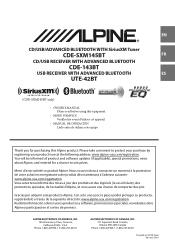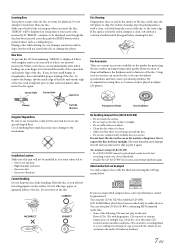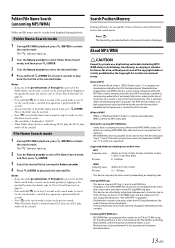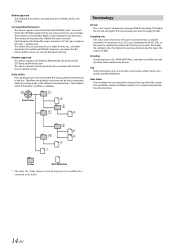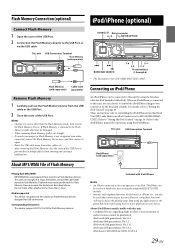Alpine CDE-143BT Support Question
Find answers below for this question about Alpine CDE-143BT.Need a Alpine CDE-143BT manual? We have 1 online manual for this item!
Question posted by Davalldanny on January 28th, 2021
Everything Was Fine Then The Sound Stopped But Cd Player Still Going On Alpine C
The person who posted this question about this Alpine product did not include a detailed explanation. Please use the "Request More Information" button to the right if more details would help you to answer this question.
Current Answers
Related Alpine CDE-143BT Manual Pages
Similar Questions
Hello I'm Getting No Sound From The Speakers Could It Be The Blue/white Wire?
Hello I'm getting no sound from the speakers could it be the blue/white wire? The external amp is of...
Hello I'm getting no sound from the speakers could it be the blue/white wire? The external amp is of...
(Posted by cjeuley 3 years ago)
Problem With Audio For Cds And Iphone.
The audio for the tuner works great. However, when I switch to disk it will display the song that is...
The audio for the tuner works great. However, when I switch to disk it will display the song that is...
(Posted by aggiefootball4 10 years ago)
Cd Player Ticking / Skipping Sound
My Alpine CD player has started to have a skipping sound on all cds. I've tried a lens cleaner and b...
My Alpine CD player has started to have a skipping sound on all cds. I've tried a lens cleaner and b...
(Posted by mwmiller33 13 years ago)
Cd Player No Sound
sound for radio no sound for cd .it reads the cd playes it but no sound
sound for radio no sound for cd .it reads the cd playes it but no sound
(Posted by randyperry123 13 years ago)