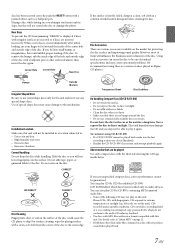Alpine CDE-135BT Support Question
Find answers below for this question about Alpine CDE-135BT.Need a Alpine CDE-135BT manual? We have 1 online manual for this item!
Question posted by karkennedy1 on March 17th, 2013
Iphone Five Compatibility
Will Pandora work through Bluetooth? Will phone still work when hooked up through USB?
Current Answers
Related Alpine CDE-135BT Manual Pages
Similar Questions
Alpine Code 135bt
Radio has power but won't play on ant of the source channels tried reset but still nothing
Radio has power but won't play on ant of the source channels tried reset but still nothing
(Posted by ant7172 6 years ago)
Can Connect To Bluetooth Anymore Why Please Help
I seen online that i had a firmware update for my in dash head unit the alpine cde-135bt so i starte...
I seen online that i had a firmware update for my in dash head unit the alpine cde-135bt so i starte...
(Posted by benjaminmitchell72 10 years ago)
Whats The Difference Between The Cde-135bt And The Cde-143bt
(Posted by hamzaziadeh2006 10 years ago)
Does The Cde-103bt Not Work With Newer Smart Phones?
I cannot get my CDE-103BT to work with my new smart phone. I have a HTC One S. The unit paired just ...
I cannot get my CDE-103BT to work with my new smart phone. I have a HTC One S. The unit paired just ...
(Posted by TribalTwinSC 11 years ago)
Are The Cdc-121 And The Iphone 5 Comaptable As Far As Ipod And Or Pandora?
Are the CDC-121 and the Iphone 5 comaptable as far as Ipod and or Pandora?
Are the CDC-121 and the Iphone 5 comaptable as far as Ipod and or Pandora?
(Posted by jasonstew73 11 years ago)