Alpine CDE-124SXM Support Question
Find answers below for this question about Alpine CDE-124SXM.Need a Alpine CDE-124SXM manual? We have 3 online manuals for this item!
Question posted by mgrant93022 on June 4th, 2014
Where Do I Get My Radio Id Number For Sirius Radio
The person who posted this question about this Alpine product did not include a detailed explanation. Please use the "Request More Information" button to the right if more details would help you to answer this question.
Current Answers
There are currently no answers that have been posted for this question.
Be the first to post an answer! Remember that you can earn up to 1,100 points for every answer you submit. The better the quality of your answer, the better chance it has to be accepted.
Be the first to post an answer! Remember that you can earn up to 1,100 points for every answer you submit. The better the quality of your answer, the better chance it has to be accepted.
Related Alpine CDE-124SXM Manual Pages
Owner's Manual (english) - Page 3


... Attaching 9 Initial System Start-Up 10 Adjusting Volume 10 Setting the Time 10
Radio
Listening to Radio 11 Presetting Stations Manually 11 Presetting Stations Automatically 11 Tuning to Preset Stations 11 ...favorite source 18 Recall your favorite source 18
SETUP
Setting 18 BLUETOOTH Setting (CDE-123 only 19 Setting the BLUETOOTH Connection 19 General Setting 19 Set your favorite...
Owner's Manual (english) - Page 4


CDE-123, optional 31 Checking the SiriusXM Radio ID Number...Radio Operation (CDE-124SXM, supplied; Contents
ENGLISH
SiriusXM (SXM) Satellite Radio Setting (CDE-124SXM/CDE-123 only) (Only when a SiriusXM Tuner is connected and the current source is Satellite Radio...Front USB Connection Terminal 23
Using the Flash Memory/Portable audio player Banking Function 23
Playback 24
Searching for a ...
Owner's Manual (english) - Page 5


... iPod 35 Indication for CD Player 35 Indication for Flash Memory/Portable audio player 35 Indication for iPod Mode 36 Indication for Pandora Radio Mode 36 SiriusXM Advisory Messages (CDE-124SXM/CDE-123 only 36
Specifications 38
Installation and Connections
WARNING 39
CAUTION 39
PRECAUTIONS 39
Installation 40 Removal 40 iPod/iPhone Connection (sold separately...
Owner's Manual (english) - Page 8


... and does not convey a license nor imply any commercial (i.e. If the Nokia mobile phone fails to work as a Portable audio player: Not all related marks and logos are trademarks of SiriusXM Radio Inc. Apple is not responsible for private, non-commercial use is recommended to the terms of Pandora Media, Inc. and...
Owner's Manual (english) - Page 10


...unit when an Alpine Steering Remote Control Interface Box (optional) is blinking.
6 Press and hold AUDIO/SETUP for at least 2 seconds after changing the car battery, etc.
1 Turn off the ...sensor
RESET switch
Adjusting Volume
Turn the Rotary encoder until the desired sound is Satellite Radio (SIRIUSXM). (CDE-124SXM/ CDE-123 only)
3 Turn the Rotary encoder to press the RESET switch when using...
Owner's Manual (english) - Page 11
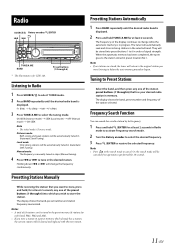
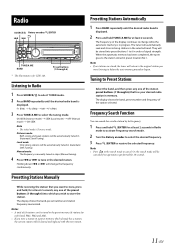
... procedure began. Manual mode: The frequency is manually tuned in (Automatic Seek Tuning). Note • If no operation is for CDE-123.
The display shows the band, preset number and station frequency memorized. Radio
SOURCE/ Rotary encoder//ENTER
TUNE/A.ME BAND
* The illustration is performed for 10 seconds...
Owner's Manual (english) - Page 13
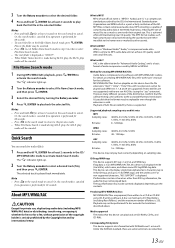
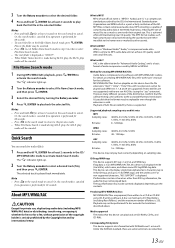
... above . play , the M.I .X. About MP3/WMA/AAC
CAUTION
Except for private use, duplicating audio data (including MP3/ WMA/AAC data) or distributing, transferring, or copying it, whether for free or ...device can play back are either inaudible to 510 files/folders (including Root Folders), and the maximum number of the AAC format. A disc can hold up .
2 Turn the Rotary encoder to
activate...
Owner's Manual (english) - Page 14
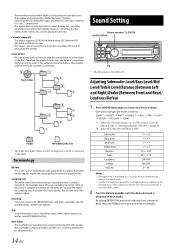
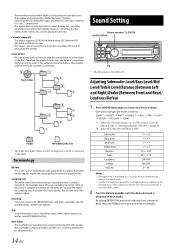
...specified audio compression format...numbers 0-9, and '_' (underscore). Sound Setting
Rotary encoder/ /ENTER AUDIO/...SETUP
* The illustration is sampled (recorded). Sampling rate This value shows how many times per second. Encoding Converting music CDs, WAVE (AIFF) files, and other standards that the writing software writes them to ISO9660.
The number...AUDIO repeatedly...
Owner's Manual (english) - Page 15


...
1 Press and hold AUDIOSETUP for 60 seconds, Sound menu mode is Satellite Radio (SIRIUSXM). (CDE-124SXM/ CDE-123 only)
3 Turn the Rotary encoder to other than BT AUDIO. (CDE-123 only)
*2 Displayed...Control
1 After selecting BASS from the 3BAND EQ adjustment mode,
turn the Rotary encoder to select AUDIO, and then press
ENTER. WIDE 0.50 MEDIUM 1.00 ...
Owner's Manual (english) - Page 17


...
-
- Text (Disc Name*3) being displayed Text (Track Name*3) being displayed
MP3/WMA/ AAC/USB AUDIO Mode
Folder Name*2 being displayed
Artist Name*1 being displayed
Album Name*1 being displayed
Song Name*1 / File... the Text
Text information, such as the disc name and track name. The display in Radio mode: FREQUENCY CLOCK FREQUENCY
The display in CD mode: TRACK NO./...CDE-123.
Owner's Manual (english) - Page 18


... and hold AUDIOSETUP for at least 2 seconds to activate FAV
setup mode.
2 Turn the Rotary encoder to normal mode.
Set your favorite source and OFF is Satellite Radio (SIRIUSXM). (CDE-124SXM/ CDE-123 only)...Displayed only when INT MUTE is set to OFF, and the mode is set to other than BT AUDIO. (CDE-123 only)
*2 Refer to "Sound Setting" on page 15. *3 Displayed only when a SiriusXM ...
Owner's Manual (english) - Page 21


...the text information of MP3/WMA/AAC files, folder names, tags and SiriusXM (SXM) Satellite Radio.
Setting item: TEXT SCR Setting contents: SCR AUTO / SCR MANUAL (Initial setting.... SiriusXM (SXM) Satellite Radio Setting (CDE-124SXM/CDE-123 only) (Only when a SiriusXM Tuner is connected and the current source is Satellite Radio (SIRIUSXM))
SXM SETUP is the total number of CD, folder, tag...
Owner's Manual (english) - Page 22


...Press and then input the next digit of the numbers somewhere safe in step 2.
4 Repeat steps 2 to "Searching for the USB Audio files by turning to 0000.
Setting the Pandora Volume
When PANDORA... to input passcode?". The initial default 4-digit passcode is set to clockwise 2 steps, the number 1 is entered, the LOCKED CH/CLEAR ALL/EDIT CODE items can check the signal strength ...
Owner's Manual (english) - Page 26


...easily changed .
About iPod/iPhone models usable with video: Ver.1.3 iPod nano (1st generation): Ver.1.3.1...iPod/iPhone using the Interface cable for iPod (CDE-124SXM/CDE-122, sold separately)" on page 27).
... skip function is skipped to the next number, symbol or letter such as B to...during M.I.X. Song playback. • For Portable audio player, this unit • Confirmed devices ...
Owner's Manual (english) - Page 29


...; to switch to
ON.
Repeat One: A single song is also controllable from the CDE-124SXM/CDE-123/CDE-122. • Pandora is repeatedly played back.
1 Press a 4.
Notes •...maximum number of skips allowed on a compatible smartphone. Pandora Radio is not supported by connecting an iPhone that plays their service. If you to the next song, press . Pandora Radio (iPhone...
Owner's Manual (english) - Page 31


... • Only alphanumeric characters can be displayed. • The maximum number of the desired channel using the numeric keypad on this unit, the following operations may not be correctly displayed. SiriusXM Satellite Radio Operation (CDE-124SXM, supplied;
CDE-123, optional)
About SiriusXM Satellite Radio Everything worth listening to is connected.
1 Press SOURCE to...
Owner's Manual (english) - Page 32


... band (SXM1, SXM2 and SXM3). • If you want to
select channel "0". Notes • If you want to store the channel. Checking the SiriusXM Radio ID Number
To subscribe to the SiriusXM Satellite Radio service, it is necessary to memorize the ART (artist name) or the SNG (song title) is displayed. The unit displays...
Owner's Manual (english) - Page 33


...audio until the end, the Instant Replay
mode is canceled, and the unit will change to live SiriusXM radio mode. • If you hear on page 33.
Note • For details on the iPod/iPhone models usable with your new CDE-124SXM/CDE... Artist from the point at least 2 seconds. The unit returns to live Satellite Radio mode and clear the Replay memory.
3 Press to cancel the INSTANT ...
Owner's Manual (english) - Page 34


...the display changes as explained below . Band/Channel Number Clock Channel Name*1 Artist Name*1 ... • The antenna may not be
grounded and connected properly. - Radio
Unable to interference noise etc. - Make sure the tuner is in cable...iPhone. • If there is stored tag information on CDE-123, when two iPod/iPhone models supporting the tag function ...
Owner's Manual (english) - Page 36


... number.
Make sure the Satellite Radio antenna is properly mounted and not obstructed by pressing SOURCE.
• The SiriusXM satellite signal is no songs in your Pandora station(s). Visit www.siriusxm.com for iPhone.
You can solve the problem by the unit has been input. - NO SERVICE
• You switched CDE-124SXM/CDE...
Similar Questions
Alpine Bluetooth Device Cannot Be Authenticated
Hello I tried to update my radio cd-player Alpine CDE-103BT following the instruction on Alpine site...
Hello I tried to update my radio cd-player Alpine CDE-103BT following the instruction on Alpine site...
(Posted by molyricher 9 years ago)
How Do I Reset The Clock In My Alpine Radio Cd In My Car. Model No. Cde-124sxm
(Posted by Tomawesome 11 years ago)

