Alpine CDE-123 Support Question
Find answers below for this question about Alpine CDE-123.Need a Alpine CDE-123 manual? We have 3 online manuals for this item!
Question posted by wendadavis76 on June 19th, 2014
How To Turn Pandora On Alpine Cde-123
The person who posted this question about this Alpine product did not include a detailed explanation. Please use the "Request More Information" button to the right if more details would help you to answer this question.
Current Answers
There are currently no answers that have been posted for this question.
Be the first to post an answer! Remember that you can earn up to 1,100 points for every answer you submit. The better the quality of your answer, the better chance it has to be accepted.
Be the first to post an answer! Remember that you can earn up to 1,100 points for every answer you submit. The better the quality of your answer, the better chance it has to be accepted.
Related Alpine CDE-123 Manual Pages
Owner's Manual (french) - Page 1
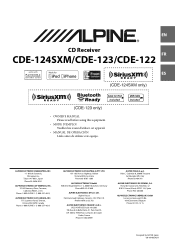
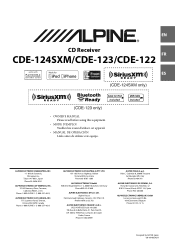
EN
R
CD Receiver
FR
CDE-124SXM/CDE-123/CDE-122
ES
• OWNER'S MANUAL Please read before using this equipment.
• MODE D'EMPLOI Veuillez lire avant d'utiliser cet appareil.
• MANUAL DE OPERACIÓN Léalo antes de utilizar este equipo. Colombo 8, 20090 Trezzano
Sul Naviglio (MI), Italy Phone 02-484781
ALPINE ELECTRONICS DE ESPAÑ...
Owner's Manual (espanol) - Page 1
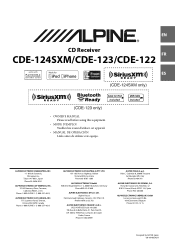
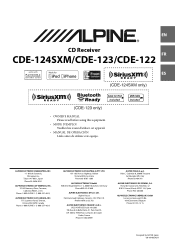
... MARKETING, INC. 1-1-8 Nishi Gotanda, Shinagawa-ku, Tokyo 141-0031, Japan Phone 03-5496-8231
ALPINE ELECTRONICS OF AMERICA, INC. 19145 Gramercy Place, Torrance, California 90501, U.S.A. LTD. Alpine House
Fletchamstead Highway, Coventry CV4 9TW, U.K. EN
R
CD Receiver
FR
CDE-124SXM/CDE-123/CDE-122
ES
• OWNER'S MANUAL Please read before using this equipment.
• MODE D'EMPLOI...
Owner's Manual (english) - Page 3


... 18
Set your favorite source 18 Recall your favorite source 18
SETUP
Setting 18 BLUETOOTH Setting (CDE-123 only 19 Setting the BLUETOOTH Connection 19 General Setting 19 Set your favorite source to the FAV...19 Playing MP3/WMA/AAC Data (PLAY MODE).....19 Turning Mute Mode On/Off (INT MUTE 19 Setting the AUX REAR Setup Mode (AUX-R SET) (CDE-123 only 19 Setting the AUX SETUP Mode 20 Setting ...
Owner's Manual (english) - Page 4


...Setting the USB Skip function 22 Setting the Pandora Source 22 Setting the Pandora Volume 22
Flash Memory/Portable audio player (optional)
Connecting the Flash Memory (...CDE-123, optional 31 Checking the SiriusXM Radio ID Number ........32 Storing Channel Presets 32 Tuning Channels using Presets 32 Category Browsing 32 Storing the desired Artist/Song 32 Receiving and Tuning to Pandora...
Owner's Manual (english) - Page 5


... 34 Basic 34 Radio 34 CD 34 MP3/WMA/AAC 35 Audio 35 iPod 35 Indication for CD Player 35 Indication for Flash Memory/Portable audio player 35 Indication for iPod Mode 36 Indication for Pandora Radio Mode 36 SiriusXM Advisory Messages (CDE-124SXM/CDE-123 only 36
Specifications 38
Installation and Connections
WARNING 39
CAUTION...
Owner's Manual (english) - Page 7


... discs are various accessories available on discs played in Alpine CD players. If you will influence the thickness and...CDE-123
Use only compact discs with the label side showing the CD logo marks below. Use of the following table shows which discs can cause the disc to skip. You can also play CD-Rs/CD-RWs containing MP3 formatted audio...
Owner's Manual (english) - Page 9


.... Note • The unit can be turned on page 22. TUNER SIRIUSXM*1 DISC USB FRONT*2/iPod FRONT*3 PANDORA F*4 BT AUDIO*5 AUXILIARY*6 TUNER *1 Displayed only when a SiriusXM Tuner is connected.
(CDE-124SXM/CDE-123 only) *2 Displayed only when no iPod/iPhone is set
*4 The Pandora source can be displayed only when...
Owner's Manual (english) - Page 10


... your Alpine dealer. BLUETOOTH*1 GENERAL AUDIO DISPLAY SXM SETUP*2 iPod & USB
*1 Displayed only when INT MUTE is set to OFF, and the mode is set to other than BT AUDIO. (CDE-123 only)
*2 Displayed only when a SiriusXM Tuner is connected and the current source is Satellite Radio (SIRIUSXM). (CDE-124SXM/ CDE-123 only)
3 Turn...
Owner's Manual (english) - Page 11
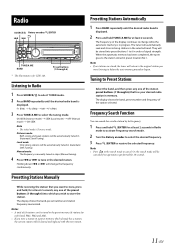
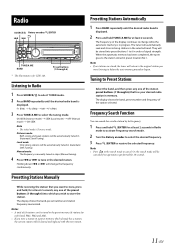
...Seek Tuning). Presetting Stations Automatically
1 Press BAND repeatedly until the desired radio band is for CDE-123. They will be
canceled if no stations are stored, the tuner will automatically seek and...,
the current station will be stored in Radio
mode to activate Frequency search mode.
2 Turn the Rotary encoder to select the desired frequency. 3 Press ENTER to cancel....
Owner's Manual (english) - Page 12
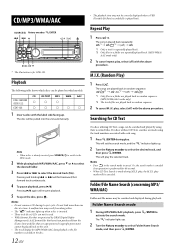
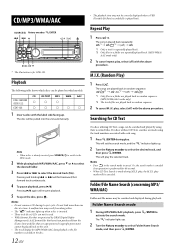
...
Or, the search mode is canceled
if no operation is performed for CDE-123.
A malfunction may result from the iTunes Store and files that are ...CDE-124SXM
/CDE-122
CDE-123
1 Insert a disc with the above
procedure. a*1 a*2 (off ) with the label side facing up .
2 Turn...
Owner's Manual (english) - Page 14
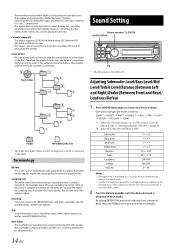
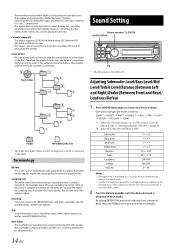
...AUDIO/SETUP
* The illustration is the "sound" compression rate specified for all folders and files.
Terminology
Bit rate This is for a folder/file name is found at low
listening levels. For example, music CDs use a sampling rate of characters for CDE-123... characters for 5 seconds, the unit automatically
returns to "Turning Subwoofer ON/OFF" on page 16.
*2 Adjustable only ...
Owner's Manual (english) - Page 15


...; SXM SETUP*2 iPod & USB
*1 Displayed only when INT MUTE is set to OFF, and the mode is set to OFF.
4 Turn the Rotary encoder to other than BT AUDIO. (CDE-123 only)
*2 Displayed only when a SiriusXM Tuner is connected and the current source is
canceled. Setting the Mid Control
1 After selecting MID from...
Owner's Manual (english) - Page 18


...AUX input terminal and a Flash Memory Device at least 2 seconds to
activate the SETUP mode.
2 Turn the Rotary encoder to the FAV button by pressing BAND/F/R. Use steps 1 to 5 to select ...USB: USB SEARCH USB SKIP PANDORA PANDORA VL*10
*1 Displayed only when INT MUTE is set to OFF, and the mode is set to other than BT AUDIO. (CDE-123 only)
*2 Refer to "Sound Setting" on ...
Owner's Manual (english) - Page 19


...PANDORA F*1 PANDORA*2 PANDORA R*1 FM1 FM2 AM AUX AUX REAR*1 DISC BT AUDIO*1 SIRIUSXM*3 USB*2 USB FRONT*1 USB REAR*1 FAV OFF
*1 CDE-123 only. *2 CDE-124SXM/CDE-122 only. *3 CDE-124SXM/CDE-123...Notes • After the above . 3 Turn the Rotary encoder to change the AUX-R ...
Owner's Manual (english) - Page 20


...left
OFF: CDE-123:
Amplifier Amplifier
Front left
Front right
Rear left
Rear right
CDE-124SXM/CDE-122: Amplifier
Front left
Front right
Note • No sound is produced by turning the Rotary...amplifier is displayed on the unit. HIGH: Increases the external input audio level. Setting the AUX REAR Level (AUX-R GAIN) (CDE-123 only)
After setting to OFF, AUX REAR source cannot be carried...
Owner's Manual (english) - Page 21


... playing on the setup main menu in memory.
SiriusXM (SXM) Satellite Radio Setting (CDE-124SXM/CDE-123 only) (Only when a SiriusXM Tuner is connected and the current source is Satellite ...Radio (SIRIUSXM))
SXM SETUP is the total number of memory slots still available for the selected Artist/Song or turn...
Owner's Manual (english) - Page 30


....
Alphabet Search:
1 Press ENTER to activate the Search mode. 2 Turn the Rotary encoder to "Direct Search Function" on page 28. • CDE-124SXM/CDE-123/CDE-122 remembers the source just before turning off , Pandora mode (not iPod mode) is displayed when power is turned back on.
• Depending on the signal status, song may be...
Owner's Manual (english) - Page 34


...unit. • If there is stored tag information on CDE-123, when two iPod/iPhone models supporting the tag function ... at its tag information will help you encounter a problem, please turn the power off .
- replace with each SiriusXM channel. Radio
...which the USB terminal is properly connected or consult your authorized Alpine dealer. replace the antenna or cable if necessary. if broken...
Owner's Manual (english) - Page 43


... Front USB Terminal Connect this to an Flash Memory/Portable audio player or to the Owner's Manual of a cellular phone which ...CDE-124SXM/CDE-123/CDE-122 to dim whenever the vehicle's lights are turned on.
Switched Power Lead (Ignition) (Red) Connect this to an iPod/ iPhone. You can also connect this lead to the vehicle's instrument cluster illumination lead.
Your Alpine...
Owner's Manual (english) - Page 44


.... We suggest that provides a tracking service.
LENGTH OF WARRANTY:
This Warranty is turned up and driven into distortion or clipping). Speaker mechanical failure (e.g. Cracked or damaged LCD panels. Accordingly, limitations as to these addresses. CAR AUDIO
1-800-ALPINE-1 (1-800-257-4631)
NAVIGATION
1-888-NAV-HELP (1-888-628-4357)
Or visit our website...
Similar Questions
Can I Pair My Android With A Cde-123
I want to pair my Android phone with my CDE-123 car radio.
I want to pair my Android phone with my CDE-123 car radio.
(Posted by mnj5460 1 year ago)
Cde 123 How Do I Set The Clock
bought vehicle with this system in it how can I set the clock
bought vehicle with this system in it how can I set the clock
(Posted by jeaninecampise 8 years ago)
Alpin Cde-123
Can a Samsung SIII work with Alpine CDE-123 for Pandora?
Can a Samsung SIII work with Alpine CDE-123 for Pandora?
(Posted by pefranks203 9 years ago)

