Alpine CDE-123 Support Question
Find answers below for this question about Alpine CDE-123.Need a Alpine CDE-123 manual? We have 3 online manuals for this item!
Question posted by khami on January 9th, 2014
How To Turn Off Display On Cde-123
The person who posted this question about this Alpine product did not include a detailed explanation. Please use the "Request More Information" button to the right if more details would help you to answer this question.
Current Answers
There are currently no answers that have been posted for this question.
Be the first to post an answer! Remember that you can earn up to 1,100 points for every answer you submit. The better the quality of your answer, the better chance it has to be accepted.
Be the first to post an answer! Remember that you can earn up to 1,100 points for every answer you submit. The better the quality of your answer, the better chance it has to be accepted.
Related Alpine CDE-123 Manual Pages
Owner's Manual (english) - Page 3


...).....19 Turning Mute Mode On/Off (INT MUTE 19 Setting the AUX REAR Setup Mode (AUX-R SET) (CDE-123 only 19 Setting the AUX SETUP Mode 20 Setting the AUX Level (AUX GAIN 20 Setting the AUX REAR Level (AUX-R GAIN) (CDE-123 only 20 Connecting to an External Amplifier (POWER IC 20 Demonstration 20 Display...
Owner's Manual (english) - Page 4


...Instant Replay Function 33 Using iTunes tagging 33 Changing the Display 34
4-EN Contents
ENGLISH
SiriusXM (SXM) Satellite Radio Setting (CDE-124SXM/CDE-123 only) (Only when a SiriusXM Tuner is connected and... Remove Flash Memory from Front USB Connection Terminal 23
Using the Flash Memory/Portable audio player Banking Function 23
Playback 24
Searching for a desired Song 24 Searching by ...
Owner's Manual (english) - Page 7


...discs can play CD-Rs/CD-RWs containing MP3 formatted audio files. • Some of the disc could inhibit proper...-R/CD-RW cannot be guaranteed. When a new disc is displayed if discs with irregular surfaces are inserted or if discs are... to direct sunlight. CD CD-TEXT MP3 WMA AAC
CDE-124SXM
/CDE-122
CDE-123
...
Owner's Manual (english) - Page 9


...panel may result in malfunction.
Note • The first time power is turned on by pressing BAND/F/R;
for at the lower left side until it may... USB Cable (CDE-123 only 1 • Interface cable for CDE-124SXM/ CDE-122, the source name is USB AUDIO. *3 Displayed only when the iPod/iPhone is set to ON.
for iPod (CDE-123 only 1 • SiriusXM Tuner (CDE-124SXM only 1...
Owner's Manual (english) - Page 10


... when INT MUTE is set to OFF, and the mode is set to other than BT AUDIO. (CDE-123 only)
*2 Displayed only when a SiriusXM Tuner is connected and the current source is Satellite Radio (SIRIUSXM). (CDE-124SXM/ CDE-123 only)
3 Turn the Rotary encoder to avoid pushing buttons by mistake. Notes • To synchronize the clock to normal...
Owner's Manual (english) - Page 11
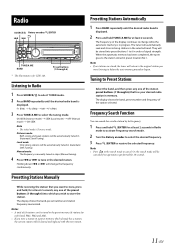
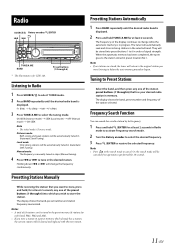
... • The initial mode is
displayed.
2 Press and hold TUNEA.ME for at least 2 seconds in Radio
mode to activate Frequency search mode.
2 Turn the Rotary encoder to select the desired...in the preset memory (6 stations for CDE-123. Presetting Stations Automatically
1 Press BAND repeatedly until the desired radio band is for
each band; The display shows the band, preset number and ...
Owner's Manual (english) - Page 12
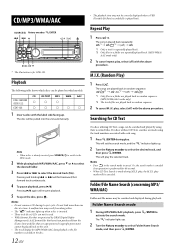
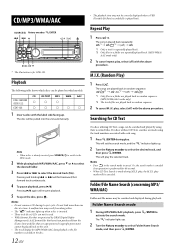
...files that have been purchased from doing either. • The "" indicator lights up .
2 Turn the Rotary encoder to select the desired track, and
then press ENTER. Notes •... CD Text, songs can not be correctly displayed when a VBR (Variable Bit Rate) recorded file is played back. play the selected track.
Searching for CDE-123.
Notes • Press in...
Owner's Manual (english) - Page 14
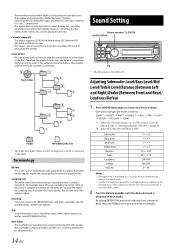
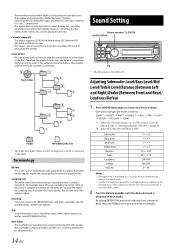
... MID, and TREBLE will not be displayed if no operation is 8 (including ...audio compression format. The playback order of the file system. This compensates for the ear's decreased sensitivity to bass and treble sound.
2 Turn...When the subwoofer mode is set to OFF, its level cannot be what is for CDE-123.
Subwoofer Bass level Mid level Treble level Balance
Fader Loudness
Defeat Volume
0 ~ +15...
Owner's Manual (english) - Page 15


...the mode is set to other than BT AUDIO. (CDE-123 only)
*2 Displayed only when a SiriusXM Tuner is connected and the current source is set to OFF.
4 Turn the Rotary encoder to modify. In step ...3BAND EQ)
You can be performed when DEFEAT is Satellite Radio (SIRIUSXM). (CDE-124SXM/ CDE-123 only)
3 Turn the Rotary encoder to suit your personal taste. Setting the Bass Control
1 After selecting BASS...
Owner's Manual (english) - Page 18


...
1 Press and hold AUDIOSETUP for CDE-123.
Portable player, etc. Once this is performed for at least 2 seconds to activate FAV
setup mode.
2 Turn the Rotary encoder to ...other than BT AUDIO. (CDE-123 only)
*2 Refer to "Sound Setting" on page 15. *3 Displayed only when a SiriusXM Tuner is connected and the
current source is Satellite Radio (SIRIUSXM). (CDE-124SXM/ CDE-123 only) *4 ...
Owner's Manual (english) - Page 19


... AUX AUX REAR*1 DISC BT AUDIO*1 SIRIUSXM*3 USB*2 USB FRONT*1 USB REAR*1 FAV OFF
*1 CDE-123 only. *2 CDE-124SXM/CDE-122 only. *3 CDE-124SXM/CDE-123 only
Notes • Depending on the setup main menu in step 2 above setting, turn the Rotary encoder to select a setting item, and then
press...
Owner's Manual (english) - Page 20


...Increases the external input audio level. Setting the AUX REAR Level (AUX-R GAIN) (CDE-123 only)
After setting to ON in "Setting the AUX REAR Setup Mode", this unit is displayed on the unit. Connecting...turned OFF and cannot drive speakers.
20-EN
ON:
SPEAKER RIGHT FRONT
Speakers
Front right
SPEAKER RIGHT REAR
SPEAKER LEFT REAR
Rear right
Rear left
SPEAKER LEFT FRONT
Front left
OFF: CDE-123...
Owner's Manual (english) - Page 21


... remaining words are disabled. SCR MANUAL: The display is scrolled when a disc is loaded or when a track is scrolled automatically.
After selecting this item,
Turn the Rotary encoder to select ALERT ON or OFF, and then press ENTER.
SiriusXM (SXM) Satellite Radio Setting (CDE-124SXM/CDE-123 only) (Only when a SiriusXM Tuner is...
Owner's Manual (english) - Page 23


...audio player Banking Function
Note • When a Flash Memory is connected, remove Flash Memory once, and then connection it again. • Route the USB cable away from OFF to ON, or when the USB is displayed for several minutes for CDE-123... Terminal. It can choose to connect an Flash Memory to the head unit turns on page 22), in banks of the USB Connection Terminal. 2 Connect the...
Owner's Manual (english) - Page 24


...
WMA
AAC
CDE-124SXM/
CDE-122
CDE-123
1 Press SOURCE to "Displaying the Text" on page 17.
Notes • WMA format files that are copy-protected (copyright protection) cannot be played back on this unit. • The playback time may be recognized.
A Flash Memory Device or Portable audio player can...
Owner's Manual (english) - Page 26


...
About iPod/iPhone models usable with video: Ver.1.3 iPod nano (1st generation):....
playback. • This function is displayed.
26-EN
An iPod/iPhone can be...
Song playback. • For Portable audio player, this unit • Confirmed devices...CDE-123, you can choose to control the iPod/iPhone using the Interface cable for at least 2 seconds to activate
Quick Search mode.
2 Turn...
Owner's Manual (english) - Page 27
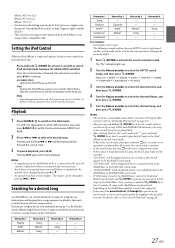
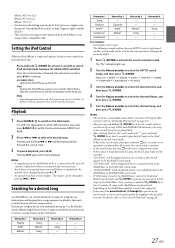
... SONG" will be displayed if there are played...Turn the Rotary encoder to play , the M.I .X. iPhone 3GS: Ver.4.2.1 iPhone 3G: Ver.4.2.1 iPhone: Ver.3.1.3 • For clarity in identifying your model of iPod, please see Apple's own document "Identifying iPod models" at http://support.apple.com/kb/ HT1353 • This unit does not support video...61555;ENTER. For CDE-123, depending on the ...
Owner's Manual (english) - Page 30


.... You can create
personalized Pandora stations using the Pandora Application on current song or artist is displayed. • CDE-124SXM/CDE-123/CDE-122 remembers the source just before turning off , Pandora mode (not iPod mode) is displayed when power is turned back on.
• Depending on the signal status, song may be viewed on your "Profile" page...
Owner's Manual (english) - Page 33


... to store the channel audio until the end, the...CDE-123 and then preview, buy, and download them later from the list, follow steps 2 and 3 above . • When either an ARTIST or SONG ALERT program match has been found, the "MY MUSIC" category list will be created and will also be displayed...Turn the Rotary encoder to select the desired Category,
and then press ENTER.
3 Turn...
Owner's Manual (english) - Page 34


...will be stored in the DX mode. • If the area you encounter a problem, please turn the power off, then on again. Each time you try to tag information again. • Tagging...Changing the Display
Text information, such as explained below . 2 Press and hold the song's tag information, it will be saved on the iPod/iPhone. • If there is stored tag information on CDE-123, when two...
Similar Questions
Can I Pair My Android With A Cde-123
I want to pair my Android phone with my CDE-123 car radio.
I want to pair my Android phone with my CDE-123 car radio.
(Posted by mnj5460 1 year ago)
Cde 123 How Do I Set The Clock
bought vehicle with this system in it how can I set the clock
bought vehicle with this system in it how can I set the clock
(Posted by jeaninecampise 8 years ago)
Alpin Cde-123
Can a Samsung SIII work with Alpine CDE-123 for Pandora?
Can a Samsung SIII work with Alpine CDE-123 for Pandora?
(Posted by pefranks203 9 years ago)

