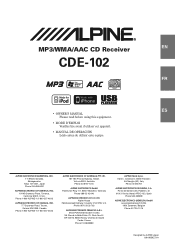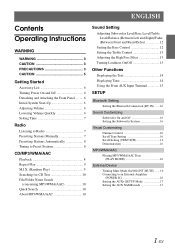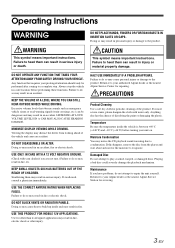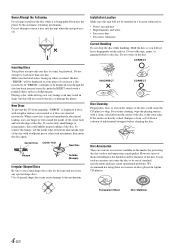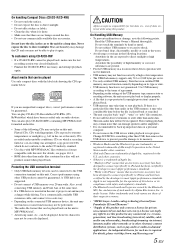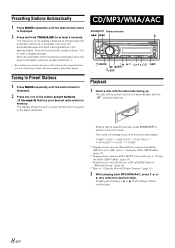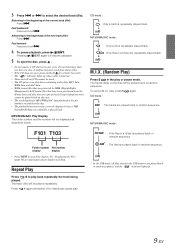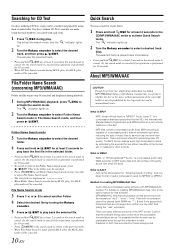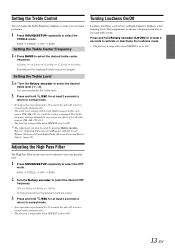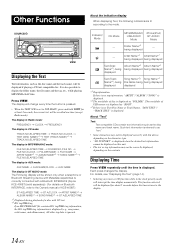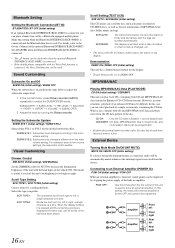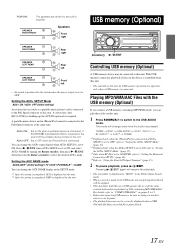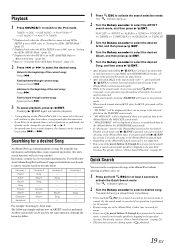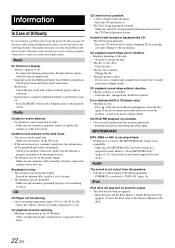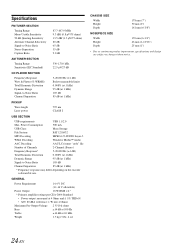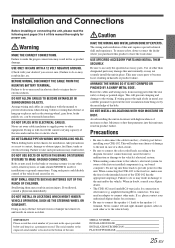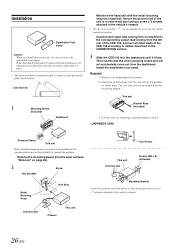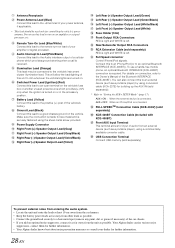Alpine CDE102 Support Question
Find answers below for this question about Alpine CDE102 - E 50WX4 AM FM CD DET FACE.Need a Alpine CDE102 manual? We have 1 online manual for this item!
Question posted by Anonymous-65956 on July 9th, 2012
It Keeps Saying Dc Error
The person who posted this question about this Alpine product did not include a detailed explanation. Please use the "Request More Information" button to the right if more details would help you to answer this question.
Current Answers
Related Alpine CDE102 Manual Pages
Similar Questions
Usb Error 1
i have an alpine cde 100 and the usb keeps saying usb error 1
i have an alpine cde 100 and the usb keeps saying usb error 1
(Posted by 3lvinm0reira 3 years ago)
My Bluetooth System Keeps Showing Dc Error On The Display Window?
(Posted by Anonymous-153076 8 years ago)
How To Fix A Dc Error On A Alpine Cda-105 Cd Receiver
(Posted by ronnyhond 10 years ago)
Unable To Locate Gps Signals They Will Not Load At All System Keeps Saying Looki
(Posted by bmilnes 12 years ago)