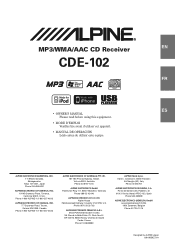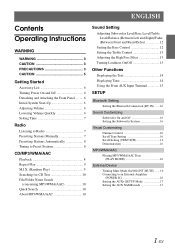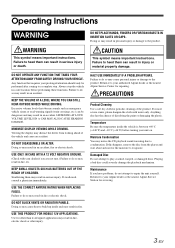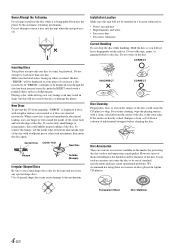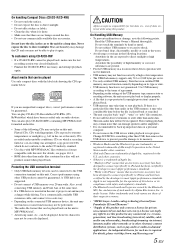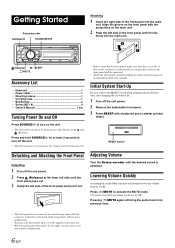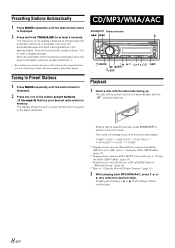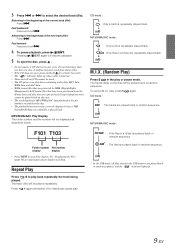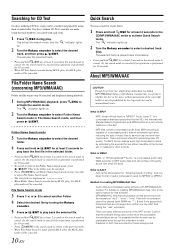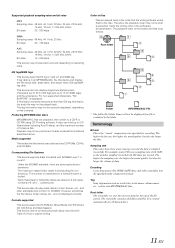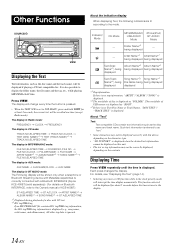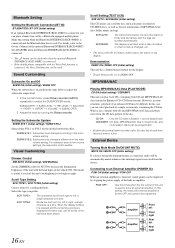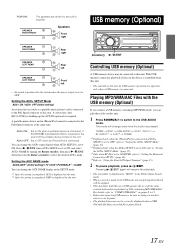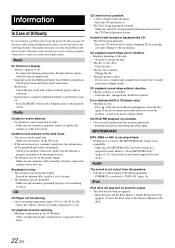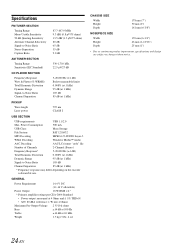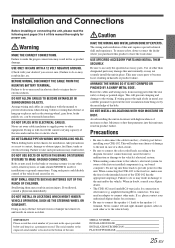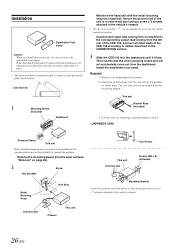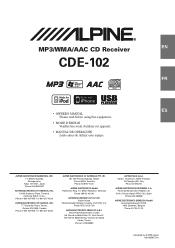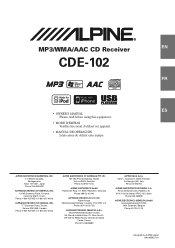Alpine CDE 102 Support Question
Find answers below for this question about Alpine CDE 102 - Radio / CD.Need a Alpine CDE 102 manual? We have 3 online manuals for this item!
Question posted by recjosy on March 16th, 2013
Blutooth
Current Answers
Answer #1: Posted by tintinb on March 16th, 2013 3:44 PM
http://www.helpowl.com/manuals/Alpine/CDE102/19253
If you have more questions, please don't hesitate to ask here at HelpOwl. Experts here are always willing to answer your questions to the best of our knowledge and expertise.
Regards,
Tintin
Related Alpine CDE 102 Manual Pages
Similar Questions
Can you tell me the steps to change my clock on an alpine 9883 car radio/cd?
Ijust purchased a car which is equipped with an Alpine CDA 9883 Radio/CD player. I need information ...
I have lost my remote for my Alpine CDE-102 radio. Could you tell me the number or what remote would...