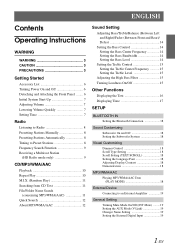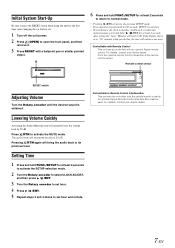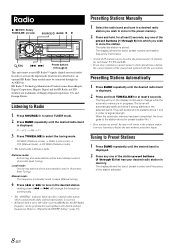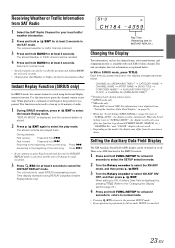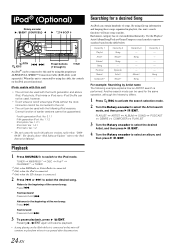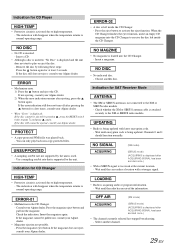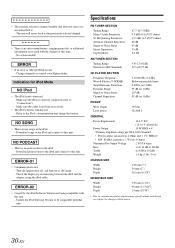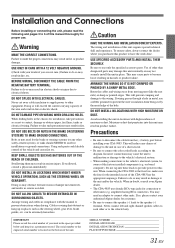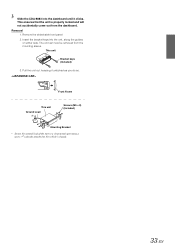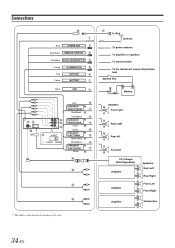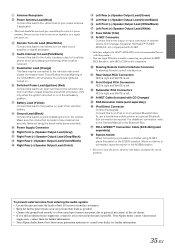Alpine CDA 9883 Support Question
Find answers below for this question about Alpine CDA 9883 - Radio / CD.Need a Alpine CDA 9883 manual? We have 1 online manual for this item!
Question posted by mtbeauty00 on May 12th, 2012
My Stereo Isn't Keeping Its Memory When I Shut The Car Off And Turn It Back On.
The person who posted this question about this Alpine product did not include a detailed explanation. Please use the "Request More Information" button to the right if more details would help you to answer this question.
Current Answers
Related Alpine CDA 9883 Manual Pages
Similar Questions
How Do You Bluetooth A Alpine Cda9883 Car Radio
(Posted by tuhsch 9 years ago)
With Or Without The Knob The Volume Wont Go Up Or Down
with or without the knob the volume wont go up or down you have to unattach the faceplate and turn v...
with or without the knob the volume wont go up or down you have to unattach the faceplate and turn v...
(Posted by JB32233 11 years ago)
How Do I Reset The Clock In My Alpine Radio Cd In My Car. Model No. Cde-124sxm
(Posted by Tomawesome 11 years ago)
Where Can I Find A Manual For My Alpine Cda 9883-radio/cd?
Ijust purchased a car which is equipped with an Alpine CDA 9883 Radio/CD player. I need information ...
Ijust purchased a car which is equipped with an Alpine CDA 9883 Radio/CD player. I need information ...
(Posted by lililyd 12 years ago)