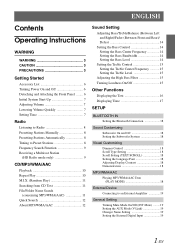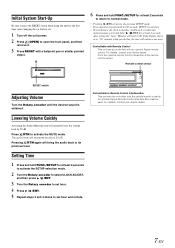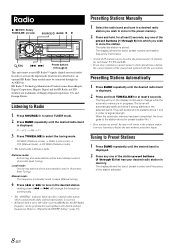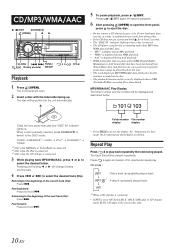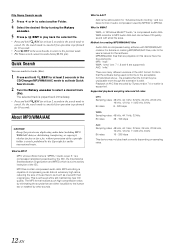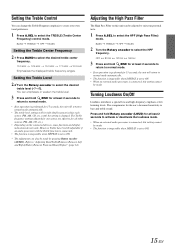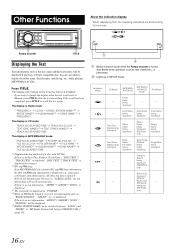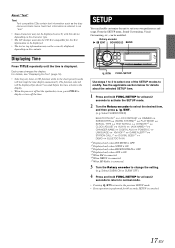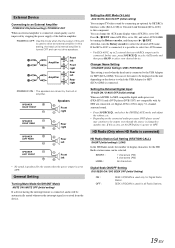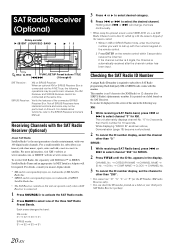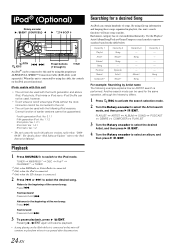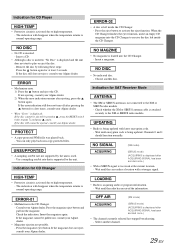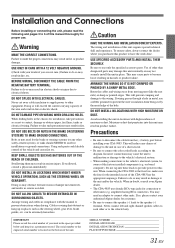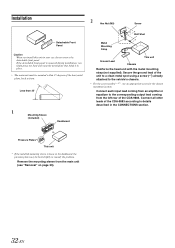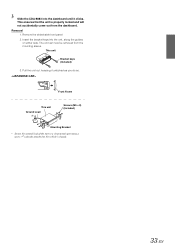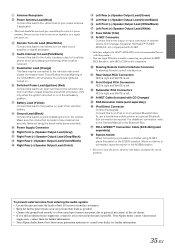Alpine CDA 9883 Support Question
Find answers below for this question about Alpine CDA 9883 - Radio / CD.Need a Alpine CDA 9883 manual? We have 1 online manual for this item!
Question posted by jbengier on May 21st, 2013
Manual For Cda-9883
The person who posted this question about this Alpine product did not include a detailed explanation. Please use the "Request More Information" button to the right if more details would help you to answer this question.
Current Answers
Answer #1: Posted by waelsaidani1 on May 22nd, 2013 6:31 AM
Hello jbengier Manual for Alpine CDA-9883 is available free for download here : http://www.helpowl.com/manuals/Alpine/CDA9883/19325 scroll down till you see the maual image, click on it to start downloading.
Related Alpine CDA 9883 Manual Pages
Similar Questions
Manual For Alpine Cda-9883 How To Use Bluetooth
(Posted by mygeoDed 9 years ago)
Alpine Cda 9883 Owners Manual How To Set Time
(Posted by cedtony 10 years ago)
How Do I Change My Alpine 9883 Radio/cd Clock?
Can you tell me the steps to change my clock on an alpine 9883 car radio/cd?
Can you tell me the steps to change my clock on an alpine 9883 car radio/cd?
(Posted by maggieandrews767 10 years ago)
Alpine Car Radio Cd Intake Issues
my alpine cda-105 will only eject disc from the CD player. Any suggestions to fix the error? I ha...
my alpine cda-105 will only eject disc from the CD player. Any suggestions to fix the error? I ha...
(Posted by Brodylk 11 years ago)
Where Can I Find A Manual For My Alpine Cda 9883-radio/cd?
Ijust purchased a car which is equipped with an Alpine CDA 9883 Radio/CD player. I need information ...
Ijust purchased a car which is equipped with an Alpine CDA 9883 Radio/CD player. I need information ...
(Posted by lililyd 12 years ago)