Alpine CDA 105 Support Question
Find answers below for this question about Alpine CDA 105 - 200 Watt AM/FM/MP3 iPod Receiver.Need a Alpine CDA 105 manual? We have 3 online manuals for this item!
Question posted by kentakemura on October 4th, 2011
The Display Is Very Hard To Read
I have purchased an ALPINE CDA-105
The display is very hard to read and it is almost impossible in daytime even with the contrast turned all the way up.
Is there any way I can make it brighter?
Current Answers
There are currently no answers that have been posted for this question.
Be the first to post an answer! Remember that you can earn up to 1,100 points for every answer you submit. The better the quality of your answer, the better chance it has to be accepted.
Be the first to post an answer! Remember that you can earn up to 1,100 points for every answer you submit. The better the quality of your answer, the better chance it has to be accepted.
Related Alpine CDA 105 Manual Pages
Cda-105 Owners Manual - Page 1


... OF U.K. Paris Nord Il, B.P. 50016, 95945 Roissy Charles de Gaulle
Cedex, France Phone 01-48638989
ALPINE ITALIA S.p.A. R
EN
MP3/WMA/AAC CD Receiver
CDA-105
FR
ES
• OWNER'S MANUAL Please read before using this equipment.
• MODE D'EMPLOI Veuillez lire avant d'utiliser cet appareil.
• MANUAL DE OPERACIÓN Léalo antes de utilizar este...
Cda-105 Owners Manual - Page 3


... Frequency Search Function 8 Receiving a Multicast Station (HD Radio™
Reception) (HD Radio mode only 8
CD/MP3/WMA/AAC
Playback 9 ...Display Contrast 17 Dimmer Control 17 Scroll Type Setting 17 Scroll Setting (TEXT SCROLL 17 Setting the Language Font 17 Demonstration 17
MP3/WMA/AAC
Playing MP3/WMA/AAC Data (PLAY MODE 17
External Device
Connecting to an External Amplifier 17 Turning...
Cda-105 Owners Manual - Page 4


...Receiving Weather or Traffic Information from SAT Radio 21 Instant Replay Function (SIRIUS only) ......... 22 Changing the Display 22 Setting the Auxiliary Data Field Display (XM only 22
USB memory (Optional)
Controlling USB memory (Optional 23 Playing MP3/WMA/AAC Files with the USB
memory (Optional 23
iPhone/iPod... 28 Setting the Filter type 29 Turning Media Xpander ON/OFF 29 Setting the...
Cda-105 Owners Manual - Page 7


... is MP3/WMA/AAC.
• Artist/song name, etc., can be displayed, however characters may not be performed.
• The audio file format... to start playback. Read the USB memory Owner's Manual thoroughly. Do not touch the terminals by Alpine Electronics, Inc. The... Protecting the USB connector
• Only a USB memory iPhone/iPod can also play CD-Rs (CD-Recordables)/CD-RWs (CD-ReWritables...
Cda-105 Owners Manual - Page 10


... the display continues to 6 in order of content choices.
Tuning to Preset Stations
1 Press BAND repeatedly until the desired radio band
is performed for at least 2 seconds in
Radio mode to activate Frequency search mode.
2 Turn the Rotary encoder to select the desired
frequency.
3* Press /ENT to select the desired program service.
Receiving...
Cda-105 Owners Manual - Page 11
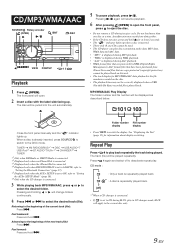
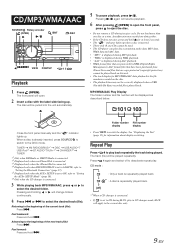
...display for information about display switching. TUNER XM RADIO/SIRIUS*1 DISC USB AUDIO*2/ USB iPod*3 BT AUDIO*4/AUX+*5 CHANGER*6
TUNER
*1 Only when XM Radio or SIRIUS Radio is connected. *2 Displayed only when no iPhone/iPod is connected. *3 Displayed only when the iPhone/iPod is connected. *4 Displayed... have been purchased from doing either... the display. MP3/WMA/AAC Play Display The folder...
Cda-105 Owners Manual - Page 12


... select the function mode ( / ), perform the operation within 10 seconds. Files in the folder may be searched and displayed during playback.
1 During MP3/WMA/AAC playback, press /ENT to
activate the search mode.
2 Turn the Rotary encoder to cancel. Or, the search mode is canceled if no operation is performed for CD Text...
Cda-105 Owners Manual - Page 13


... folder) and 100 files per folder stored in the
CD/Changer/MP3/WMA/AAC mode to activate Quick Search mode.
2 Turn the Rotary encoder to the acceptable formats listed above . For details... the limitations described above .
This device can hold /ENT for creating MP3/WMA/AAC files
Audio data is WMA?
A disc can only display single-byte alphanumeric characters (up to 30 for ID3 tags and up...
Cda-105 Owners Manual - Page 14


... Press Rotary encoder (AUDIO) repeatedly to the factory defaults.
• Depending on the connected devices, some functions and display indications do not work... Setting
SOURCE/ Rotary encoder (AUDIO/LOUD)
BAND
/ENT
/ESC
Root folder
SOUND SETUP
Folder
MP3/WMA/AAC File
* The... writing software writes them to "Turning Subwoofer ON/OFF" (page 14).
2 Turn the Rotary encoder until the desired...
Cda-105 Owners Manual - Page 15


... made by pressing Rotary encoder (AUDIO). Setting the Bass Level
3-3*5 Turn the Rotary encoder to wide or narrow. The bass frequency and bass bandwidth settings adjusted for one source are effective for all other sources (FM, AM, CD, etc.).
• Depending on the connected devices, some functions and display indications do not work. Refer...
Cda-105 Owners Manual - Page 17
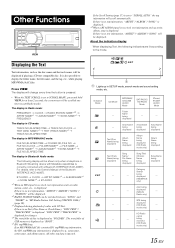
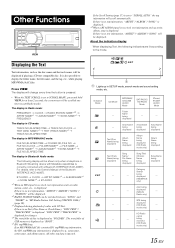
.../ Mode
CD Mode
MP3/WMA/ AAC/USB AUDIO Mode
SAT RADIO/ HD RADIO
Mode
iPhone/ iPod/BT AUDIO Mode
Folder
- being
being
being
displayed
displayed
displayed
Text (Disc Name) being displayed
Album Name being displayed
Album Name being displayed (HD Radio mode only)
Album Name being displayed
Text (Track Name) being displayed
Song Name/ File Name being displayed
Song Title/ Channel...
Cda-105 Owners Manual - Page 19


... at night.
In addition, all tag information is cleared and the subsequent words are displayed the same way until all words of the title have to change the lighting color of an enhanced...is connected and the Bluetooth function is turned OFF and can adjust the display contrast for the display. • To quit Demo mode, set to the Owner's Manual of MP3/WMA/AAC files, folder names and ...
Cda-105 Owners Manual - Page 20


...+ NAME display when AUX+ SETUP is connected.
After that , turn the Rotary encoder to the USB Adapter for MP3 (KCA-...ALPINE Ai-NET compatible digital audio processor (PXA-H701) and a DVD player (DVE-5207) not compatible with RCA output can change the AUX name display when AUX IN is set to ON, and select AUX NAME by turning the Rotary encoder, then press /ENT.
You can input TV/video...
Cda-105 Owners Manual - Page 25


...MP3/WMA/AAC.
However, using the cable, the controls on this unit, it can be used when connecting to the unit. iPhones/iPods usable with the following iPhones/iPods.
TUNER XM RADIO/SIRIUS*1 DISC USB AUDIO*2/ USB iPod*3 BT AUDIO*4/AUX+*5 CHANGER*6 TUNER
*1 Only when XM Radio or SIRIUS Radio is connected. *2 Displayed... also be used with video (version 1.2.3) iPod nano (1st generation)...
Cda-105 Owners Manual - Page 26


...AUDIO*2/ USB iPod*3 BT AUDIO*4/AUX+*5 CHANGER*6
TUNER
*1 Only when XM Radio or SIRIUS Radio is connected. *2 Displayed only when no audiobook data in the iPhone/iPod in the AUDIOBOOK search mode. • If "iPod name" stored in the iPhone/iPod...hierarchy differs.
1 Press /ENT to activate the search selection
mode.
2 Turn the Rotary encoder to "Direct Search Function" on the table below. SONG...
Cda-105 Owners Manual - Page 28


... on the album, the next album is selected randomly. Upon completion of the iPhone/iPod is recommended.
Press VIEW. Each press changes the display.
• When the TEXT SCROLL is selected. The maximum number of 70 characters is displayed as on each album are played just once until all songs in random sequence...
Cda-105 Owners Manual - Page 31


...
DVD (Video CD) (...200 Hz (150 Hz) Band-3: 125 Hz~3.2 kHz (400 Hz) Band-4: 315 Hz~8 kHz (1 kHz) Band-5: 800 Hz~20 kHz (2.5 kHz)
3 Turn the Rotary encoder to your personal taste. CD (MX level 1 to 2):
The dialogue portion of data such as FM radio, CD, and MP3...audio processor. • "CMPM" is applied for MP3/WMA/AAC and iPhone/iPod. • "SAT"is applied for AM radio. • If an audio...
Cda-105 Owners Manual - Page 37


... corresponding to one of the discs loaded in the same way as the CD changer.
1 Press SOURCE/ to activate ...display and CD/MP3 playback starts.
• After selecting the desired disc, you can play CD-ROMs, CD-Rs, and CD-RWs containing MP3 files on this unit. If you use 2 Switching devices, you can play discs containing both audio data and MP3 data. • For operating MP3 with an MP3...
Cda-105 Owners Manual - Page 38


...receive stations. • No antenna or open connection in the CD Module.
- Check your nearest Alpine dealer. make sure the rest of your authorized Alpine... and the iPod. Audio
The sound is ...turn the power off, then on again.
If connected following checklist.
After the error indication disappears, insert the disc again.
MP3/WMA/AAC
MP3, WMA or AAC is output. • The iPod...
Cda-105 Owners Manual - Page 47


...ALPINE ELECTRONICS OF AMERICA, INC. We suggest that provides a tracking service. PRODUCTS COVERED:
This Warranty covers Car Audio Products and Related Accessories ("the product"). Products purchased in the product. Cracked or damaged LCD panels. Dropped or damaged hard... labor) in the U.S.A. F Any product which service is turned up and driven into distortion or clipping). HOW WE LIMIT...
Similar Questions
I Need To No What Wire Is For Memory For A Cda-105 Mp3/wma/aac
(Posted by wwwonebadpiscesthekid5150 9 years ago)
Cda-105 Wont Display Text
(Posted by roJT 10 years ago)
What Is Error 2 On Ipod Cda 105
(Posted by RuthKar 10 years ago)
Front Panel
how can i get front panel of alpine mp3 cd receiver model CDE9870ET which is i lost.
how can i get front panel of alpine mp3 cd receiver model CDE9870ET which is i lost.
(Posted by abhinawsingh 11 years ago)

