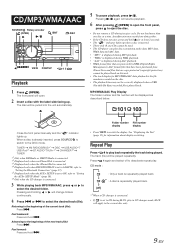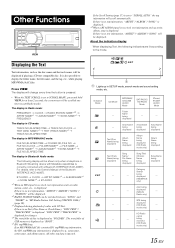Alpine CDA 105 Support Question
Find answers below for this question about Alpine CDA 105 - 200 Watt AM/FM/MP3 iPod Receiver.Need a Alpine CDA 105 manual? We have 3 online manuals for this item!
Question posted by derekddaniel on June 4th, 2011
Aux Hook Up.
Hello I just bought an alpine cda 105. It is a great radio, and I see that it is totally Ipod ready. I dont have an Ipod, I have an mp3 player, so i need to use the little 1/8 inch cable. Is this sterep capable of that? If so what do I need to do to get it to work?
Current Answers
Related Alpine CDA 105 Manual Pages
Similar Questions
Aux Input For Cde 9870 Et
I am using alpine CDE - 9870 ET. My question, is there any cable which i can use for Aux input like ...
I am using alpine CDE - 9870 ET. My question, is there any cable which i can use for Aux input like ...
(Posted by mayankdj87 8 years ago)
Can I Hook Up Aux On Cda 105
(Posted by soukhdho 9 years ago)
What Cable Do I Need To Use Aux On Cda-105
(Posted by antrPsychm 10 years ago)
Radio Doesn't Work
Just bought a car with this head unit. the Bluetooth works great with my music on my iPhone and I pa...
Just bought a car with this head unit. the Bluetooth works great with my music on my iPhone and I pa...
(Posted by Rickjaffeesquire 10 years ago)
What Aux Cable Do I Need For Alpine Cda-105
(Posted by rokurtdo 10 years ago)