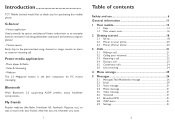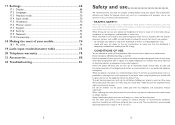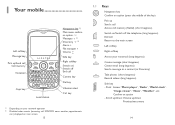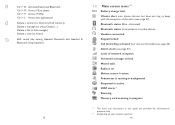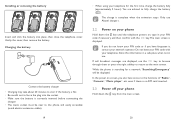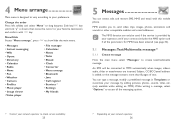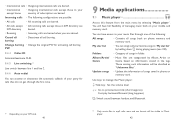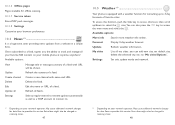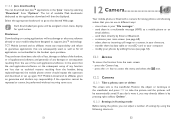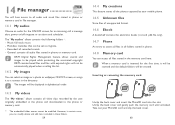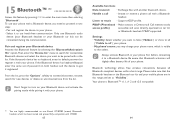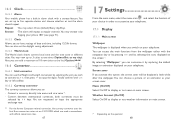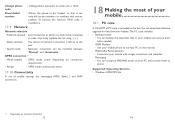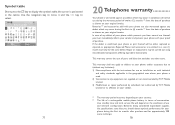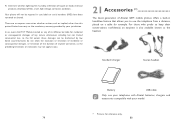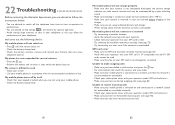Alcatel One Touch CHROME Support Question
Find answers below for this question about Alcatel One Touch CHROME.Need a Alcatel One Touch CHROME manual? We have 1 online manual for this item!
Question posted by dbratley on February 13th, 2018
Mobile Model 4047x The Battery Is Failing To Stay Charged For Very Long-how D I
Current Answers
Answer #1: Posted by BusterDoogen on February 13th, 2018 3:42 PM
I hope this is helpful to you!
Please respond to my effort to provide you with the best possible solution by using the "Acceptable Solution" and/or the "Helpful" buttons when the answer has proven to be helpful. Please feel free to submit further info for your question, if a solution was not provided. I appreciate the opportunity to serve you!
Related Alcatel One Touch CHROME Manual Pages
Similar Questions
How do you switch to home internet on a alcatel ot 606a mobile phones?
I have an alcatel onetouch authority phone, my battery never stays charged more than 3 or 4 hours. I...
Why can't I find a manual for this model?