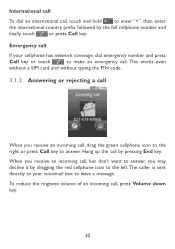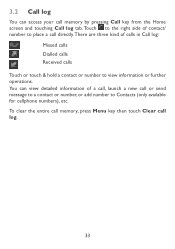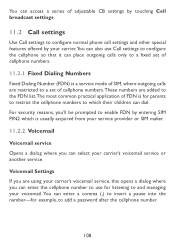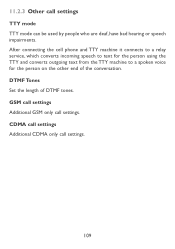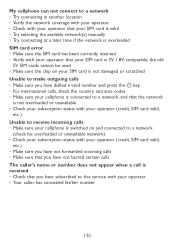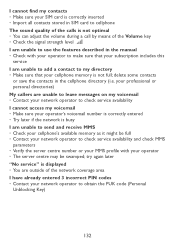Alcatel OT-980 Support Question
Find answers below for this question about Alcatel OT-980.Need a Alcatel OT-980 manual? We have 1 online manual for this item!
Question posted by lamorame1 on December 26th, 2013
Receive Calls
I customize my ringtone and my phone will probably ring when I try to call a second time I get no ring or vibration I've done this several times and it's always the same
Current Answers
Related Alcatel OT-980 Manual Pages
Similar Questions
My Alcatel Idol 3 Has Suddenly Stopped Making And Receiving Calls.
My Alcatel idol 3 has suddenly stopped making and receiving calls and text messages. It connects fin...
My Alcatel idol 3 has suddenly stopped making and receiving calls and text messages. It connects fin...
(Posted by bskibski2 7 years ago)
My Phone Can Not Send Or Receive Calls And Texts
My service is good and no problems with ATT I took out the battery and put it back in didnt work. So...
My service is good and no problems with ATT I took out the battery and put it back in didnt work. So...
(Posted by tinybumblebee 8 years ago)
Where Is Volume Control On Alcatel Ot 606 Mobile Phone
Where is volume control
Where is volume control
(Posted by Tishmcafee 10 years ago)
Alcatel 980 Phone, Customer Receives Calls From Other Callers Unable To Hear The
(Posted by djohns 10 years ago)
When I Receive Or Make Phone Calls I Can Hear Clearly But No One Can Hear Me
(Posted by mandywilson75 12 years ago)