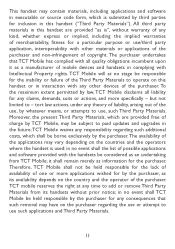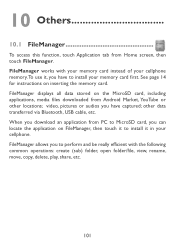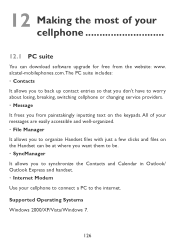Alcatel OT-980 Support Question
Find answers below for this question about Alcatel OT-980.Need a Alcatel OT-980 manual? We have 1 online manual for this item!
Question posted by prem62900 on January 30th, 2012
Alcatel Ot-980 Pc Suite For Windows 7
HI there,
I have searched throughly for pc suite for ot-980 android for windows 7. I did not find any driver for it? Are there any driver for Ot-980 or not ? Please Help me.
Current Answers
Related Alcatel OT-980 Manual Pages
Similar Questions
Where Is Volume Control On Alcatel Ot 606 Mobile Phone
Where is volume control
Where is volume control
(Posted by Tishmcafee 10 years ago)
How To Switch Home Internet On A Alcatel Ot 606a Mobile Phones?
How do you switch to home internet on a alcatel ot 606a mobile phones?
How do you switch to home internet on a alcatel ot 606a mobile phones?
(Posted by hopeobi96 10 years ago)
How Do I Turn On A Alcatel Ot-255 Mobile Phone?
Alcatel OT-255
Alcatel OT-255
(Posted by Anonymous-111103 11 years ago)
How Can I Determine If My Alcatel Ot-980 Is Locked Or Unlocked Without Diff Sim
I just bought an Alcatel OT 980 to use with my simple mobile plan. how do I know if it's locked to t...
I just bought an Alcatel OT 980 to use with my simple mobile plan. how do I know if it's locked to t...
(Posted by Anonymous-103339 11 years ago)
I Need Pc Suite For Alcatel Ot 980
Pls where can i download pc suite for alcatel OT 980 for windos 7?
Pls where can i download pc suite for alcatel OT 980 for windos 7?
(Posted by fikayobalogun 11 years ago)