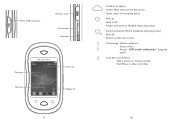Alcatel OT-880 Support Question
Find answers below for this question about Alcatel OT-880.Need a Alcatel OT-880 manual? We have 1 online manual for this item!
Question posted by Jarretatschool on December 19th, 2013
How To I Calibrate My Phone? The Touch Screen Is Off.
The person who posted this question about this Alcatel product did not include a detailed explanation. Please use the "Request More Information" button to the right if more details would help you to answer this question.
Current Answers
Related Alcatel OT-880 Manual Pages
Similar Questions
Where Can I Buy A New Touch Screen For A Alcatel Authority Cellphone?
(Posted by warnertrevor 11 years ago)
Touch Screen
my ot 880 has gone to calibration mode, but each time i try even upto one hour the callibration does...
my ot 880 has gone to calibration mode, but each time i try even upto one hour the callibration does...
(Posted by iregison 11 years ago)
Touch Screen Replacement
how can i purchase a new touch screen for my alcatel one touch 960c cell phone
how can i purchase a new touch screen for my alcatel one touch 960c cell phone
(Posted by leeroy44eb 11 years ago)
My Touch Screen Has Gone Completely I Can Load Software To Fix It
Can I connect phone to computer with usb cord and load reset software
Can I connect phone to computer with usb cord and load reset software
(Posted by catashgray805 12 years ago)