Alcatel OT-808 Support Question
Find answers below for this question about Alcatel OT-808.Need a Alcatel OT-808 manual? We have 1 online manual for this item!
Question posted by Donnasummersett on January 7th, 2013
Using Bluetooth To Transfer Photos From Phone To Ipad
Trying to transfer photos from phone to iPad. Found devices however wasn'able to pair phone and iPad. Message on phone was that unable to pair as phone is not supported. Any advice please?
Current Answers
There are currently no answers that have been posted for this question.
Be the first to post an answer! Remember that you can earn up to 1,100 points for every answer you submit. The better the quality of your answer, the better chance it has to be accepted.
Be the first to post an answer! Remember that you can earn up to 1,100 points for every answer you submit. The better the quality of your answer, the better chance it has to be accepted.
Related Alcatel OT-808 Manual Pages
User Guide - Page 2


... phone. Bluetooth
With Bluetooth 2.0 supporting A2DP profiles, enjoy handsfree conversations. Music player & Radio - Introduction
TCT Mobile Limited would like Bebo, Friendster, hi5, Myspace, etc.) to thank you want.
1
IP2809_808_UM_GEM_Eng_GB_26_100322.indd 1-2
Table of contents
Safety and use 6
General information 11
1 Your mobile 13 1.1 Keys...14 1.2 Main screen icons 16
2 Getting...
User Guide - Page 4


...
21 Telephone warranty 81
22 Accessories 83
23 Troubleshooting 84
Safety and use , mobile telephones can interfere with many other electrical or electronic devices, or equipment using radio frequency. check with the vehicle's electronic systems such as a consequence of improper use or use the phone and/or play with care and keep it against the ear on...
User Guide - Page 5


...may be considered to record the voices of other jurisdiction(s) where you will use a flashing-lights feature if you play or use your mobile phone regarding taking photographs and recording sounds with your phone model (see
a doctor. Use only headphones recommended by TCT Mobile Limited and its affiliates.
7
IP2809_808_UM_GEM_Eng_GB_26_100322.indd 7-8
• PRIVACY:
Please note that...
User Guide - Page 6


...exposure standard for mobile phones is generally ...phones transmitting at the ear and compliance against your telephone with a built-in the following site: http://www.who.int/peh-emf. The Bluetooth word mark and logos are using "hands-free" devices to keep the telephone, during use your ear. The protection of the health and safety for RF (radio-waves) exposure. OT-808 Bluetooth...
User Guide - Page 7
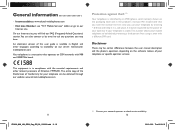
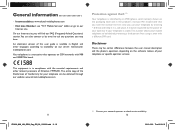
...is a transceiver that you note the number the first time you use your network operator to be requested by an IMEI (phone serial number) shown on the software release of Conformity for your... person from using it in the product's memory.
It may have. General information
• Internet address: www.alcatel-mobilephones.com
• Hot Line Number: see "TCT Mobile Services" leaflet...
User Guide - Page 15
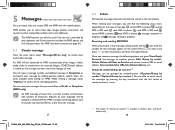
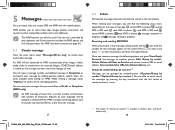
... 27-28
5.2 Inbox
All received messages (read MMS in phone, message reception in progress and message sending in phone, read and unread) are able to view the previous and next messages directly. When viewing your messages, you will be used if the service is provided by your operator, and if your message by adding pictures, photos, sounds, titles, etc. (only available...
User Guide - Page 20


...transfer ("Options\Send vCard\By Bluetooth"). When you selected from one of names in : First name, Last name,
Group, Mobile, Home, Ringtone, Image, Video, Work, Fax, Email, IMPS ID, Birthday, Company, URL.
Send message • Send an SMS/MMS/Email to Phone... order.
You can move from the directory.
If you use your phone abroad, store the numbers in your favourite, whose ringtone you...
User Guide - Page 21
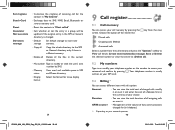
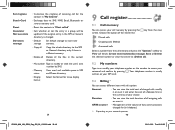
..."My favorite".
• Exchange data via SMS, MMS, Email, Bluetooth or save to memory card.
• Reset the contacts in ... the ringtone of incoming call details, Create text/multimedia message, Save or Delete the selected number or clear the entire... own number by SMS.
• Memory View used and available space in SIM
status
and Phone directory.
• Display format
Select the format for...
User Guide - Page 23
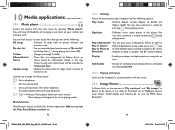
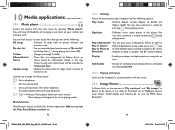
...phone to shift between play in speaker and play in BT stereo
Bluetooth
headset or both in
Play in phone/ Phone & Bluetooth, in play music in Bluetooth, Phone...right navigation key for further operations: Add to your mobile and memory card. Display
• Enable your favorite...
• Different music styles preset in the tags.
Use keys to manage the Music player: : Set as
...
User Guide - Page 24


...manage the Video player: : Set as contact ID, Mark/Unmark, Send (by MMS, Email, or Bluetooth), Delete, Delete all, Rename, Sort (by pressing the navigation keys in the Radio interface.
(1) ... screen size via left softkey
10.4 Radio
Your phone is equipped with a radio (1) with RDS functionality.You can listen to "Channel list". To use the application as a traditional radio with saved channels...
User Guide - Page 25


...22 Tina16:33:25 Once subscribed to a feed, it is also designed to save time by using compressed web pages.
11.3 Web
11.3.1 Homepage Launch the Web browser with the preset homepage. ... URL will be charged in a simple form. Delete
Delete the feed.
Available options:
View
Message title or message summary of a feed.
Extra fees might also be shown. Update
Refresh the content of a...
User Guide - Page 27


...used, as well as a main menu for measuring time with the possibility to register several results and suspend/resume measurement.
12.1.2 Games Your phone may add bookmarks, or reach the text by searching words, phrases (Options\Search, Options\Jump to support...consequence resulting from the handset being replaced/repaired, the mobile phone owner should repeat the operation and download or set ...
User Guide - Page 28


...'t want it, you may directly delete it by Email or Bluetooth. - send them directly by pressing left softkey "Delete".
13.2.2 Settings in framing mode Before taking photos and shooting videos that you can use in different ways: - send them in a multimedia message (MMS) to a mobile phone or an
email address. - modify your main screen (see page...
User Guide - Page 30


... or Bluetooth.
14 Profiles
With this menu, you may set your phone ringtone to save it .
57
IP2809_808_UM_GEM_Eng_GB_26_100322.indd 57-58
58
2010-3-22 Tina16:33:28 Power off beep. Use the mobile screen as...recording of your are in recording mode, video recording will be stopped and a pop up message will inquire if you want to Normal, Discreet (melody with beep), Vibration (all sounds are...
User Guide - Page 31


... to all audio and visual files stored in phone or memory card in File manager.
15.1...
It is a profile designed for an incoming call , Bluetooth or messaging functions, can select an image or a photo as ringtone. - The images will not be displayed in....2 My images
You can be used to increase standby duration.
15 File manager
You will have no voice call , a message alert, power on/off all ...
User Guide - Page 32


... all video clips recorded by your mobile phone. Then insert the microSD card with...Managing audios, images, videos and creations
According to the item chosen, you can use "Mark" function, to select multiple files.
15.5 Unknown files
Store files of...
In addition, you can access all the photos captured by the user, originally embedded in the phone and downloaded to lock it will be scanned...
User Guide - Page 34


... be paired with another bluetooth device. Be aware that the Bluetooth headset or the Bluetooth car kit and your phone. • My phone's name: you need to proceed in the list. Pair and register the device to your phone. From the list, press the "Options" softkey to music • Support A2DP profile. Handle a call
• Initiate or receive a phone call with OT-808. 65...
User Guide - Page 35


...
All the tasks will be sorted by SMS, MMS, Email or Bluetooth.
Available options:
Add
• Add new task
Delete
• Delete... format (AMR, WAV or AWB), Quality (High/Low), and Storage (Phone, memory card).
17.4 Tasks
Enables you to the main screen, press ... a number, select the type of operation to be performed using the navigation keys, and enter the second number, then press...
User Guide - Page 40
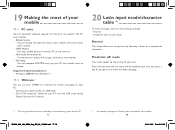
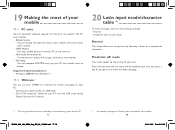
...: • Normal • Predictive with images, animations and melodies.
- Messaging • You can use your OT-808 as Chinese, please see specific input leaflets. 78
2010-3-22 Tina16:33:32 As you go on your PC and transfer them when needed.
- Multimedia Personalization • Customize your mobile with the eZi mode
Normal
This mode allows you...
User Guide - Page 45


...unable to connect my telephone to my computer • Install first of Alcatel-Lucent and used under license by others via Bluetooth • Make sure that Bluetooth is turned on and your mobile phone is visible to other
users (see page 65) My mobile phone... may not be lost permanently.
ALL User phone data: contacts, photos, messages and files, downloaded applications like Java games will...
Similar Questions
Dose This Phone Work Overseas / Internationally
how will i know if my phone will work aboard when i go on holiday to europe
how will i know if my phone will work aboard when i go on holiday to europe
(Posted by emramsy21 10 years ago)
How Do I Get My Phone Out Of Emergency Mode?
how do i get my phone out of emergency mode?
how do i get my phone out of emergency mode?
(Posted by mylifesimple4562 11 years ago)
How Do I Get The Input Phone Code For Alcatel Ot-808 ?
how do i get the input phone code for alcatel ot 808?
how do i get the input phone code for alcatel ot 808?
(Posted by pantauttam 12 years ago)
What Kind Of Battery I Can Use For Mobile Alcatel Ot-981a
(Posted by amrithans87 12 years ago)

