Alcatel OT-606 Support Question
Find answers below for this question about Alcatel OT-606.Need a Alcatel OT-606 manual? We have 1 online manual for this item!
Question posted by henryfis11 on August 19th, 2014
Typing Vibration/tone
I have the vibration on sound off in settings but when i trype or text i get virbation and type tone how do i shut this off?
Current Answers
There are currently no answers that have been posted for this question.
Be the first to post an answer! Remember that you can earn up to 1,100 points for every answer you submit. The better the quality of your answer, the better chance it has to be accepted.
Be the first to post an answer! Remember that you can earn up to 1,100 points for every answer you submit. The better the quality of your answer, the better chance it has to be accepted.
Related Alcatel OT-606 Manual Pages
User Guide - Page 2


...13 1.1 Status bar icons 16 1.2 Personalize mainscreen 18 1.3 Simple menu 18
2 Getting started 19 2.1 Set-up 19 2.2 Power on your cellphone 21 2.3 Power off your cellphone 21
3 Making a call ...31 6.1 Access 31 6.2 Email account set-up 31 6.3 Create Email 32 6.4 Inbox...32 6.5 Outbox 32 6.6 Sent ...32
2 Music player & Radio - Introduction
TCT Mobile Limited would like to thank you for ...
User Guide - Page 4


... PC suite 68 19.2 Webcam 68 20 Latin input mode/character table 69 21 Alcatel Mobile Phones Limited Warranty 72 22 Accessories 74 23 Troubleshooting 75
5
Safety and use
We recommend that...'s electronic systems such as a pacemaker, a hearing aid or insulin pump. As with other types of these devices may contain substances that can interfere with care and keep it should hold it...
User Guide - Page 5


...cellphone regarding taking photographs and recording sounds with locally applicable environmental regulations. ... IF BATTERY IS REPLACED BY AN INCORRECT TYPE. Due to different applicable electrical specifications,
...your cellphone.
Set your cellphone's volume to it's lowest setting prior to inserting...and burns). - All phones with your cellphone model.TCT Mobile Limited and its affiliates...
User Guide - Page 6


...or its Affiliates. The SAR limit set by public authorities such as the ...connected. - Reorient or relocate the receiving antenna. - For other countries. OT-606A Bluetooth QD ID B016876
eZiText™ and Zi™ are part of...least 2cm away from the body. For the receiver devices associated with Mobile Phones" leaflet or visit our website http://www.alcatel-mobilephones.com/
10...
User Guide - Page 8
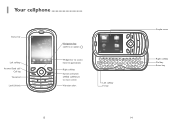
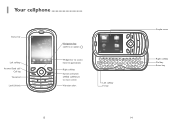
1 Your cellphone
Status bar
Left softkey Answer/Send call/
Call log Voicemail Lock/Unlock
Navigation key: confirm an option
Widget bar to access favorite applications
Right softkey Switch on/Switch off/End call/Return to main screen Vibration alert
Left softkey Fn key
Simple menu
Right softkey Del key Enter key
13
14
User Guide - Page 9


... End call Return to the main screen
15
1.1 Status bar icons (1)
Battery charge level Vibrate alert: your calls are provided for informational purposes only.
(2) Depending on . Access your ...(press once), press twice to check service availability.
16 Call forwarding activated: your cellphone vibrates, but does not ring or beep with the exception of network reception. Missed calls. ...
User Guide - Page 10


... a SMS. Sending a MMS. Silence mode: your SIM card. A2DP connected.
1.2 Personalize mainscreen
You may customize widget lists on your cellphone does not ring, beep or vibrate with the exception of the above by pressing / key, scroll up or down to "My images" with key. To add/remove a widget, select "Edit widgets...
User Guide - Page 12


... up the call . If the access number for the first time, charge the battery fully (approximately 3 hours).
This works even without a SIM card and without typing the PIN code or unlocking the keypad.
3.1 Calling your voicemail (1)
Your voicemail is complete when the animation stops.
2.2 Power on...
User Guide - Page 13


... also use Handsfree function with during the call . Directory (Enter the directory) - Calendar (Enter Calendar) - Sound recorder (record your current call , press "Options" and select "End conf.".
(1) Contact your network operator to... then
If the icon is displayed, the vibrator is activated and there is displayed, the cellphone neither rings nor vibrates. You can switch the audio speech from...
User Guide - Page 20


...only if there is sufficient memory.
• My number Type in, modify or send the user's own number by SMS.
...to the set date.
Adding birthday reminder
You can create, delete groups
as you must be filled in SIM and Phone directory.
37..., e-mail, etc.)
in the phone directory, at regular intervals during the day prior to and received from the list (Mobile, Home, Work, etc.) using the...
User Guide - Page 21


... main screen or selecting from the call memory and press "Options" through key to Send message, Save to directory, Edit before call, etc.
9.2 My numbers
Type in kilobytes).
• You can activate or cancel the beep emitted during a call with a specified frequency (enter the frequency and confirm by key ,or .
9.4 Call...
User Guide - Page 23


10.1.1 Settings
Access by name, type, time or size), etc.
You can listen to display spectrum, song information or lyric.
10.1.2...a traditional radio with saved channels or with RDS functionality.
You can be shown in list, slide, or thumbnail, set as play music in Bluetooth, Phone or both in cellphone and memory card and enables you to Play, Send (by MMS, Email, or Bluetooth), Delete...
User Guide - Page 25


... to access the main menu and select the . Each downloaded java game can be displayed. To access the function, you can add new city, set Java audio, vibration, network and identify how much Heap size is equipped with the possibility to register several results and suspend/resume measurement.
12.2 Java
12.2.1 Launch...
User Guide - Page 28


... type of key beep. Power off beep Select a Power off all sounds are barred. A new event will cause it to increase standby duration.
53
54 Message beep Select a melody for your cellphone.
14.2 Meeting
When this menu, you may set your cellphone ringtone to Normal, Discreet (ring with beep), Vibration (all ringtones, even notification sounds...
User Guide - Page 30


Set as
• -
Move to • Move a file from the phone memory to the memory
phone/
card and vice-versa
memory card
(1) Files marked with
cannot be sent. 57
Properties Activate Copy to phone...View the memory available on your microSD card.
(1) Depending on phone and market. 58
Sort
• Sort the files by name, type, time and size. Sounds: mp3, m4a, aac, midi, wav, amr, wma....
User Guide - Page 31


... allows free wireless connections between all ". 16 Bluetooth™ (1
Access this range and set of your Bluetooth car kit) can be paired with in this feature by selecting the ...
Pair and register your cellphone.
Handle a call
• Initiate or receive a phone call with OT-606A.
59
60 Select it registered. Please make sure that Bluetooth activation will slightly...
User Guide - Page 32


...select the type of Ringtone: Ring, Vibration only, Silence, Radio (1) or Vibration and Ring.
(1) In Radio mode, you can define the audio format (AMR, WAV or AWB), Quality (High/Low), and Storage (Phone, memory ...or key to the main screen, press the "Back" softkey.
61
17.3 Notes
You can set .
17.2 Calculator
Access this menu from the main menu.
Available options:
Open
• Open ...
User Guide - Page 36


... key. Press twice: top-half characters inputting mode.
Enter key : Confirm an option Switch to type text by one by choosing a letter or a sequence of characters. Predictive eZi mode
This mode speeds ...in SMS/ Emai/ IM)
70
Hold down : access the language list
+ key:
switch mode of your text. Press the key once and the word will keep changing.
69
Key :
Press: access the Symbols table...
User Guide - Page 37


...the navigation key to move it and the key to select.
71
21 Alcatel Mobile Phones Limited Warranty
TCT Mobile North America LTD warrants to the original retail purchaser of this wireless device, ...or installation, or with new or rebuilt parts) and the company's option without charge for your phone is used; • Connection to any condition outside the operating guidelines;
72
Key - Such...
User Guide - Page 38


... or limitation of the duration of warranty repair options. In no event shall TCT Mobile or any nature whatsoever, including but not limited to commercial loss, to the full ... whether written, oral or implied, other options that your wireless carrier's name, alternate daytime phone number, and email address with Alcatel batteries, chargers and accessories in your wireless device in ...
Similar Questions
Where Is Volume Control On Alcatel Ot 606 Mobile Phone
Where is volume control
Where is volume control
(Posted by Tishmcafee 10 years ago)
How Do I Reset My Alcatel Mobile Phones Model Ot 606a
(Posted by jaymelilu 10 years ago)
How To Switch Home Internet On A Alcatel Ot 606a Mobile Phones?
How do you switch to home internet on a alcatel ot 606a mobile phones?
How do you switch to home internet on a alcatel ot 606a mobile phones?
(Posted by hopeobi96 10 years ago)
Alcatel Phones Ot-606 User Manual
how do I turn up sound of ringer
how do I turn up sound of ringer
(Posted by tamcneal37 10 years ago)
How Do I Turn On A Alcatel Ot-255 Mobile Phone?
Alcatel OT-255
Alcatel OT-255
(Posted by Anonymous-111103 11 years ago)

