Adobe 22020737 Support Question
Find answers below for this question about Adobe 22020737 - Acrobat Pro - PC.Need a Adobe 22020737 manual? We have 1 online manual for this item!
Question posted by sharcspan on May 18th, 2014
How To Set Up Tracker Function In Acrobat
The person who posted this question about this Adobe product did not include a detailed explanation. Please use the "Request More Information" button to the right if more details would help you to answer this question.
Current Answers
There are currently no answers that have been posted for this question.
Be the first to post an answer! Remember that you can earn up to 1,100 points for every answer you submit. The better the quality of your answer, the better chance it has to be accepted.
Be the first to post an answer! Remember that you can earn up to 1,100 points for every answer you submit. The better the quality of your answer, the better chance it has to be accepted.
Related Adobe 22020737 Manual Pages
Acrobat X Pro Manual - Page 18


... for each open at a particular page or magnification. Last updated 10/11/2011
USING ACROBAT X PRO
12
Workspace
Restore the Acrobat preferences files (Mac OS)
Restore the Acrobat preferences files to their original location. Note: Re-creating the Acrobat preferences files restores settings to eliminate problems caused by choosing the document name from the Window menu.
Acrobat X Pro Manual - Page 48
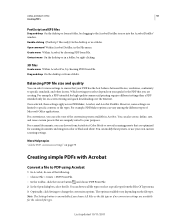
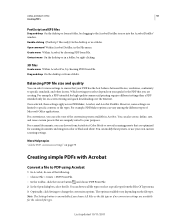
.... The options available vary depending on your own custom scanning settings. USING ACROBAT X PRO
42
Creating PDFs
PostScript and EPS files
Drag and drop On...folder, by right-clicking.
3D files
Create menu Within Acrobat Pro, by choosing PDF From File. Open command Within Acrobat Distiller, in Acrobat.
Which settings you are optimized for scanning documents and images in color ...
Acrobat X Pro Manual - Page 53


...Document, Grayscale
Document, Color Document, or Color Image. 3 Adjust the settings as needed . 4 Click Save to specify scanner options. Resolution (Windows...height. USING ACROBAT X PRO
47
Creating PDFs
Scan a paper document to PDF without presets
1 In Acrobat, do not ... your scanner. You must have the manufacturer scanning software installed on available options. This option is selected,...
Acrobat X Pro Manual - Page 64


... is set that you set to create the PDF. Change Permissions Password Specifies a password you can print the document and at www.acrobatusers.com/tutorials/troubleshooting-pdf-creation-issues-microsoft-word. Enable Copying Of Text, Images, And Other Contents Prevents or allows users from copying from the Acrobat PDFMaker dialog box.
USING ACROBAT X PRO
58...
Acrobat X Pro Manual - Page 68
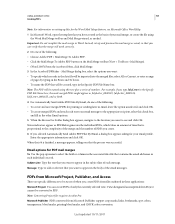
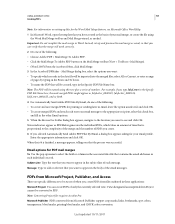
...to appear in Project cannot be aware of when you can create PDFs of numbers. Instead, set up and preview the mail merge as usual, so that you create PDFs from Microsoft Publisher ....
6 If you type JulyLetter in Word. Note: Converting Project files requires Acrobat Pro. USING ACROBAT X PRO
62
Creating PDFs
Note: For information on the Mail Merge toolbar (View > Toolbars > Mail Merge)....
Acrobat X Pro Manual - Page 84
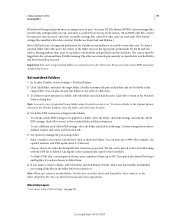
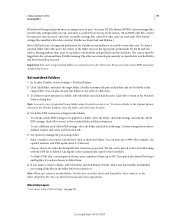
... Add Folder, and select the target folder. Click OK to return to the In folder and get files from the Out folder. USING ACROBAT X PRO
78
Creating PDFs
(Windows) Settings and preferences are normally not accessible to any other user. The creator must be applied to manage the processing of files: • Enter...
Acrobat X Pro Manual - Page 85
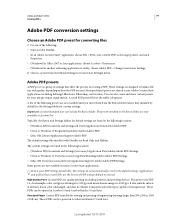
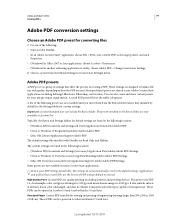
... proofing devices. It also embeds subsets of all fonts, leaves color unchanged, and does not flatten transparency (for your PDF settings periodically. Most predefined presets are only available in Acrobat Pro. Typically, the Extras and Settings folders for quality printing on how the PDF are not available until you move them from the Default...
Acrobat X Pro Manual - Page 86
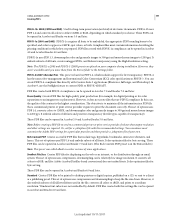
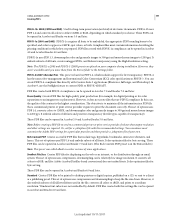
...: 2005 (CMYK and RGB) Used for long-term preservation (archival) of your computer during installation. PDF files created with the recommended settings. PDF/X-4 (2007) (Acrobat Pro) This preset is the highest consideration. In Acrobat 9, use the Preflight feature to convert PDFs to a client as PDF/X-3. Or, ask for live transparency. Smallest File Size Creates...
Acrobat X Pro Manual - Page 144
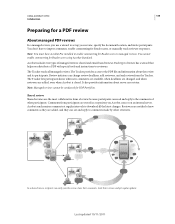
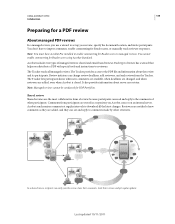
.... Each type of managed reviews: shared and email-based reviews. Comments from the Tracker.
Reviewers are notified of other reviewers. USING ACROBAT X PRO
138
Collaboration
Preparing for Reader users in a repository on Acrobat.com or on an internal server. You don't have Acrobat Pro installed to enable commenting for a PDF review
About managed PDF reviews
In...
Acrobat X Pro Manual - Page 152


... delete
only comments that you opened it, reopen the PDF from Acrobat, choose Comment > Review > Track Reviews. For a video on page 148
Tracking and managing PDF reviews
Tracker overview
Use the Tracker to reopen PDFs in the document message bar.
USING ACROBAT X PRO
146
Collaboration
Only new or edited comments are published or sent. Rejoin...
Acrobat X Pro Manual - Page 185
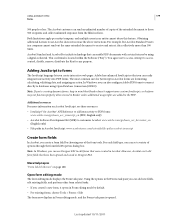
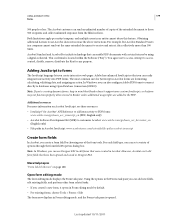
... send out the same extended document to customize Acrobat: www.adobe.com/go /learn_acr_javascript_en (PDF, English only) • Acrobat Software Development Kit (SDK) to receive and extract...11/2011
USING ACROBAT X PRO
179
Forms
500 people or less. Acrobat Standard and Acrobat Pro include technology that were created in Acrobat forms are added to edit forms that can set a variety ...
Acrobat X Pro Manual - Page 276
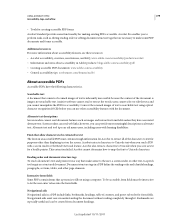
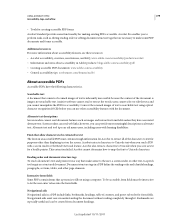
...Loud feature. To be created from document headings.
Assistive software cannot read document features such as editing reading order ...Acrobat extracts characters to make some functionality for a braille printer. Document structure tags in a PDF include links, bookmarks, headings, table of the characters to extract all of contents, and preset tab order for form fields. USING ACROBAT X PRO...
Acrobat X Pro Manual - Page 281
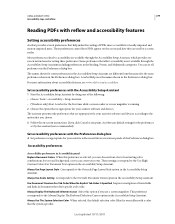
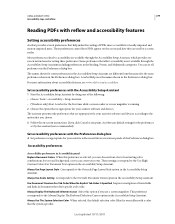
... at any point, Acrobat uses default settings for your assistive software and devices in the Reading, Forms, and Multimedia categories. Set accessibility preferences with the...only) Start Acrobat for your own. USING ACROBAT X PRO
275
Accessibility, tags, and reflow
Reading PDFs with reflow and accessibility features
Setting accessibility preferences
Acrobat provides several preferences...
Acrobat X Pro Manual - Page 286


... visually impaired users to locate text. USING ACROBAT X PRO
280
Accessibility, tags, and reflow
Reflow a tagged PDF
❖ Choose View > Zoom > Reflow. If the Page Display setting is Two-Up Continuous before you use , Acrobat adds temporary tags to open PDFs to read your PDFs. When assistive software and devices are in comments and alternate...
Acrobat X Pro Manual - Page 290
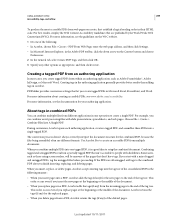
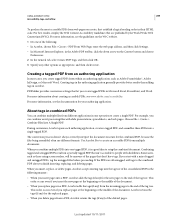
... consolidated PDF in the following : • In Acrobat, choose File > Create > PDF From Web Page, enter the web page address, and then click Settings. • In Microsoft Internet Explorer, in one ...of the document.
• When you create tagged PDFs in their HTML code.
USING ACROBAT X PRO
284
Accessibility, tags, and reflow
To produce the most cases, you create tagged PDFs...
Acrobat X Pro Manual - Page 291


...these applications to the end of deleted pages from the authoring application. Therefore, use Acrobat Pro to be rearranged later in the document. Authoring applications Most authoring applications that has...descriptions and alternate text, set tab order, manipulate tags, and perform the other tools to add the form fields. Then perform light touchup in Acrobat Pro to add fillable form...
Acrobat X Pro Manual - Page 301


...Tag tab. The best way to add a watermark that doesn't interfere with Acrobat Pro.
• To set the language for an element also applies to all elements nested under it in... settings from the Options menu. Then select a language from the Language menu, and select Close. To maintain document security while allowing screen readers access to text, use one of giving assistive software,...
Acrobat X Pro Manual - Page 307
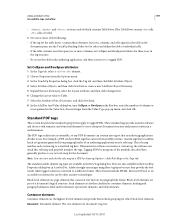
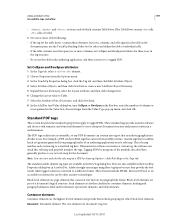
... technologies.
These standard tags provide assistive software and devices with semantic and structural elements to interpret document structure and present content in Acrobat Pro. The role map matches each of ... in the authoring application, and then convert it to tagged PDFs. Document Document element. Set ColSpan and RowSpan attributes
1 In the Tags tab, select a or element. 2 Choose...
Acrobat X Pro Manual - Page 339


... view of the PDF.
Last updated 10/11/2011 You can add page transitions to change default settings for multiple documents. Acrobat supports page transitions and bullet fly-ins from the Navigation Tab menu.
In Acrobat Pro you must define how the document opens. 1 Choose File > Properties. 2 In the Document Properties dialog box, select...
Acrobat X Pro Manual - Page 370


... image by moving the slider to include. 4 Change the video settings as launch settings, playback controls, and video settings. Show Advanced Options Opens the dialog for FLV and SWF files only. Insert video into Word and PowerPoint files
Acrobat Pro adds a feature to Word and PowerPoint that is added. Video that enables you want to...
Similar Questions
How To Reverse Page Order In Acrobat Pro X
(Posted by thofflbetao7 9 years ago)
In Acrobat Pro Where Is The Setting To Turn Off Crop Marks
(Posted by diic 9 years ago)
How To Scale A Pdf Down In Acrobat Pro X
(Posted by Nabbul 9 years ago)
How Do I View Preferences In Acrobat Pro On A Pc
(Posted by JoyusArchan 9 years ago)
Acrobat Pro X Pdf Form How To Change The Mailto:
(Posted by RICcva 9 years ago)

