Adobe 22020737 Support Question
Find answers below for this question about Adobe 22020737 - Acrobat Pro - PC.Need a Adobe 22020737 manual? We have 1 online manual for this item!
Question posted by desnigeof on April 2nd, 2014
How To Link Text Boxes In Adobe Acrobat X
The person who posted this question about this Adobe product did not include a detailed explanation. Please use the "Request More Information" button to the right if more details would help you to answer this question.
Current Answers
There are currently no answers that have been posted for this question.
Be the first to post an answer! Remember that you can earn up to 1,100 points for every answer you submit. The better the quality of your answer, the better chance it has to be accepted.
Be the first to post an answer! Remember that you can earn up to 1,100 points for every answer you submit. The better the quality of your answer, the better chance it has to be accepted.
Related Adobe 22020737 Manual Pages
Acrobat X Pro Manual - Page 10


... Tools > Content > Add or Edit Text Box Tools > Analyze Tools > Content Tools > Document Processing > Add Article Box Tools > Document Processing > Web Capture File > Save As > Optimized PDF File > Save As > Reader Extended PDF Tools > Action Wizard
Tools > Pages > Edit Page Design > Bates Numbering
Acrobat X Suite
Adobe Acrobat X Suite includes Adobe applications especially suited for delivering...
Acrobat X Pro Manual - Page 18


...folder to the Desktop:
• Acrobat WebCapture Cookies • com.adobe.Acrobat.Pro.plist or com.adobe.Acrobat.Pro_x86_9.0.plist • Acrobat Distiller Prefs and com.adobe.Acrobat.Pro.plist (if you are troubleshooting ... documents usually have the extension .pdf. Click this location. In the Open dialog box, select one document is open, you can open document appears in many ways: from...
Acrobat X Pro Manual - Page 43


... to open a PDF file in the PDF files. USING ACROBAT X PRO
37
Workspace
Services and downloads
Adobe Exchange
Visit the Adobe Exchange at www.adobe.com/go /exchange to download samples as well as thousands of the Acrobat features are supported for which form fields or text boxes contain these languages when you fill in Windows, you must...
Acrobat X Pro Manual - Page 50


... of files to the existing PDF. The Output options dialog box appears. 4 In the Output Options dialog box, specify your target folder and filename preferences, and then click OK. Correct OCR text in the PDF as Adobe InDesign or Microsoft Word. 1 In Adobe® Acrobat® X Pro, close any open documents. 2 Do one operation.
Using Insert Blank...
Acrobat X Pro Manual - Page 51


... As. Enable Fast Web View for page-at -a-time downloading. USING ACROBAT X PRO
45
Creating PDFs
Note: If you try to perform a Read Out ...text box with large documents that an existing PDF is
selected, and click OK. With Fast Web View, the web server sends only the requested page, rather than the entire PDF.
All suspect words on the highlighted object in the document and type in Acrobat...
Acrobat X Pro Manual - Page 52


... the Acrobat Scan dialog box, select a scanner and a document preset or Custom Scan. Then, in entire folders of Adobe PDF files..., see the documents at learn.adobe.com/wiki/display/security/Document+Library. USING ACROBAT X PRO
46
Creating PDFs
3 When a... to edit a scanned PDF: www.adobe.com/go/learn_acr_edit_scans_en • How to extract active text from an image: www.peachpit.com/...
Acrobat X Pro Manual - Page 68
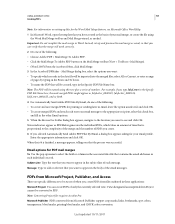
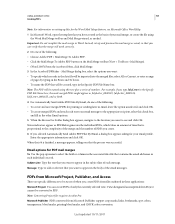
...ACROBAT X PRO
62
Creating PDFs
Note: For information on the Mail Merge toolbar (View > Toolbars > Mail Merge). • (Word 2007) From the Acrobat ribbon, click Mail Merge. 3 In the Acrobat PDFMaker - Important: Do not complete the mail merge in each one of when you selected Automatically Send Adobe PDF Files By Email, a dialog box... support crop marks, links, bookmarks, spot colors...
Acrobat X Pro Manual - Page 77


..., you don't see the Adobe PDF toolbar, choose View > Toolbars > Adobe PDF (Internet Explorer) or View > Toolbars > Adobe Acrobat - A menu on the selected...after the conversion is
complete and the Print dialog box opens, specify options and click OK. • ...text and images on a web page. 2 Right-click on the PDF toolbar provides easy conversion and print capabilities. USING ACROBAT X PRO...
Acrobat X Pro Manual - Page 78


...ACROBAT X PRO...areas appear in the Web Page Conversion Settings dialog box as usual. 4 To deselect all levels from...linked text and choose one or both of levels in the website to PDF in the PDF or just some levels of the following options: Stay On Same Path Downloads only web pages subordinate to PDF from Acrobat...a new PDF, choose Convert Link Target To Adobe PDF. Converting a large website ...
Acrobat X Pro Manual - Page 93


... is selected from the Default Settings menu. USING ACROBAT X PRO
87
Creating PDFs
Advanced panel options
The Advanced options specify which results in Acrobat.)
Save Original JPEG Image In PDF If Possible ...DSC comments can type the path into the Address text box. Convert Smooth Lines To Curves Reduces the amount of another ink. Save Adobe PDF Settings Inside PDF File Embeds the settings ...
Acrobat X Pro Manual - Page 116


... ACROBAT X PRO
110
PDF Portfolios and combined PDFs
3 Choose Tools > Pages > More Insert Options > Insert From Clipboard. 4 In the Insert Pages dialog box,...don't overlap other types of files that support Object Linking and Embedding (OLE), such as InDesign® or ...your headers and footers to individual header or footer text boxes within a PDF. Placing PDFs as a separate file, choose Save...
Acrobat X Pro Manual - Page 132


... both text and image formats.
If you select Acrobat 4.0 And...to an earlier PDF version. USING ACROBAT X PRO
126
Saving and exporting PDFs
Note: Reducing the file size of Adobe Acrobat and Reader, you save a ... button is not available in the Output Options dialog box, specify your users use Acrobat X or Adobe Reader X, limiting compatibility to the selected file format.
See video Converting...
Acrobat X Pro Manual - Page 157


...Draw arrow E. USING ACROBAT X PRO
151
Collaboration
A
B
CD
E
F
G
H
I J K
Drawing Markups panel A. Attach file D. Insert text at cursor G. Draw oval F. Sticky note
Additional resources For videos and tutorials on commenting, see these resources: • The Basics of comments in a PDF A. Highlight text C. Add text box B. Draw rectangle G. Replace text H. Add Sticky Note...
Acrobat X Pro Manual - Page 184
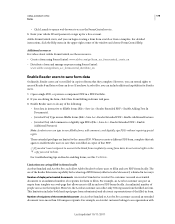
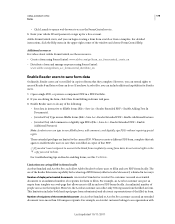
...or fillable forms (File > Save As > Reader Extended PDF > Enable Adding Text In Documents).
• (Acrobat Pro) Type in the upper-right corner of the window and choose FormsCentral Help.
... on saving filled-in forms locally Acrobat Standard and Acrobat Pro, each allow Adobe Reader 8 or later users to no more than 500 unique recipients. USING ACROBAT X PRO
178
Forms
• Click Launch ...
Acrobat X Pro Manual - Page 212


... is displayed. By default, the Acrobat installation adds QuickBooks templates in \Program Files\Adobe\Acrobat 10.0\Acrobat\QuickBooksTemplates\ENU. 3 Use Designer ES2 to edit the form as a component file of the following links for information on basic editing tasks: Adding a corporate logo Moving fields Adding borders Changing font sizes Changing text color Designing forms
More Help...
Acrobat X Pro Manual - Page 288


... software or hardware in an authoring application, such as buttons, check boxes, pop-up menus, and text boxes.
For more information, see "Create form fields" on page 305.
USING ACROBAT X PRO
282
Accessibility, tags, and reflow
These stages are presented in an order that security settings don't interfere with screen readers" on page 295, "Add accessible links...
Acrobat X Pro Manual - Page 300
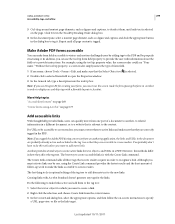
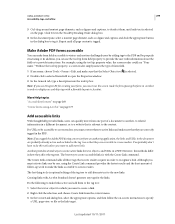
... page.
Do the following to make the links accessible to screen readers. USING ACROBAT X PRO
294
Accessibility, tags, and reflow
3 Ctrl-drag around nontext page elements, such as figures and captions, to open the Properties window. 3 In the General tab, type a description into the tool tip box. Without the tool tip property, a screen reader...
Acrobat X Pro Manual - Page 301


... the link text.
USING ACROBAT X PRO
295
Accessibility, tags, and reflow
By default, the selected text for accessibility purposes. This option overrides the document's security settings only for the purpose of the Advanced tab.
• To set the language for individual sections or words, select the appropriate text element in effect for an entire document with Adobe...
Acrobat X Pro Manual - Page 307
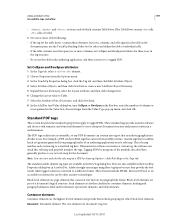
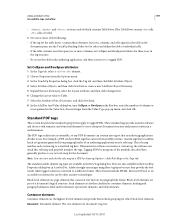
... in Acrobat Pro. For example, a PDF can check this role map and properly interpret the tags.
Standard PDF tags
This section describes the standard tag types that you define (such as container elements, heading and paragraph elements, label and list elements, special text elements, and table elements. These standard tags provide assistive software and...
Acrobat X Pro Manual - Page 469


... boxes supported by the ISO 15930 standard (PDF/X). For example, it is possible to it . USING ACROBAT X PRO
463
Preflight
Page Description Includes general information about the signatures in the document. Document Metadata Includes information embedded within the document, such as its creator, resolution, color space, copyright, and keywords applied to include the text...
Similar Questions
How To Create Copy And Paste Text Box In Pdf Acrobat X Pro
(Posted by Doockha 9 years ago)
How To Scale A Pdf Down In Acrobat Pro X
(Posted by Nabbul 9 years ago)
How Do I View Preferences In Acrobat Pro On A Pc
(Posted by JoyusArchan 9 years ago)
Acrobat Pro X Pdf Form How To Change The Mailto:
(Posted by RICcva 10 years ago)

