Adaptec USBXchange Support Question
Find answers below for this question about Adaptec USBXchange - Storage Controller Fast SCSI 1.4 MBps.Need a Adaptec USBXchange manual? We have 1 online manual for this item!
Question posted by files on May 5th, 2012
I Dont See Usbxchange Switcher
I hav okay.. install usbxchange software, but I dont see USBXchange Switcher in control menu(usiing xp). so I cant get my sony updr-100 to print
Current Answers
There are currently no answers that have been posted for this question.
Be the first to post an answer! Remember that you can earn up to 1,100 points for every answer you submit. The better the quality of your answer, the better chance it has to be accepted.
Be the first to post an answer! Remember that you can earn up to 1,100 points for every answer you submit. The better the quality of your answer, the better chance it has to be accepted.
Related Adaptec USBXchange Manual Pages
User Guide - Page 2
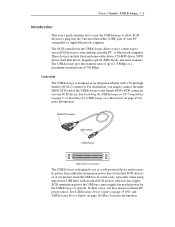
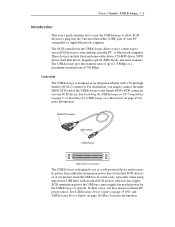
... 5, or Installing the USBXchange on a Macintosh on page 20 (Mac) for the USBXchange to 1.5 MBps or a maximum sustained rate of attached SCSI devices or, if not present, from either the termination power line of 700 KBps. In some cases, especially when using unpowered USB hubs with a 50-pin highdensity (SCSI-2) connector.
The SCSI controller in the USBXchange allows you...
User Guide - Page 3
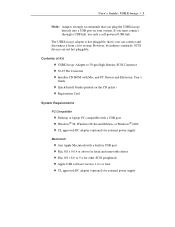
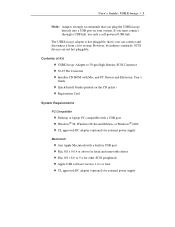
Contents of Kit
o USBXchange Adapter to 50-pin High-Density SCSI Connector o 50-25 Pin Converter o Installer CD-ROM with a built-in USB port o Mac OS v.9.0.4 or above for fixed and removable drives o Mac OS v.8.6 or 9.x for other SCSI peripherals o Apple USB software version 1.4.1 or later o UL approved DC adapter (optional) for external power supply If you plug...
User Guide - Page 4


... for Windows 98 and Windows 2000 USBXchange Power Supply Macintosh Installing the USBXchange on a Macintosh Installing the Driver Software Connecting a SCSI Device Connecting to the USB Port Connecting to an External USB Hub Using USBXchange Switcher Viewing SCSI Devices on Your Macintosh USBXchange Power Supply SCSI Understanding SCSI SCSI IDs Terminating the SCSI Bus Connecting to More Than One...
User Guide - Page 5


User's Guide: USBXchange • 5
Installing the USBXchange on the power until the SCSI device is attached to the USBXchange adapter. Note: Do not turn on PC Compatibles
The USBXchange is securely attached to your SCSI device and fastened in place with the built-in this section. Depending on the SCSI devices. Attaching the USBXchange to your SCSI device, or you may require...
User Guide - Page 6
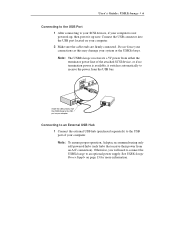
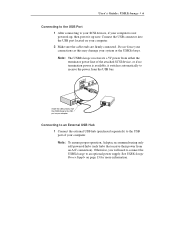
... the external USB hub (purchased separately) to an optional power supply.
See USBXchange Power Supply on your system or the USBXchange. Attach the USB connector from the USB bus. User's Guide: USBXchange • 6
Connecting to the USB Port 1 After connecting to your SCSI devices, if your computer is available, it up now. Note: To...
User Guide - Page 7
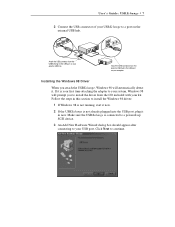
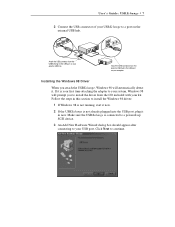
... in now. Make sure the USBXchange is your first time attaching the adapter to your system, Windows 98 will automatically detect it is connected to a powered-up SCSI device.
3 An Add New ...the USBXchange to the USB port on your USB port. Click Next to install the driver from the external USB hub to your computer
Installing the Windows 98 Driver
When you attach the USBXchange, Windows...
User Guide - Page 9
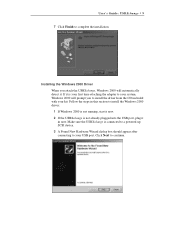
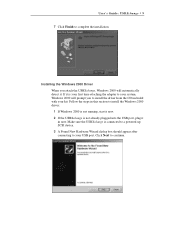
... to continue.
Make sure the USBXchange is connected to a powered-up SCSI device. 3 A Found New Hardware Wizard dialog box should appear after connecting to install the Windows 2000 driver: 1 If Windows 2000 is not running, start it now. 2 If the USBXchange is your first time attaching the adapter to install the driver from the CD included...
User Guide - Page 13


..., use only a self-powered USB hub.
In some cases, especially when using unpowered USB hubs and the attached SCSI devices do not supply SCSI termination power, the USB bus cannot supply the needed power for the USBXchange to operate. With Windows 98 SE and Windows 2000, you will appear when you of attached...
User Guide - Page 15
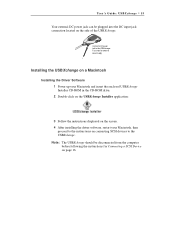
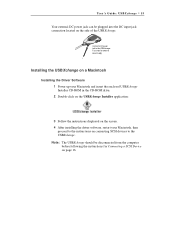
... be plugged into the DC input jack connection located on connecting SCSI devices to the USBXchange. Connect a DC power jack to the USBXchange if you need an external power supply
Installing the USBXchange on a Macintosh
Installing the Driver Software 1 Power up your Macintosh and insert the enclosed USBXchange Installer CD-ROM in the CD-ROM drive. 2 Double-click on...
User Guide - Page 16


... the SCSI device connector type, you can either attach the SCSI connector of the USBXchange directly to your SCSI device, or you may require an additional cable or converter. 3 Power on the power until the SCSI device is turned off. 2 Connect the USBXchange to a SCSI device Note: Do not turn on your SCSI device is attached to the USBXchange adapter.
User Guide - Page 17


... for more information.
2 Connect the USB connector of your USBXchange to the USB port of the attached SCSI device, or if no termination power is available, from the USBXchange to the USB port on your system or the USBXchange.
Otherwise, you will need to connect the USBXchange to the USB port. 2 Make sure the cable...
User Guide - Page 18
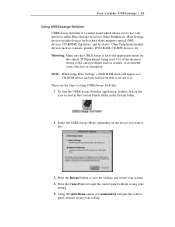
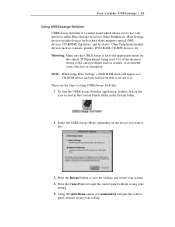
..., data loss or corruption. User's Guide: USBXchange • 18
Using USBXchange Switcher USBXchange Switcher is set to the appropriate mode for either Mass Storage devices or Other Peripherals. Mass Storage devices include devices such as a CD-ROM device and you will quit the control
panel without saving your driver for the current SCSI peripheral being used. Warning: Make sure...
User Guide - Page 19
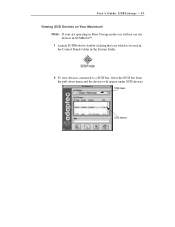
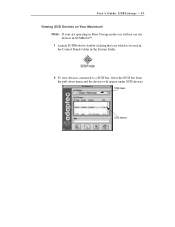
SCSI buses
SCSI devices User's Guide: USBXchange • 19
Viewing SCSI Devices on Your Macintosh Note: If your are operating in Mass Storage mode you will not see any devices in SCSIProbe™. 1 Launch SCSIProbe by double-clicking the icon which is located in the Control Panels folder in the System folder.
2 To view devices connected to...
User Guide - Page 20


... that you will receive this error message:
You can try either of attached SCSI devices or, if not present, from either the termination power line of the following to your system. User's Guide: USBXchange • 20
USBXchange Power Supply The USBXchange receives its power from the USB bus.
In some cases, especially when using...
User Guide - Page 22
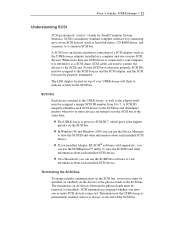
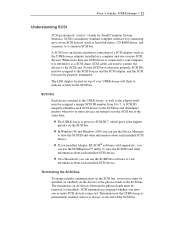
..., CD-ROM drives, and scanners) to a common SCSI bus. When more than one SCSI device is connected to your USBXchange will flash to indicate activity in a computer and one or many SCSI devices connected. SCSI IDs
Each device attached to the USBXchange, as well as the USBXchange adapter) installed in the SCSI bus. The terminators on all devices between the...
User Guide - Page 23
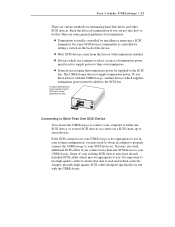
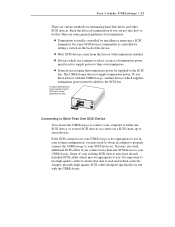
... in a series (in your system configuration, you are some SCSI devices, termination is controlled by installing or removing a SCSI
terminator. Adaptec provides high-quality SCSI cables designed specifically for use the USBXchange to connect your computer to either one SCSI device to More Than One SCSI Device
You can use with termination enabled. You may vary)
Connecting to...
User Guide - Page 24
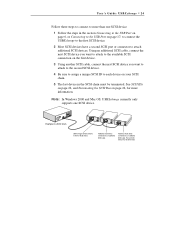
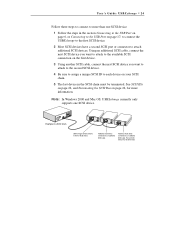
... than one SCSI device.
Additional SCSI device connected via an additional SCSI cable. Additional SCSI device connected via an additional SCSI cable.
Example of a SCSI chain
USBXchange connects directly to attach additional SCSI devices. See SCSI IDs on page 22, and Terminating the SCSI Bus on page 17, to connect the USBXchange to the first SCSI device.
2 Most SCSI devices have...
User Guide - Page 25
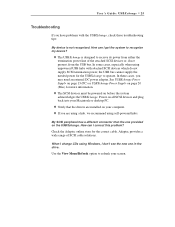
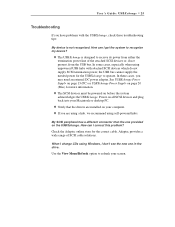
...see the new one provided on the USBXchange. o The USBXchange is not recognized.
Use the View Menu/Refresh option to refresh your computer....adapter.
In some cases, especially when using Windows, I change CDs using unpowered USB hubs with the USBXchange, check these cases, you are installed on page 20 (Mac) for the correct cable. Adaptec provides a wide range of the attached SCSI...
User Guide - Page 26
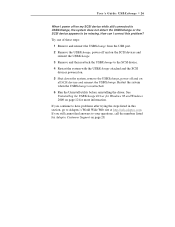
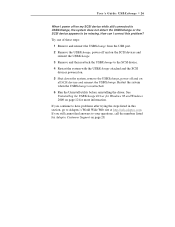
... steps:
1 Remove and reinsert the USBXchange from the USB port.
2 Remove the USBXchange, power off and on the SCSI devices and reinsert the USBXchange.
3 Remove and then reattach the USBXchange to the SCSI device.
4 Restart the system with the USBXchange attached and the SCSI devices powered on.
5 Shut down the system, remove the USBXchange, power off /on page 28...
User Guide - Page 27
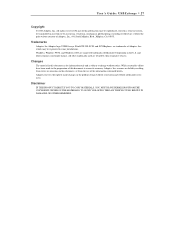
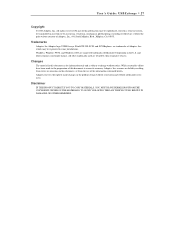
... this document is for information only and is subject to change without notification to make changes in some jurisdictions. Trademarks
Adaptec, the Adaptec logo, USBXchange, SlimSCSI, EZ-SCSI, and SCSIExplorer, are trademarks of Adaptec, Inc., which may be registered in the product design without reservation and without notice. Adaptec reserves the right...
Similar Questions
Dear Sir,
I Want Purchase A Fcc Id: Fgt-2944uw Scsi Card, So Pls Send Card Pri
(Posted by jppskp 11 years ago)
Are there after market warranties available for my Adaptec RAID Controller?
My Adaptec RAID Controller just stopped working and I would like to know if it is under warranty.
My Adaptec RAID Controller just stopped working and I would like to know if it is under warranty.
(Posted by Anonymous-10015 14 years ago)

