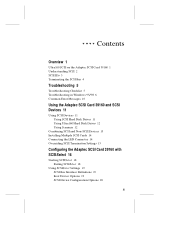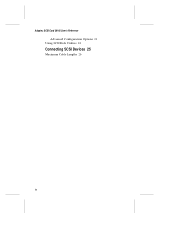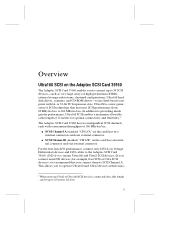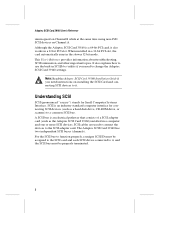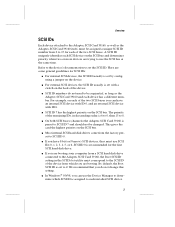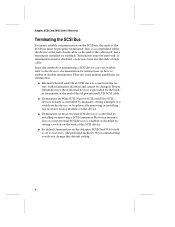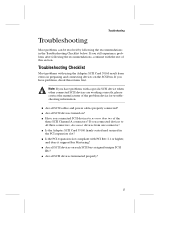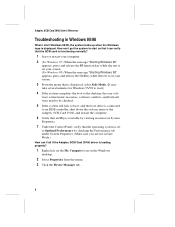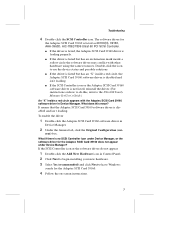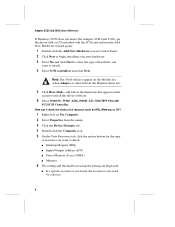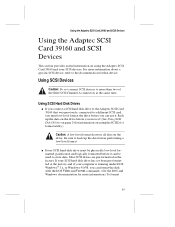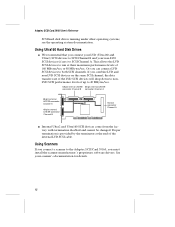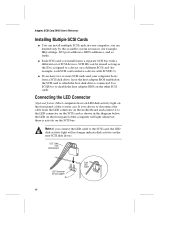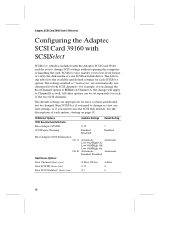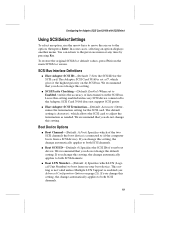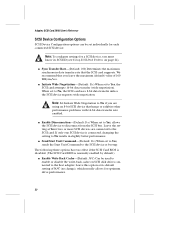Adaptec 39160 Support Question
Find answers below for this question about Adaptec 39160 - SCSI Card Storage Controller U160 160 MBps.Need a Adaptec 39160 manual? We have 1 online manual for this item!
Question posted by nishusticky on October 22nd, 2012
How To Use Adaptec 39160
dear sir,
how can use adaptec 39160 scsi card for make a hd clone on intel dg965wh motherboard with windows 7 os or please find me another mathod.
Regards.
nishat
Current Answers
Related Adaptec 39160 Manual Pages
Similar Questions
Is There A Windows 7 Driver Existing For Adaptec 1460b ?
Hello,Is there a Windows 7 driver existing for Adaptec 1460b if not; is there a way to use this card...
Hello,Is there a Windows 7 driver existing for Adaptec 1460b if not; is there a way to use this card...
(Posted by zoubira24 7 years ago)
Adaptec Ava-2902a Driver For Windows 7
need to use scsi card for epson es 1200-c sdanner setup
need to use scsi card for epson es 1200-c sdanner setup
(Posted by usa 11 years ago)
How Do I Configure A Tp Link Wr840 Wireless Router In English
(Posted by bruce234 12 years ago)
Are there after market warranties available for my Adaptec RAID Controller?
My Adaptec RAID Controller just stopped working and I would like to know if it is under warranty.
My Adaptec RAID Controller just stopped working and I would like to know if it is under warranty.
(Posted by Anonymous-10015 14 years ago)