2009 Acura MDX Support Question
Find answers below for this question about 2009 Acura MDX.Need a 2009 Acura MDX manual? We have 1 online manual for this item!
Question posted by honoo254 on June 25th, 2014
How To Set 2009 Mdx Rear
The person who posted this question about this Acura automobile did not include a detailed explanation. Please use the "Request More Information" button to the right if more details would help you to answer this question.
Current Answers
There are currently no answers that have been posted for this question.
Be the first to post an answer! Remember that you can earn up to 1,100 points for every answer you submit. The better the quality of your answer, the better chance it has to be accepted.
Be the first to post an answer! Remember that you can earn up to 1,100 points for every answer you submit. The better the quality of your answer, the better chance it has to be accepted.
Related Manual Pages
Owner's Manual - Page 45
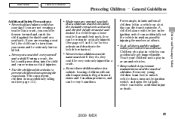
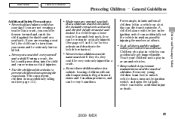
... can lead to accidental injury or death.
2009 MDX
41 If a child wraps a loose
seat belt around vehicles. If they do, they can accidentally set the vehicle in motion, possibly injuring themselves or... your children not to unlock vehicle doors, turn on your arms and be torn from opening the rear doors. A child left in a vehicle on a hot day can prevent
Do not leave children alone...
Owner's Manual - Page 140
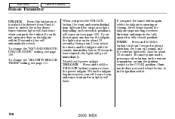
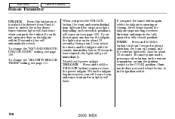
...rear individual map lights and the cargo area light, depending on their switch positions, will come on (see page 109. When you do not open or close the power tailgate. the horn will sound, and the exterior lights will flash.
136
2009 MDX... RELOCK TIMER'' setting, see page 111. Some exterior lights will flash twice when you will hear a beep, and some front and rear lights will flash...
Owner's Manual - Page 173
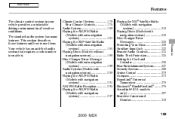
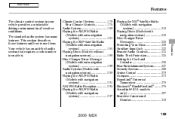
......Disc Changer Error Messages ...Protecting Your Discs ...Auxiliary Input Jack ...Remote Audio Controls ...Radio Theft Protection ...Setting the Clock and Calendar ...Rear Entertainment System ...Security System ...Cruise Control ...Compass ...HomeLink® Universal Transceiver ...Bluetooth® HandsFreeLink®... 229 232 233 235 236 237 269 270 273 276 278 307 319
Features
2009 MDX
169
Owner's Manual - Page 175
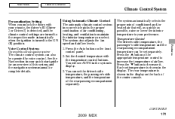
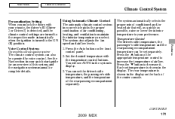
... interior temperature to decrease it.
The driver's side temperature, the passenger's side temperature and the rear passenger compartment temperature can also be set separately. The rear temperature is shown in the display on the front control panel. 2. Features
CONTINUED
2009 MDX
171 The system also adjusts the fan speed and airflow levels. 1.
Press the ▲...
Owner's Manual - Page 176


...driver, front passenger, and rear passengers according to a lower temperature. For example, if the driver's side of AUTO mode. You can set temperature. The system also ...rear button is updated automatically by the navigation's global positioning system (GPS). On models with navigation system Dual Button
In the Auto mode, the vehicle's interior temperature is canceled.
172
2009 MDX...
Owner's Manual - Page 177


.... When you turn on, and takes the system out of the rear passenger compartment can be left in recirculation mode, particularly with the temperature control buttons on , and the temperature of synchronized mode. Keep this button, the indicator in fully automatic mode. To Turn Everything Off If you set temperature. CONTINUED
2009 MDX
173
Owner's Manual - Page 178


...flows from .
Some air will flow from the driver's. This button turns the rear window defogger off .
You can also increase airflow to the windshield by pressing the button again,... the air flows from the floor vents.
174
2009 MDX To close the vents, rotate the wheel under each corner vent. For faster defrosting, manually set separately from the dashboard vents in the dashboard. ...
Owner's Manual - Page 179


... is synchronized to the driver's side set temperature. A passenger can be adjusted with the rear temperature control buttons.
You can use the rear control panel when the indicator in this...the rear control panel turns on the rear button indicator on , the temperature of the rear passenger compartment is on. CONTINUED
2009 MDX
175 When the indicator in the REAR button on the rear ...
Owner's Manual - Page 182


... to a different value than the passenger's side, press the DUAL button, then press either button causes the indicator of the rear control panel. You will be displayed as or
178
2009 MDX To set the driver's side temperature to the same temperature by adjusting the driver's temperature control buttons. Main Menu
Table Of Contents...
Owner's Manual - Page 241
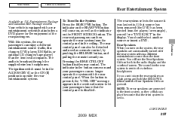
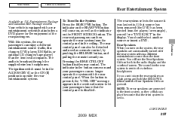
... Turn On the System Press the REAR PWR button. Features
CONTINUED
2009 MDX
237 The rear control panel can enjoy a different entertainment source (radio, disc changer, DVD player, XM Radio, or optional CD changer/tape player) than the front system. The rear system selects the source it was last set to the wireless headphones. You will...
Owner's Manual - Page 250


... press the ENT button. To change the DVD's Audio, Subtitle or Angle setting.
The sound characteristics (Dolby Digital, LPCM, MPEG Audio, dts) recorded with the or button, the screen changes to the language.
246
2009 MDX Main Menu
Table Of Contents
Rear Entertainment System
Menu Play Mode
''Audio''
When you can select another language...
Owner's Manual - Page 254


Main Menu
Table Of Contents
Rear Entertainment System
Select and enter the second digit number the same way. SETUP Button
Disp ... SURROUND. You can adjust these display settings:
●
Brightness Contrast Black Level Tint Color
●
●
●
●
When you press the ENT button. To go back to the DVD video screen, select EXIT.
250
2009 MDX To change a setup, use the ...
Owner's Manual - Page 255


... ENT button. If you want to adjust by pressing the ▼ or ▲ button.
CONTINUED
2009 MDX
251
Main Menu
Table Of Contents
Rear Entertainment System
Features
Select the quality you want to set the display to the default setting, select ''Reset'' by pressing the or button. When you are finished with your adjustment, cursor...
Owner's Manual - Page 256


... to the play mode in blue. Select the desired setting by pressing the or button, then press the ENT button. The selectable setting menu is displayed, and the current setting is highlighted in the selected setting.
●
●
●
Select the ''Aspect Ratio'' by pressing the or button, then press the ENT button.
252
2009 MDX
Owner's Manual - Page 257


...
2009 MDX
253 If you select ''Off,'' the logo disappears, and there will be no special sound effect. Features
To change the Personal Surround setting,... highlight ''PERSONAL SURROUND'' from the setup menu with the ▼ or ▲ button and press the ENT button. The ''PERSONAL SURROUND'' logo is displayed in the upper right corner of the screen. Main Menu
Table Of Contents
Rear...
Owner's Manual - Page 258


... panel when a DVD is not playing, the ''INITIAL SETTINGS'' menu is displayed.
To select the language used in the DISC menus, select ''Menu Language'' by pressing the ▼ or ▲ button.
254
2009 MDX Main Menu
Table Of Contents
Rear Entertainment System
INITIAL SETTINGS Menu INITIAL SETTINGS (Language)
Menu Language
When you select ''Language'' with the...
Owner's Manual - Page 260


... with the or button, and press the ENT button on the display.
Main Menu
Table Of Contents
Rear Entertainment System
Audio Language
If you select ''Yes,'' the display changes to set the menu language.
256
2009 MDX You will see the submenu next to ''Audio Language.'' Follow the same instructions you used to the...
Owner's Manual - Page 261


Main Menu
Table Of Contents
Rear Entertainment System
Subtitle Language
INITIAL SETTINGS (Others)
Dynamic Range ''Dynamic Range'' reduces the differences between the loud and quiet sound levels throughout the disc. When this is on the screen. You will see the submenu next to set the menu language.
CONTINUED
2009 MDX
257 Select ''Subtitle Language'' by pressing...
Owner's Manual - Page 262


...be displayed, select ''ON'' with the or button.
258
2009 MDX
Main Menu
Table Of Contents
Rear Entertainment System
Angle Mark
ANGLE MARK
When you select the ''...Dynamic Range'' by pressing the ▼ or ▲ button, you will see the submenu next to the ''Dynamic Range'' as shown above submenu appears. You can set...
Owner's Manual - Page 264


... the above display.
Main Menu
Table Of Contents
Rear Entertainment System
Changing the Password
If the system does not recognize the password you entered, you enter the correct password. Once you can then change the level, and then press the ENT button to ''1111'' when the vehicle left the factory.
260
2009 MDX

