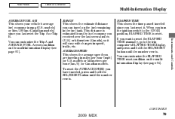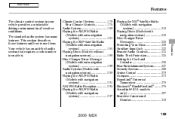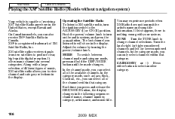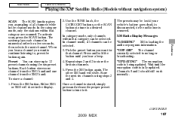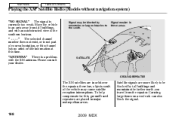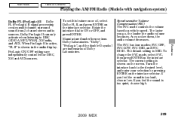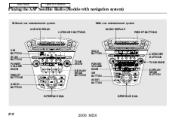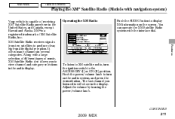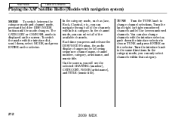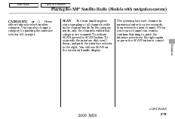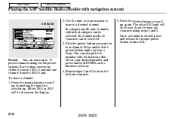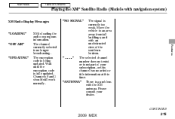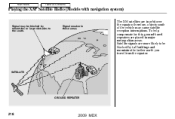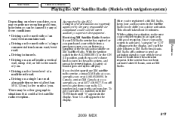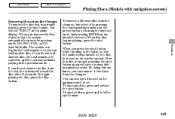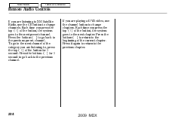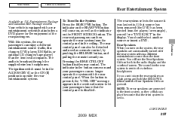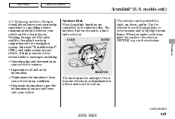2009 Acura MDX Support Question
Find answers below for this question about 2009 Acura MDX.Need a 2009 Acura MDX manual? We have 1 online manual for this item!
Question posted by goPh on March 2nd, 2014
Can Xm Radio Be Reset In Acura 2009 Mdx
Current Answers
Answer #1: Posted by BusterDoogen on April 2nd, 2014 9:18 AM
I hope this is helpful to you!
Please respond to my effort to provide you with the best possible solution by using the "Acceptable Solution" and/or the "Helpful" buttons when the answer has proven to be helpful. Please feel free to submit further info for your question, if a solution was not provided. I appreciate the opportunity to serve you!