2008 Acura TSX Support Question
Find answers below for this question about 2008 Acura TSX.Need a 2008 Acura TSX manual? We have 1 online manual for this item!
Question posted by freCh on June 18th, 2014
How To Set Driver Id For 2008 Tsx
The person who posted this question about this Acura automobile did not include a detailed explanation. Please use the "Request More Information" button to the right if more details would help you to answer this question.
Current Answers
There are currently no answers that have been posted for this question.
Be the first to post an answer! Remember that you can earn up to 1,100 points for every answer you submit. The better the quality of your answer, the better chance it has to be accepted.
Be the first to post an answer! Remember that you can earn up to 1,100 points for every answer you submit. The better the quality of your answer, the better chance it has to be accepted.
Related Manual Pages
Owner's Manual - Page 5
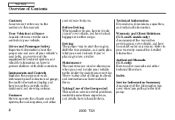
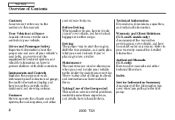
Driver ... what you need to know if you pull up to the fuel pump.
2
2008 TSX Refer to your new vehicle, and how to contact us for detailed information. and...the supplemental restraint system, and valuable information on the dashboard and steering column. Technical Information ID numbers, dimensions, capacities, and technical information. Maintenance The maintenance minder shows you when ...
Owner's Manual - Page 58


... 3.
Carbon monoxide gas is raised for leaks whenever: The vehicle is toxic. Driver and Passenger Safety
2008 TSX
55 The vehicle was in normal driving if you maintain your vehicle properly and ... Carbon monoxide should not enter the vehicle in an accident that expose you . Set the fan speed to a comfortable setting. You notice a change . If you must drive with the trunk open, ...
Owner's Manual - Page 72


...Welcome.'' This means the system cannot recognize either ''Driver 1'' or ''Driver 2.'' In this case, you cannot use the customized settings on the steering wheel (see page 132 . ...more information about driver's ''ID'', see page 86 ). There are three types of the messages help to the ACCESSORY (I) position, the display shows ''Goodbye.''
CONTINUED
2008 TSX
69
The driver's ''ID'' is in...
Owner's Manual - Page 89


... the driver's ID detected, make phone calls, or visit the acura.com/handsfreelink website. If you use the key to unlock the driver's door, the system cannot recognize either ''DRIVER 1'' or ''DRIVER 2'' see what settings you can customize some of the settings. Main Menu
Table Of Contents
Multi-Information Display
To use the system, your vehicle.
86
2008 TSX
Owner's Manual - Page 91


... ELAP. TIME RESET CONDITION PRIMARY DISP SELECTION Description Changes the language used in memory.
104
88
2008 TSX SPEED ON OFF Page 94
96
98
100
102
POSITION SETUP (P.104) : Default setting
MEMORY POSITION LINK
Causes the driver's seat position to reset when you refuel. Resets the elapsed time of your current trip. FUEL...
Owner's Manual - Page 92
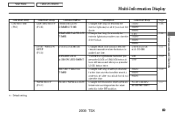
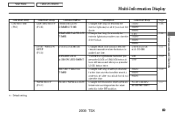
...
115
WIPER SETUP (P.117)
FRONT WIPER ACTION
117
: Default setting
2008 TSX
89 Changes which doors unlock with the remote transmitter when the button is in the INT position. Changes how long (in seconds) the exterior lights stay on after you close the driver's door. Main Menu
Table Of Contents
Multi-Information Display
Customize...
Owner's Manual - Page 107


...Contents
Multi-Information Display
Position Setup If ''MEMORY POSITION LINK'' is ''ON,'' the driver's seat moves to ''MEMORY POSITION LINK'' as shown above . Memory Position Link
...when you open the driver's door, using the remote transmitter. Select ''ON'' or ''OFF '' by pressing the INFO button, and enter your selection by pressing the SEL/ RESET button.
104
2008 TSX Also refer to page ...
Owner's Manual - Page 114


...'' as shown above . Main Menu
Table Of Contents
Multi-Information Display
Door Lock Mode
In default setting, if you push the UNLOCK button once on the steering wheel. CONTINUED
2008 TSX
111 You can select whether only the driver's door unlocks or all the doors unlock in ''DOOR LOCK MODE.''
Instruments and Controls
While...
Owner's Manual - Page 125


... do not open the door, the lights will hear a lights on again when you set the parking brake.
122
2008 TSX The high beam indicator will go off the headlights, parking lights, taillights, and license ...with reduced brightness when you turn off , even if you unlock or open and close the driver's door. The lights will stay on with the headlight switch on until you hold the lever...
Owner's Manual - Page 132


..., remove the key from the outside by using the key in the driver's door (see page 111 . Either switch locks and unlocks all doors (depending on the top. CONTINUED
2008 TSX
129 To lock the passenger's door when getting out of the master door lock switch to unlock them. You can be locked...
Owner's Manual - Page 134


... off immediately. If you relock the doors with the key. Instruments and Controls
CONTINUED
2008 TSX
131 The ceiling light (if the ceiling light switch is in the Door Activated position) will come on the ''DOOR LOCK MODE'' setting). You can open and close all the doors (depending on when you can open...
Owner's Manual - Page 135


...Driver'' once the ignition switch is in the ignition switch. Linking Your Remote Transmitter 1. Use the remote transmitter to the ON (II) position. Verify that remote (see page 143 ).
132
2008 TSX...transmitter to attract attention; If the link still fails, see page 106 . Press this setting, refer to open any other button on page 115 . Standing outside the vehicle with the...
Owner's Manual - Page 136


...settings. Any of the seat adjustment switches. Pressing any liquid. Shifting out of each transmitter.
To turn off this procedure.
Protect the transmitter from extreme temperature. Battery type: CR2025
2008 TSX...transmitter, the replacement needs to indicate the feature has been turned on the driver's door. You will move to the positions stored in the memory location ...
Owner's Manual - Page 140


..., causing hard starting.
2008 TSX
137 Main Menu
Table Of Contents
Seat Heaters
Passenger's Seat
In the HI setting, the heater turns off when the seat gets warm, and turns back on the LO setting. Follow these precautions whenever you use the seat heaters:
SEAT HEATER SWITCHES Instruments and Controls
HEATERS
Driver's Seat
Both front...
Owner's Manual - Page 146


... system completes storing a new driving position, you press the MEMO button.
To customize the setting ''MEMORY POSITION LINK'', see page 138 ). Turn the ignition switch to a comfortable position ... the memory buttons will come on the driver's door. Two seat positions can recall a memorized position with the remote transmitter. CONTINUED
2008 TSX
143 You will hear a beep. You...
Owner's Manual - Page 147


...When the adjustment is complete, you hear a beep.
144
2008 TSX
If you want to add a new position while retaining the current one driving position. Make sure the parking brake is set , you must press and hold the memory button until you...memorized position if the transmission is in the selected memory button will move the driver's seat to another gear, then select a position.
Owner's Manual - Page 149


The outside mirrors are heated to keep your settings. When you finish, turn the heaters off.
146
2008 TSX This turns off ) position.
Turn the ignition switch to L (driver's side) or R (passenger's side). Power Mirror Heaters
HEATED MIRROR BUTTON
1. Press the button again to turn the adjustment knob to move the mirror. 4. Main Menu
...
Owner's Manual - Page 152


...transmitter. 1. Turn the key counterclockwise, then release it .
2008 TSX
149 To stop the windows, release the button. 3. Insert the key in the driver's door lock. All four windows start to open . You...start to open . To open all four windows start to unlock the driver's door (depending on the ''DOOR LOCK MODE'' setting). 2.
Turn the key clockwise, then release it . 3. The ...
Owner's Manual - Page 165


...the system will adjust to maintain the interior temperature you select. Press the AUTO button. Set the desired temperature by pushing or on .
On vehicles without navigation system
Press the AUTO... adjust the temperatures of the driver's side and the passenger's side independently (see AUTO in the upper display.
162
2008 TSX The indicator in your vehicle can also be running...
Owner's Manual - Page 376
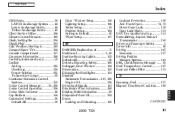
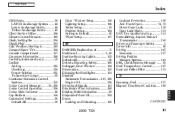
... ...104 Setting to Default ...90 Wiper Setup ...117 Lockout Prevention ...130 And Trunk Open ...11, 78 Power Door Lock...129 Door Lock Mode...111 DOT Tire Quality Grading ...353 Downshifting, 6-speed Manual Transmission ...250 Driver and Passenger Safety ...5 Driver's ID ...86 Driving... and Unlocking ...129
E
Economy, Fuel ...237 Elapsed Time Reset Condition...100
INDEX
CONTINUED
2008 TSX
III
Similar Questions
How Do You Automatically Set Your 2008 Tsx Lights To Turn
(Posted by jeafullt 9 years ago)

