2008 Acura TSX Support Question
Find answers below for this question about 2008 Acura TSX.Need a 2008 Acura TSX manual? We have 1 online manual for this item!
Question posted by anMADMA on August 18th, 2014
2008 Tsx How To Link Phone
The person who posted this question about this Acura automobile did not include a detailed explanation. Please use the "Request More Information" button to the right if more details would help you to answer this question.
Current Answers
There are currently no answers that have been posted for this question.
Be the first to post an answer! Remember that you can earn up to 1,100 points for every answer you submit. The better the quality of your answer, the better chance it has to be accepted.
Be the first to post an answer! Remember that you can earn up to 1,100 points for every answer you submit. The better the quality of your answer, the better chance it has to be accepted.
Related Manual Pages
Owner's Manual - Page 88


... is shown
Canadian models only
If there is a problem in the instrument panel will see this message, have your vehicle checked by your cell phone. CONTINUED
2008 TSX
85 If you see ''CHECK DRL SYSTEM'' on when you will also come on cruise control operation.
Main Menu
Table Of Contents
Multi-Information Display...
Owner's Manual - Page 89


... If you use your transmitter to your vehicle.
86
2008 TSX Main Menu
Table Of Contents
Multi-Information Display
To use the system, your cell phone and the HFL system must be displayed, and you....
Refer to page 219 for more than 3 seconds. ''CUSTOMIZE ENTRY'' appears on how to link your transmitter to unlock the driver's door. If you use the key to unlock the driver's...
Owner's Manual - Page 91


...RESET CONDITION PRIMARY DISP SELECTION Description Changes the language used in memory.
104
88
2008 TSX FUEL RANGE ELAPSED TIME AVG. Changes the trip computer's main display from its .... SPEED ON OFF Page 94
96
98
100
102
POSITION SETUP (P.104) : Default setting
MEMORY POSITION LINK
Causes the driver's seat position to reset when you refuel. DISPLAY TRIP A & AVG. Causes trip meter...
Owner's Manual - Page 107


...page 132 for setting the seat position memory. Press the SEL/RESET button.
Memory Position Link
While the multi-information display shows ''POSITION SETUP,'' press the SEL/RESET button on the... steering wheel. The display changes as shown above . Also refer to ''MEMORY POSITION LINK'' as shown above . Refer to the position stored in the memory when you open the driver...
Owner's Manual - Page 108


... ''MEMORY POSITION LINK,'' press the INFO button until you see the above display for several seconds, then the display goes back to ''CUSTOMIZE MENU.''
If you fail to enter your selection, you will see the above display for several seconds, and the display goes back to ''CUSTOMIZE MENU.''
2008 TSX
105 The display...
Owner's Manual - Page 135


...transmitter blinks 2 times. 2. If the link still fails, see page 106 . Press this button for TRUNK about 1 second to the ON (II) position. Linking Your Remote Transmitter 1. Use the remote transmitter...to lock and unlock the driver's door. 4. Verify that remote (see page 143 ).
132
2008 TSX To cancel panic mode, press any doors within 30 seconds, the doors automatically relock and the ...
Owner's Manual - Page 136


...'' setting see page 113 ). Shifting out of the seat adjustment switches. To turn off this also cancels the ''MEMORY POSITION LINK'' setting for 1 second to lock or unlock the doors, replace the battery as soon as possible. Press and hold the LOCK...in the memory that remote and restores the default settings.
Then release the buttons. Battery type: CR2025
2008 TSX
133
Owner's Manual - Page 146


... the driver's seat position.
You will start to the ON (II) position. CONTINUED
2008 TSX
143 You select a memorized position by pushing the appropriate button or appropriate remote transmitter (...indicator in separate memories. To customize the setting ''MEMORY POSITION LINK'', see page 138 ). Two seat positions can be linked or unlinked with the ignition switch in the ON (II)...
Owner's Manual - Page 216


..., Inc. Voice Control HFL recognizes simple voice commands, such as a wireless link between it and your vehicle without holding the phone.
Here are in your vehicle and your phone is the wireless technology that links your phone to send and receive calls in its phonebook. Features
2008 TSX
213 It uses these commands to 50 names and...
Owner's Manual - Page 218


... basic features of the HFL. ROAM Status Indicates your phone's battery.
NOTE: All phones may not operate identically, and some may cause inconsistent...phones do not send this information on the left side of the current phone.
Battery Level Status Indicates the power currently remaining in your phone is operated by the HFL Talk and Back buttons on the screen:
2008 TSX
215 Phone...
Owner's Manual - Page 219


... them all at any time, press the Talk button, wait for your next command.
216
2008 TSX If the microphone picks up voices other than yours, the system may not interpret your command in...not blow against the microphone on the ceiling. For example, you can say , ''Hands free link help.'' Many commands can be spoken together. Main Menu
Table Of Contents
Bluetooth HandsFreeLink
Using Voice ...
Owner's Manual - Page 222
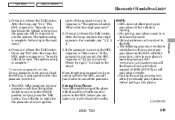
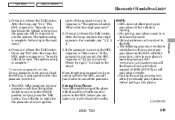
... to the HFL before pairing a new phone. If you cannot pair your phone to the HFL with HandsFree Profile must be...Phone Your Bluetooth compatible phone with this ; For pairing, your phone must be paired to your phone's operating manual, visit www.acura.com/handsfreelink, call the Hands Free Link client support at (888) 528-7876, or call your four-digit passcode. Features
CONTINUED
2008 TSX...
Owner's Manual - Page 223


... release the Talk button. The phone will be requested by the phone, enter the four-digit code from the list of your phone, refer to name this function while the vehicle is ''Searching for a Bluetooth phone.'' NOTE: Steps 5 and 6 show a common way to pair another phone, repeat steps 1 through 7.
220
2008 TSX What would you want to...
Owner's Manual - Page 224


... ''Go back,'' or ''Cancel.'' 5.
For example, say ''OK'' after the beep, the HFL response is ''Phone setup options are status, pair, edit, delete, and list.'' 2. Features
CONTINUED
2008 TSX
221 Otherwise, say ''Go back,'' or ''Cancel,'' the phone will not be deleted. Press and release the Talk button. Press and release the Talk button.
Owner's Manual - Page 225


... entire list has been read. Returning to the main menu.''
1. If no other phones are status, pair, edit, delete, and list.'' 2. After the beep, say ''Phone setup.'' The HFL response is ''Phone setup options are found, the first phone remains linked.
222
2008 TSX Press and release the Talk button. After the beep, say ''Status.'' An example...
Owner's Manual - Page 226
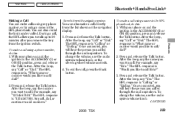
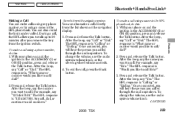
... ''Dial.'' The HFL response is ''Would you want to add numbers.''
2008 TSX
223 Press and release the Talk button. With your phone on and the ignition in the ACCESSORY (I ) or ON (II) ...1. Main Menu
Table Of Contents
Bluetooth HandsFreeLink
Making a Call You can also make calls using any phone number, or by using a name in the HFL phonebook, do this: On vehicles with navigation ...
Owner's Manual - Page 227
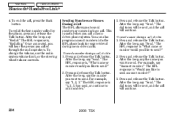
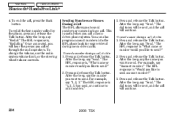
...Send.'' The dial tones will be sent, and the call , do this :
3. To end the call a menudriven phone system. After the beep, say ''1, 2, 3.'' The HFL response is , ''Redialing.'' Once connected, you will be...beep, say ''Send.'' The HFL response is useful when you want to add numbers.''
224
2008 TSX After the beep, say ''Send.'' The dial tones will hear the person you like to ...
Owner's Manual - Page 228


...notification, if activated. Features
Press and release the Talk button. CONTINUED
2008 TSX
225 For example, you can store a phone number and use it is canceled.'' Setting up the Phonebook The HFL...the HFL, do this , the original call is placed on ), and plays the incoming call from your phone to the HFL. Muting a Call During a call , press the Talk button again.
After the beep...
Owner's Manual - Page 230


... ''Phonebook.'' The HFL response is , ''The Phonebook options are setup and clear.''
CONTINUED
2008 TSX
227 Press and release the Talk button. Press and release the Talk button. When the end... button, and then say ''Eric.'' The HFL response is ''Do you sell your paired phones, and all names in the HFL phonebook. Main Menu
Table Of Contents
Bluetooth HandsFreeLink
3.
Press...
Owner's Manual - Page 231


..., the HFL response is ''Pour que le système identifie les téléphones qui ont été jumelés dans une autre langue, les noms des téléphones doivent être réenregistrés.''
228
2008 TSX After the beep, say ''French.'' The HFL response is , ''This process will continue. After...
Similar Questions
How Do You Automatically Set Your 2008 Tsx Lights To Turn
(Posted by jeafullt 9 years ago)

