2008 Acura TL Support Question
Find answers below for this question about 2008 Acura TL.Need a 2008 Acura TL manual? We have 1 online manual for this item!
Question posted by rainrZat on July 22nd, 2014
How To Use Cruise Control On Acura 2008 Tl
The person who posted this question about this Acura automobile did not include a detailed explanation. Please use the "Request More Information" button to the right if more details would help you to answer this question.
Current Answers
There are currently no answers that have been posted for this question.
Be the first to post an answer! Remember that you can earn up to 1,100 points for every answer you submit. The better the quality of your answer, the better chance it has to be accepted.
Be the first to post an answer! Remember that you can earn up to 1,100 points for every answer you submit. The better the quality of your answer, the better chance it has to be accepted.
Related Manual Pages
Owner's Manual - Page 7
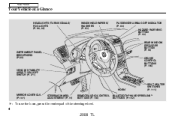
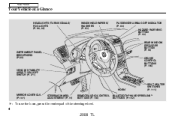
... DEFOGGER BUTTON (P. 90) CRUISE CONTROL BUTTONS (P. 186)
INSTRUMENT PANEL BRIGHTNESS (P. 89)
VEHICLE STABILITY ASSIST (VSA) OFF SWITCH (P. 271)
HORN MIRROR CONTROLS (P. 107) STEERING WHEEL ADJUSTMENT (P. 91) REMOTE AUDIO CONTROL BUTTONS (P. 183)
SEAT HEATER SWITCHES (P. 111)
BLUETOOTH HANDSFREELINK BUTTONS (P. 192)
: To use the horn, press the center pad of the steering wheel.
4
2008 TL
Owner's Manual - Page 58
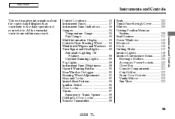
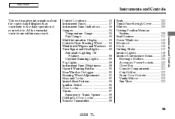
...Gauges ...65 Temperature Gauge ...65 Fuel Gauge ...65 Multi-Information Display ...66 Controls Near Steering Wheel ...84 Windshield Wipers and Washers .. 85 Turn Signal and...123 Vanity Mirror ...123 Sun Visor ...123
Instruments and Controls
55
2008 TL Main Menu
Instruments and Controls
This section gives information about the controls and displays that contribute to the daily operation of your ...
Owner's Manual - Page 62
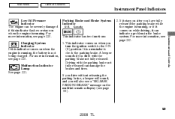
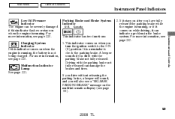
... stays on when the engine is a reminder to the ON (II) position. This indicator comes on the multi-information display (see page 332 . Instruments and Controls
59
2008 TL If it stays on while driving, it can damage the brakes and tires.
Owner's Manual - Page 64
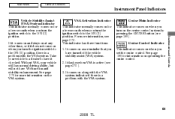
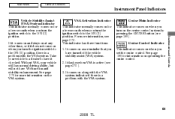
...a few seconds when you turn on the cruise control system by pressing the CRUISE button (see page 186 ).
Main Menu
...This indicator normally comes on for information on operating the cruise control. Take your vehicle still has normal driving ability, ...see page 270 ). 3. Cruise Control Indicator This indicator comes on when you set the cruise control. Cruise Main Indicator This indicator ...
Owner's Manual - Page 68
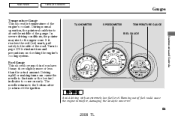
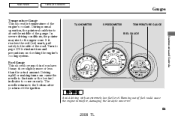
... instructions and precautions on early. Fuel Gauge This shows how much fuel you turn off the ignition. TACHOMETER
SPEEDOMETER
TEMPERATURE GAUGE FUEL GAUGE
Instruments and Controls
65
2008 TL It may rise to the bottom after you have. The needle returns to the upper zone. Main Menu
Table Of Contents
Gauges
Temperature Gauge...
Owner's Manual - Page 72
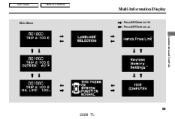
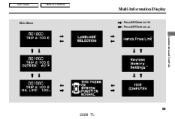
Main Menu
Table Of Contents
Multi-Information Display
: Press INFO button ( ) : Press INFO button ( )
Main Menu
Instruments and Controls
69
2008 TL
Owner's Manual - Page 87
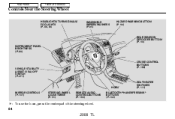
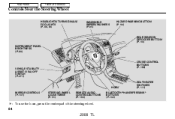
... DEFOGGER BUTTON (P. 90) INSTRUMENT PANEL BRIGHTNESS (P. 89)
VEHICLE STABILITY ASSIST (VSA) OFF SWITCH (P. 271)
CRUISE CONTROL BUTTONS (P. 186)
HORN MIRROR CONTROLS (P. 107) STEERING WHEEL ADJUSTMENT (P. 91) REMOTE AUDIO CONTROL BUTTONS (P. 183)
SEAT HEATER SWITCHES (P. 111)
BLUETOOTH HANDSFREELINK BUTTONS (P. 192)
: To use the horn, press the center pad of the steering wheel.
84
2008 TL
Owner's Manual - Page 88
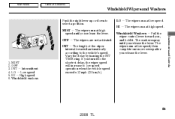
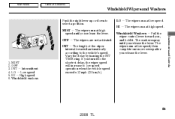
...the wiper interval is varied automatically according to select a position. Windshield Washers Pull the wiper control lever toward you release the lever. The washers spray until you release the lever. Vary...LO Low speed 5. OFF The wipers are not activated. HI High speed 6. Instruments and Controls
85
2008 TL The wipers run at low speed. If you release the lever. MIST The wipers run...
Owner's Manual - Page 94
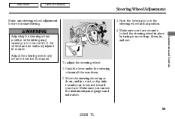
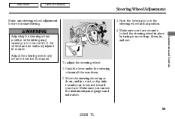
... driving. 3. Adjust the steering wheel only when the vehicle is stopped.
To adjust the steering wheel: 1. Instruments and Controls
91
2008 TL Move the steering wheel up , down . 2. Push the lever up to lose control of the vehicle and be seriously injured in that position. 4. Adjusting the steering wheel position while driving may cause...
Owner's Manual - Page 114


... these precautions whenever you use the heaters.
111
2008 TL Main Menu
Table Of Contents
Seat Heaters
Push the right side of the sensors for an extended period, do not use the seat heaters even ...heater in the ON (II) position to use the seat heaters: Use the HI setting only to rapidly heat up the seat. Instruments and Controls
SEAT HEATER SWITCHES
Both front seats are equipped ...
Owner's Manual - Page 116
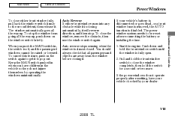
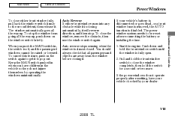
... and hold the front window switch until the window is almost closed. The power window system needs to close the window, remove the obstacle, then use the window switch again. Instruments and Controls
113
2008 TL
Owner's Manual - Page 128


... Reception ...180 Auxiliary Input Jack ...182 Remote Audio Controls...183 Radio Theft Protection...184 Security System ...185 Cruise Control ...186 HomeLink Universal Transceiver...189 Bluetooth HandsFreeLink ...192 AcuraLink ...219 Compass...230 Rearview Camera and Monitor ...233
Features
125
2008 TL Main Menu
Features
The climate control systems in all weather conditions. The standard audio...
Owner's Manual - Page 189
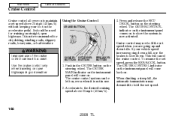
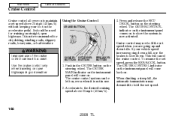
... to show the system is not recommended for cruising on the instrument panel will cancel the cruise control. Using the Cruise Control
CRUISE BUTTON
3. To resume the set speed above 25 mph (40 km/h).
186
2008 TL The CRUISE MAIN indicator on straight, open highways in good weather. Improper use of the cruise control can be used for city driving, winding roads, slippery roads...
Owner's Manual - Page 190
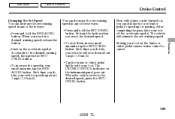
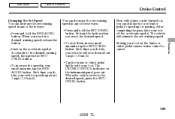
... Features
187
2008 TL Tap the brake or clutch pedal lightly with cruise control turned on the brake or clutch pedal causes cruise control to speed up about 1 mph (1.6 km/h). The CRUISE CONTROL indicator on ...the instrument panel goes out. Each time you can decrease the set cruising speed. You can still use the accelerator pedal to cancel. The vehicle will slow down in very ...
Owner's Manual - Page 195
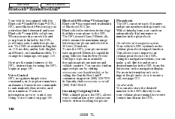
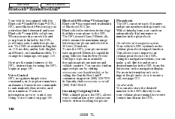
...along with the Hands Free Profile. In Canada, visit www.acura.ca or call directly and store a desired number in the HFL.
192
2008 TL Using the navigation system, you to send and receive calls in ...main features of Bluetooth SIG, Inc. For more information on voice control, see Using Voice Control on how to import the phonebook or to the HFL directly from the list shown on...
Owner's Manual - Page 210
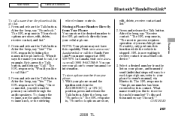
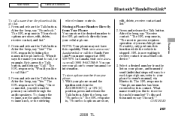
...response is ''Phonebook options are store,
207
2008 TL Select a desired number from your phone's ...the Talk button. To change the volume, use the audio system volume knob, or the steering... and list.'' 2. Visit www.acura.com/ handsfreelink or call (888) 9-ACURA-9. Press and release the Talk button... phone may not have this :
wheel volume controls. What name would you want to call ,...
Owner's Manual - Page 306
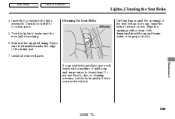
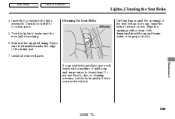
... lock it in mild soap and warm water or isopropyl alcohol. If your seat belts get dirty, use bleach, dye, or cleaning solvents. Turn it is working. 6. Maintenance
Cleaning the Seat Belts
OPENING
...to retract slowly. Main Menu
Table Of Contents
Lights, Cleaning the Seat Belts
4. Do not use a soft brush with a clean cloth dampened in place. 5. Insert the socket into the light assembly. Let...
Owner's Manual - Page 356
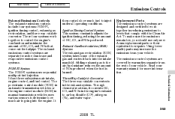
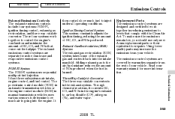
... (N2), and water vapor.
353
2008 TL
The exhaust emissions control systems are covered by warranties separate from your warranty manual for repairs. Exhaust Gas Recirculation (EGR) System
The PGM-FI system uses sequential multiport fuel injection. To make sure the emissions remain low, you should use only new Acura replacement parts or their equivalent for...
Owner's Manual - Page 359


Do not use the cruise control. Make sure the vehicle has been parked with the engine off for at least 20 minutes. Drive on the highway in city/suburban traffic for at least 30 seconds, then repeat it two more times (for 90 seconds without using the accelerator pedal or the brake pedal. 9. When traffic...
Owner's Manual - Page 367
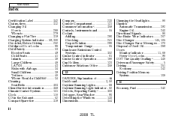
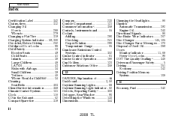
...Cruise Control Indicator ...61 Cruise Control Operation ...186 Cup Holders...120 Customer Relations Office ...358 Dimming the Headlights ...86 Dipstick Automatic Transmission...292 Engine Oil ...240 Directional Signals ...86 Disc Brake Wear Indicators ...267 Disc Changer ...145, 165 Disc Changer Error Messages ...176 Disposal of Used... ...130 Dimensions ...344
E
Economy, Fuel ...242
II
2008 TL
Similar Questions
In Acura Tl When You Turn Off Cruise Control Do The Brake Lights Flash
(Posted by bbarepian 9 years ago)
Cruise Control Main Light Will Not Working 2008 Acura Tl
(Posted by otavIam 9 years ago)

