2008 Acura TL Support Question
Find answers below for this question about 2008 Acura TL.Need a 2008 Acura TL manual? We have 1 online manual for this item!
Question posted by ke000pu on June 18th, 2014
How To Set Cruise Control On Acura Tl 2008
The person who posted this question about this Acura automobile did not include a detailed explanation. Please use the "Request More Information" button to the right if more details would help you to answer this question.
Current Answers
There are currently no answers that have been posted for this question.
Be the first to post an answer! Remember that you can earn up to 1,100 points for every answer you submit. The better the quality of your answer, the better chance it has to be accepted.
Be the first to post an answer! Remember that you can earn up to 1,100 points for every answer you submit. The better the quality of your answer, the better chance it has to be accepted.
Related Manual Pages
Owner's Manual - Page 1
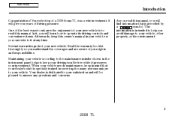
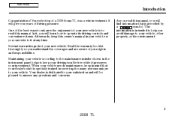
... best ways to operate its driving controls and convenience items. Afterwards, keep in servicing the many systems unique to it preserves your dealer's staff is preceded by a symbol. It will find information that is specially trained in mind that your investment. In it, you years of a 2008 Acura TL was a wise investment.
This information...
Owner's Manual - Page 4
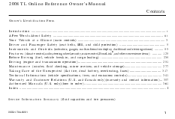
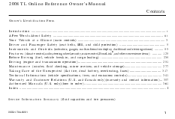
S. 2008 TL Online Reference Owner's Manual Contents
Owner's Identification Form Introduction ...i A Few Words About Safety ...iii Your Vehicle at a Glance (main controls) ...3 Driver and Passenger Safety (seat belts, SRS, and child protection) ...5 Instruments and Controls (indicators, gauges, multi-information display, dashboard and steering column) ...55 ® Features (climate control,...
Owner's Manual - Page 7
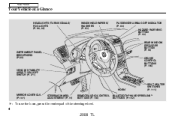
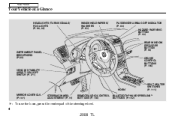
... DEFOGGER BUTTON (P. 90) CRUISE CONTROL BUTTONS (P. 186)
INSTRUMENT PANEL BRIGHTNESS (P. 89)
VEHICLE STABILITY ASSIST (VSA) OFF SWITCH (P. 271)
HORN MIRROR CONTROLS (P. 107) STEERING WHEEL ADJUSTMENT (P. 91) REMOTE AUDIO CONTROL BUTTONS (P. 183)
SEAT HEATER SWITCHES (P. 111)
BLUETOOTH HANDSFREELINK BUTTONS (P. 192)
: To use the horn, press the center pad of the steering wheel.
4
2008 TL
Owner's Manual - Page 60
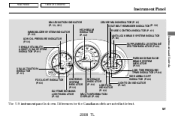
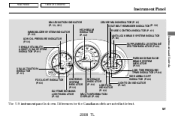
... (P. 59) VEHICLE STABILITY ASSIST (VSA) SYSTEM INDICATOR (P. 61) HIGH BEAM INDICATOR (P. 62) CRUISE MAIN INDICATOR (P. 61) SEAT BELT REMINDER INDICATOR (P. 58) CRUISE CONTROL INDICATOR (P. 61) ANTI-LOCK BRAKE SYSTEM INDICATOR (P. 60) SUPPLEMENTAL RESTRAINT SYSTEM INDICATOR (P. 60)
...66)
The U.S. Differences for the Canadian models are noted in the text.
57
2008 TL instrument panel is shown.
Owner's Manual - Page 64
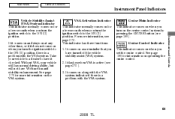
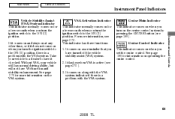
...set the cruise control. It flashes when VSA is active (see page 186 ). It comes on along with the VSA system indicator if there is a problem with the VSA system. This indicator has three functions: 1. Cruise Control...position, there is a problem with the VSA system. Instruments and Controls
61
2008 TL Cruise Main Indicator This indicator comes on when you turn the ignition switch...
Owner's Manual - Page 69
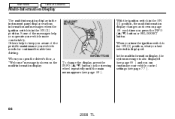
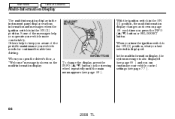
... is shown on the steering wheel repeatedly until the main menu appears (see page 77 ).
66
2008 TL
INFO BUTTONS
To change the display, press the INFO ( / ) button on the multi-information display... ignition switch is displayed. Others help to the ON (II) position, what you operate your vehicle control settings (see page 69 ). When you press the INFO ( / ) button or SEL/RESET button. ...
Owner's Manual - Page 87
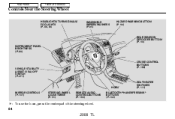
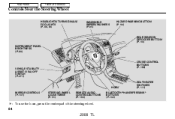
...WARNING BUTTON (P. 90)
REAR WINDOW DEFOGGER BUTTON (P. 90) INSTRUMENT PANEL BRIGHTNESS (P. 89)
VEHICLE STABILITY ASSIST (VSA) OFF SWITCH (P. 271)
CRUISE CONTROL BUTTONS (P. 186)
HORN MIRROR CONTROLS (P. 107) STEERING WHEEL ADJUSTMENT (P. 91) REMOTE AUDIO CONTROL BUTTONS (P. 183)
SEAT HEATER SWITCHES (P. 111)
BLUETOOTH HANDSFREELINK BUTTONS (P. 192)
: To use the horn, press the center pad of...
Owner's Manual - Page 91
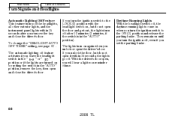
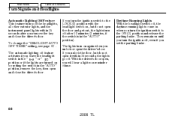
... Of Contents
Turn Signals and Headlights
Automatic Lighting Off Feature This feature turns off , even if you set the parking brake.
88
2008 TL They remain on by setting the switch in the or position or if the lights are turned on until you turn the ignition... after you remove the key and close the driver's door. To change the ''HEADLIGHT AUTO OFF TIMER'' setting, see page 82 .
Owner's Manual - Page 121
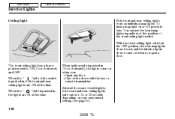
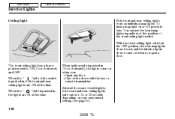
... use the front map lights regardless of the position of the switch is pushed in (Door Activated), the lights come on your customized setting (see page 83 ).
118
2008 TL Unlock the doors with the key or remote transmitter. The front ceiling light has a threeposition switch; When the side is pushed in the...
Owner's Manual - Page 124
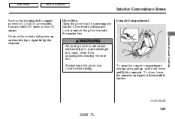
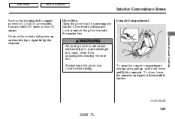
... automotive type cigarette lighter element. To close, lower the armrest, and push it down until it with the master key. Console Compartment
Instruments and Controls
CONTINUED
121
2008 TL An open the console compartment storage area, pull up on the left lever, and lift the armrest. Glove Box Open the glove box by...
Owner's Manual - Page 128


... in your vehicle. Main Menu
Features
The climate control systems in all weather conditions. The standard audio ...enable it. Vents, Heating, and A/C ...126 Climate Control ...131 Audio System ...133 Audio System (Models without Navigation...Input Jack ...182 Remote Audio Controls...183 Radio Theft Protection...184 Security System ...185 Cruise Control ...186 HomeLink Universal Transceiver...189 ...
Owner's Manual - Page 189
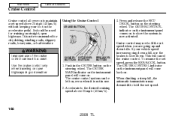
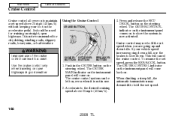
...2. Press and release the SET/ DECEL button on . Using the Cruise Control
CRUISE BUTTON
3. The CRUISE CONTROL indicator on the instrument panel comes on the accelerator pedal. To resume the set speed. Push in good weather. Accelerate to maintain a set speed above 25 mph (40 km/h).
186
2008 TL Main Menu
Table Of Contents
Cruise Control
Cruise control allows you are going down...
Owner's Manual - Page 190
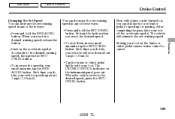
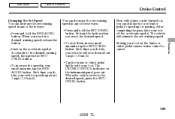
... your foot off the accelerator pedal. The vehicle will slow down in very small amounts, tap the SET/DECEL button. Features
187
2008 TL Main Menu
Table Of Contents
Cruise Control
Changing the Set Speed You can increase the set cruising speed in any of these ways: Press and hold the RES/ACCEL button. When the vehicle slows...
Owner's Manual - Page 191
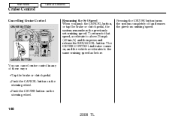
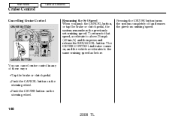
.../ACCEL button. To return to that speed, accelerate to the same cruising speed as before. The CRUISE CONTROL indicator comes on the steering wheel.
Push the CRUISE button on the steering wheel.
188
2008 TL Main Menu
Table Of Contents
Cruise Control
Cancelling Cruise Control
CRUISE BUTTON
Resuming the Set Speed When you push the CANCEL button, or tap the brake or...
Owner's Manual - Page 355
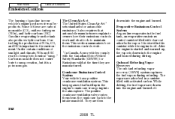
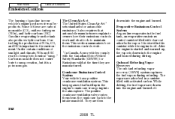
... to the environment. Crankcase Emissions Control System Your vehicle has a positive crankcase ventilation system. It is important to smog creation, but it is off .
352
2008 TL While driving, the fuel vapors ...are then drawn into the engine and burned off . The Clean Air Act The United States Clean Air Act sets standards for Emissions ...
Owner's Manual - Page 359


... seconds without using the accelerator pedal or the brake pedal. 9. If the testing facility determines the readiness codes are still not set, see your dealer.
356
2008 TL Do not use the cruise control. Main Menu
Table Of Contents
Emissions Testing
7. Drive on the highway in city/suburban traffic for 30 minutes. Select a nearby lightly...
Owner's Manual - Page 364
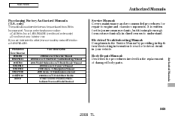
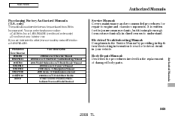
... Form Number 61SEP04 61SEP04EL 61SEP30 31SEP640 31SEP810 31SEPM00 31SEPQ40 ACU-R Form Description 2008 Acura TL Service Manual 2008 Acura TL Electrical Troubleshooting Manual 2004 Model Series Acura TL Body Repair Manual 2008 Acura TL Owner's Manual 2008 Acura TL Navigation Manual 2008 Acura TL Maintenance Journal 2008 Acura TL Quick Start Guide Order Form for Previous YearsIndicate Year and Model...
Owner's Manual - Page 367
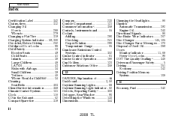
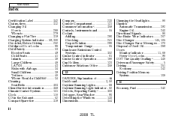
... ...55 Coolant Adding ...290 Checking ...241 Proper Solution ...290 Temperature Gauge ...65 Crankcase Emissions Control System...352 Cruise Control Indicator ...61 Cruise Control Operation ...186 Cup Holders...120 Customer Relations Office ...358 Dimming the Headlights ...86 Dipstick Automatic ..., Rear Window ...90 Defrosting the Windows ...130 Dimensions ...344
E
Economy, Fuel ...242
II
2008 TL
Owner's Manual - Page 369
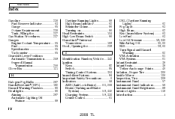
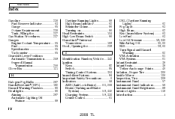
... Timing Control System ...353 Immobilizer System...94 Important Safety Precautions ...6 Indicators ...58 ABS (Anti-Lock Brake)...60, 268 Brake (Parking and Brake System) ...59, 332 Charging System ...59, 330 Cruise Control ...61
H
Halogen Fog Bulbs ...297 HandsFreeLink (HFL)...192 Hazard Warning Flashers...90 Headlights...86 Aiming ...297 Automatic Lighting Off Feature ...88
IV
2008 TL
Owner's Manual - Page 376
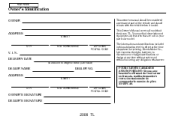
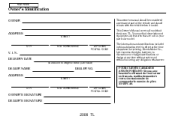
...part of approval for printing.
Honda Motor Co., Ltd. N.
CITY
STATE/PROVINCE
ZIP CODE/ POSTAL CODE
OWNER'S SIGNATURE DEALER'S SIGNATURE
2008 TL POUR CLIENTS CANADIEN AVIS IMPORTANT: Si vous avez besoin d'un Manuel du Conducteur en français, veuillez demander à votre ... and features that are not on your particular model. You may find descriptions of the Acura TL.
Similar Questions
In Acura Tl When You Turn Off Cruise Control Do The Brake Lights Flash
(Posted by bbarepian 9 years ago)
Cruise Control Main Light Will Not Working 2008 Acura Tl
(Posted by otavIam 9 years ago)

