Acer X1161P Support Question
Find answers below for this question about Acer X1161P.Need a Acer X1161P manual? We have 3 online manuals for this item!
Question posted by tkgeech on December 29th, 2012
Moisture In Lens.
replaced burned out bulb, then later replaced with new. turned on unit and found miosture in len will not project enough light to wall. please advise.
Current Answers
There are currently no answers that have been posted for this question.
Be the first to post an answer! Remember that you can earn up to 1,100 points for every answer you submit. The better the quality of your answer, the better chance it has to be accepted.
Be the first to post an answer! Remember that you can earn up to 1,100 points for every answer you submit. The better the quality of your answer, the better chance it has to be accepted.
Related Acer X1161P Manual Pages
Quick Start Guide - Page 2
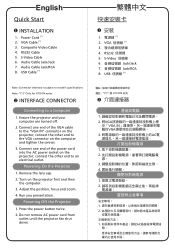
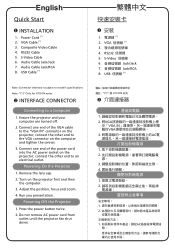
....
INTERFACE CONNECTOR
Connecting to the "VGA IN" connector on the projector first and then
the computer. 3. Audio Cable Jack/Jack 7. Powering Off the Projector
1. C onnect one end of the VGA cable to a Computer
1. Run you presentation. Remove the lens cap. 2. Turn on the projector;
VGA 3 4. S-Video Cable 6. S-Video 信號線 6 Jack/Jack 7 Jack...
User Manual - Page 2


... such revisions or changes. This company makes no representations or warranties, either expressed or implied, with respect to your unit should include the serial number, model number and purchase information. Acer Projector X1161P/X1161PA/X110P/H110P/X1161N/X1261P Series
Model number Serial number Date of purchase Place of purchase
Acer and the Acer...
User Manual - Page 5


... damaged, cut or frayed • liquid was spilled into the projector's lens when the lamp is something wrong with your eyes.
• Turn on . Keep them out of the reach of small children. ...parts. v
Product servicing
Do not attempt to service this product from walls and free flow of air around the projector is necessary.
• Locations where temperatures may become excessively high, ...
User Manual - Page 6


...turn off the lamp, press HIDE on .
• Do not block the projector lens with dirt or dust.
• Do not look into the air outlet grille when projector is showing warning message.
• When changing the lamp, please allow unit...
• Do not stand the projector on rare occasions.
• Never replace the lamp assembly or any object when the projector is capable of the lamp itself. ...
User Manual - Page 8


... guide to clean the unit. • Use under "Replacing the Lamp".
If this happens, the projector will burn out and may hurt
your unit. The bright light may make a loud
...Turn off , please ensure the projector completes its life, it will not turn back on the projector first and then the signal sources. • Do not use lens cap when projector is in this product to rain or
moisture...
User Manual - Page 11


Outstanding features include:
• DLP® technology • X1161P/X1161PA/X110P/H110P/X1161N series: Native 800 x 600 SVGA
resolution ... Smart detection delivers quick, intelligent source detection. • Multi-language onscreen display (OSD) menus • Manual focus projection lens zooms up to 1.1X • 2X digital zoom and pan move function
• Microsoft® Windows® 2000...
User Manual - Page 12


... sure your dealer immediately if any thing is complete.
Contact your unit is missing. English
2
Package Overview
This projector comes with lens cap
Power cord
XXXXXX 3V
Composite video cable (X1161P/X1261P series)
Battery
User's guide
Remote control
VGA cable
Security card
Acer Projector Quick Start Guide
Quick start guide
Carrying case (Optional)
Dust filters...
User Manual - Page 13


English
Projector Overview
Projector Outlook
Front / upper side
1
2 3 4 5 6
3
7 8 3 9 1 10
#
Description
1 Ventilation (inlet)
2 Ventilation (outlet)
3 Remote control receivers
4 Focus ring
5 Zoom lens
Rear side
7*
10
#
Description
6 Lens cap
7 Power button
8 Remote control
9 Zoom lever
10 Horn
6*
3
45 7
8
9
1
10*
2
User Manual - Page 14


... connector (VGA In 1 or VGA In)
3
PC analog signal/HDTV/component video input connector (VGA IN 1 or VGA IN)
10 USB connector
4 S-Video input connector
X1161P/X1161PA/X110P/H110P only:
5 Composite video input connector
1 Power socket
6*
PC analog signal/HDTV/component video input connector (VGA IN 2)
2 KensingtonTM lock port
7 RS232 connector...
User Manual - Page 17
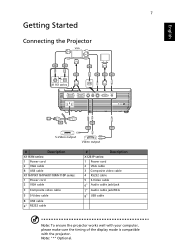
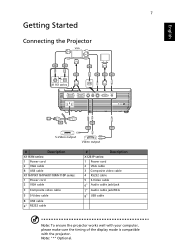
Note: "*" Optional. English
7
Getting Started
Connecting the Projector
RS232
VGA
RS232
USB
USB
D-Sub
4
8
8
D-Sub
USB USB
2
4
2
6
D-Sub
D-Sub
X1161 series
Y
1
3
5
7
RW
S-Video output
Y
Video output
#
Description
X1161N series:
1 Power cord
2 VGA cable
8 USB cable
X1161P/X1161PA/X110P/H110P series:
1 Power cord
2 VGA cable
3 Composite video cable
5 S-Video ...
User Manual - Page 18


... screen displays "No Signal", please make sure the signal cables are securely connected. The
Power indicator LED will flash red. 3 Turn on the projector by pressing "Power" button on the Projector
1 Remove the lens cap.(Illustration #1) 2 Ensure that the power cord and signal cable are securely connected. • If you connect to multiple sources...
User Manual - Page 19


... the LED power indicator will stop blinking and turn solid red. Lamp will automatically turn off soon." Lamp will automatically turn off soon." Warning indicators:
• "Projector Overheated. The lamp will automatically turn the projector off, press the power button.
English
9
Turning the projector off
1 To turn off, the projector will automatically shut down, and the LED temp...
User Manual - Page 36


Please refer to the "Replacing the Lamp"
section.
• Make sure you have removed the lens cap and the
projector is switched on.
2 Partial, scrolling or incorrectly ...8226; Click "Show all devices". 26
Appendices
English
Troubleshooting
If you experience a problem with your Acer projector, refer to UXGA (1600 x 1200).
• Click the "Advanced Properties" button.
If the problem...
User Manual - Page 37


... the toggle output settings. Refer to
flickering bar
the "Image" section for more information.
• Change the display color depth settings on the projector lens.
• Make sure the projection screen is within the
required distance of the • If you may deactivate their own screens when a second display device is in the...
User Manual - Page 38


... "Image --> Projection" on the screen. If possible, reposition the projector so that it will not turn off the projector, then
to or further from the screen.
Problems with the Projector
#
Condition
Solution
1 The projector stops responding If possible, turn on the remote control. Press the "Keystone / " button on the remote control until the lamp module has been replaced.
User Manual - Page 39


the projector has exceeded its maximum lifetime. Replace the lamp - Projector Overheated -
the lamp is not working. Prepare to replace it may be allowed to reach its recommended operating temperature and must be used.
English
29
OSD Messages
# Condition
1 Message
Message Reminder
Fan Fail - the system fan is about to cool down before it soon.
User Manual - Page 42


...
Replacing the Lamp
Use a screwdriver to cool down for at least 30 minutes before changing the lamp.
1 3
2
4
To Change the Lamp 1 Turn off the projector by pressing the Power button. 2 Allow the projector at...lamp module or touch the lamp bulb. The bulb may shatter and cause injury if it to cool down before changing the lamp. Allow it is dropped. The projector will be shown a warning ...
User Manual - Page 46


...Computer compatibility
Video compatibility
Aspect ratio Displayable colors Projection lens
Projection screen size (diagonal) Projection distance Throw ratio Horizontal scan rate Vertical refresh scan rate Lamp type Keystone correction Audio Weight Dimensions (W x D x H) Digital Zoom Power supply Power consumption
Operating temperature
DLP®
X1161P/X1161PA/X110P/H110P/X1161N: Native: SVGA (800...
User Manual - Page 52


... in homogenous material are in force to assure that :
Product: Projector Trade Name: Model Number: Machine Type:
Acer DSV0008/DNX0009 X1161P/X1161PA/X110P/H110P/X1161N/ X1261P series
Is compliant with the essential ...39-02-939-921, Fax: +39-02 9399-2913, www.acer.it
Hereby declare that production units of the Council with regard to Eco-design Requirements. EN55022, AS/NZS CISPR22, Class B -....
User Manual - Page 54
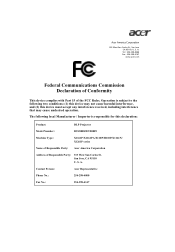
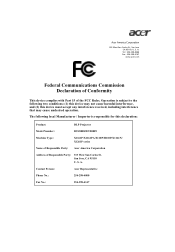
... responsible for this device must accept any interference received, including interference that may not cause harmful interference, and (2) this declaration:
Product:
DLP Projector
Model Number:
DSV0008/DNX0009
Machine Type:
X1161P/X1161PA/X110P/H110P/X1161N/ X1261P series
Name of Responsible Party: Acer America Corporation
Address of the FCC Rules. S. Acer America Corporation
333...
Similar Questions
Can The Acer X1161p Svga Dlp Projector Connected To A Laptop
(Posted by rickdeb 9 years ago)
How Can I Access The Power Fuse For My Acer Projector X1161p. It Shows No Light
we were using the acer x1161p lcd projector for the second time when it suddenly went dead. it shows...
we were using the acer x1161p lcd projector for the second time when it suddenly went dead. it shows...
(Posted by sky25240 11 years ago)
My Projector Said To Replace The Lamp And I Did. Now The Projector Won't Power U
does anyone know how to solve this problem
does anyone know how to solve this problem
(Posted by regjones18589 12 years ago)

