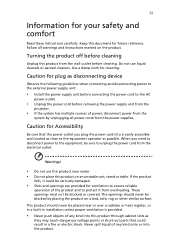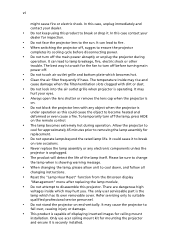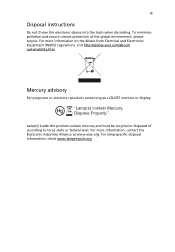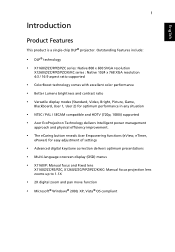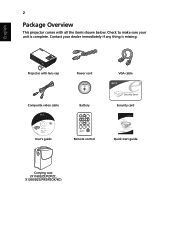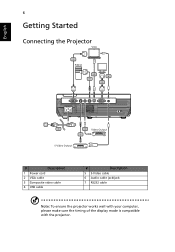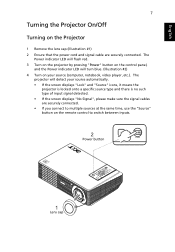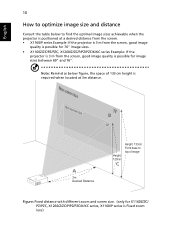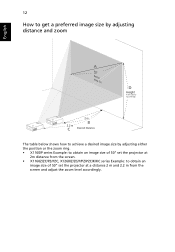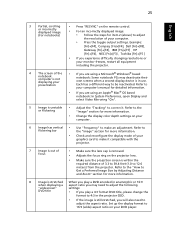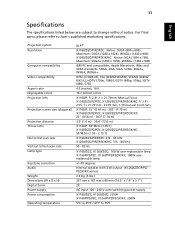Acer X1160P Support Question
Find answers below for this question about Acer X1160P.Need a Acer X1160P manual? We have 2 online manuals for this item!
Question posted by caodarwin on November 4th, 2012
X1160pz Manual
The person who posted this question about this Acer product did not include a detailed explanation. Please use the "Request More Information" button to the right if more details would help you to answer this question.
Current Answers
Answer #1: Posted by freginold on November 5th, 2012 6:53 AM
Hi, you can download that manual here (the first of the two manuals is the English version):
http://www.helpowl.com/manuals/Acer/X1160P/82702
http://www.helpowl.com/manuals/Acer/X1160P/82702
Related Acer X1160P Manual Pages
Similar Questions
Manual Settings
how do I manually change the input source settings on my projector
how do I manually change the input source settings on my projector
(Posted by stephanieoginda 2 years ago)
Projector Cable For Acer X1160p
WHERE CAN I BUY IN LONDON (uk) THE CABLE THAT GIVES THE IMAGE?
WHERE CAN I BUY IN LONDON (uk) THE CABLE THAT GIVES THE IMAGE?
(Posted by sbolivar441 11 years ago)
Acer X1160p
Acer X1160P projector has a burning smell coming from it price to replace a fan.
Acer X1160P projector has a burning smell coming from it price to replace a fan.
(Posted by aarnold 11 years ago)