Acer X1130P Support Question
Find answers below for this question about Acer X1130P.Need a Acer X1130P manual? We have 1 online manual for this item!
Question posted by knienhaus on May 28th, 2013
Where Can I Get The Acer Service Tool From?
where can i get the acer service tool from?
Current Answers
There are currently no answers that have been posted for this question.
Be the first to post an answer! Remember that you can earn up to 1,100 points for every answer you submit. The better the quality of your answer, the better chance it has to be accepted.
Be the first to post an answer! Remember that you can earn up to 1,100 points for every answer you submit. The better the quality of your answer, the better chance it has to be accepted.
Related Acer X1130P Manual Pages
Acer X1130P, X1230PK, X1230P, and X1237 Projector Series Service Guide - Page 1
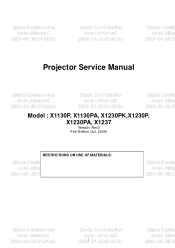
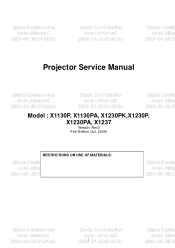
Projector Service Manual
Model : X1130P, X1130PA, X1230PK,X1230P, X1230PA, X1237
Version: Rev3 First Edition (Jul. 2009) RESTRICTIONS ON USE OF MATERIALS:
1
Acer X1130P, X1230PK, X1230P, and X1237 Projector Series Service Guide - Page 3
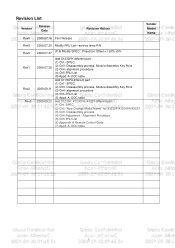
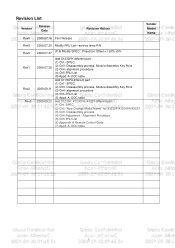
... : (1) Ch1- Revision List
Version
Release Date
Revision History
Rev0 2009.07.16 First Release
Rev0 Rev0 Rev1
Rev2 Rev3
2009.07.20 Modify FRU List-service lamp P/N
2009.07.27 (P.5) Modify SPEC : Projection Offset = 120% ±5%
2009.07.29
2009.09.11 2009.09.23
Add X1230PK different part : (1) Ch1- alignment...
Acer X1130P, X1230PK, X1230P, and X1237 Projector Series Service Guide - Page 5


... 2.3.1 Keystone Distortion 2.3.2 Vertical TV Distortion 2.4 Projection Offset 2.5 Focus Range 2.5.1 Visible Range
Tested under 60" (diagonal) image size with Wide projection lens position unless other specified. X1130P/X1130PA/X1230P : Minimum 2000 Lumens X1230PK/X1230PA : Minimum 1840 Lumens X1237 Minimum 2400 Lumens
Minimum 55% Minimum 75%
0.5~2
0.6~1.67
Minimum 150...
Acer X1130P, X1230PK, X1230P, and X1237 Projector Series Service Guide - Page 6


... or touched for short periods 5.2 Surface which may be uniformly focused (not worse than Limit
Sample), then pass!
(2) If it's difficult to judge, then check 2.6.2
X1130P :
Defocus: R
Acer X1130P, X1230PK, X1230P, and X1237 Projector Series Service Guide - Page 7
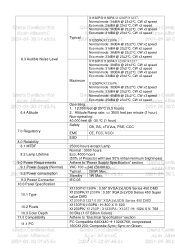
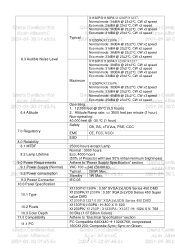
... 9.3 Power Connector 10.0 Panel Specification 10.1 Type 10.2 Pixels 10.3 Color Depth 11.0 Compatibility 11.1 PC
X1130P/X1130PA /X1230P/X1237: Normal mode: 34dBA @ 23±2°C, CW x2 speed Eco mode: 29dBA @ 23... @ 23±2°C, CW x3 speed
Eco mode: 33dBA @ 23±2°C, CW x3 speed
X1130P/X1130PA/X1230P/X1237 : Normal mode: 36dBA @ 23±2°C, CW x2 speed Eco mode: 31dBA ...
Acer X1130P, X1230PK, X1230P, and X1237 Projector Series Service Guide - Page 8
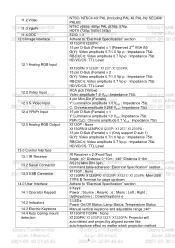
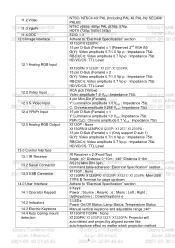
...) x 1 Y: Luminance amplitude 1.0 Vp-p: Impedance 75Ω PbPr/CbCr: Chroma amplitude 0.7 Vp-p : Impedance 75Ω X1130P : None X1130PA/X1230PK/X1230P/ X1237/ X1230PA : 15 pin D-Sub (Female) x 1 (Only support D-sub 1) G(Y): Video... and adjustable range ±40° X1130P/X1130PA : None X1230PK/ X1230P/X1237/ X1230PA: Projector will auto-detect and project by aligned screen like auto-...
Acer X1130P, X1230PK, X1230P, and X1237 Projector Series Service Guide - Page 9
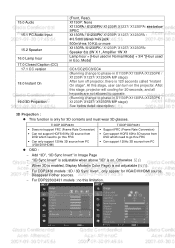
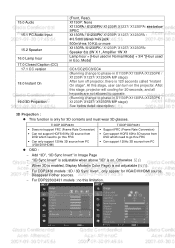
... other sources.
− For DDP2230/2431 models : no this stage, user can turn off projector, there is only for VGA/DVI/HDMI source. TI DDP DDP2430
• Does not support ...Front, Rear). X1130P: None X1130PA / X1230PK/ X1230P/ X1237/ X1230PA: see below detail description.
3D Projection : This function is 120 seconds called "Instant On stage". Aftet this stage, projector will cooling for...
Acer X1130P, X1230PK, X1230P, and X1237 Projector Series Service Guide - Page 26


..."Serial Port".
26 DLP Composer Lite program 2. Execute DLP Composer Lite 9.2 program
4. Let projector be in Download Mode : -> Press and hold keypad Power and Menu together, then plug ... required 1. How to PC and projector 2. Connect RS-232 cable to download
Hardware required 1. New version FW
Download procedure 1. (1) Download Procedure
Notice: for X1130P, since the Main board P/Ns ...
Acer X1130P, X1230PK, X1230P, and X1237 Projector Series Service Guide - Page 30
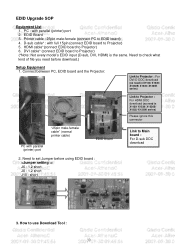
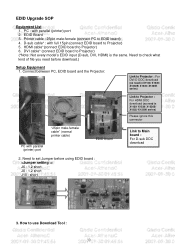
...Need to check what kind of file you need in X1130/ X1230/ X1230S/ X1235/ X1230K series)
Link to Projector : For HDMI DDC download (no need in
X1130/ X1230/ X1230S/ X1235/ X1230K series)
Please ignore this ...
Setup Equipment 1. HDMI cable*(connect EDID board to use Download Tool : 30 EDID Board 3. EDID Upgrade SOP
Equipment List 1. PC : with parallel (printer) port
EDID board...
Acer X1130P, X1230PK, X1230P, and X1237 Projector Series Service Guide - Page 31


...the computer. Open Files : Click "Open File" to use Download Tool : (1) Execute EDID Tools V0.16:
1. EDID Type Selection : Choose ''EDID 128 Bytes''. 2. While complete, it will execute ... EDID: • When write D-SUB/DVI EDID: 1. Run "Q-EDID-V016.exe". 2. Un-install Q-EDID tool : If you want to install & register EDID Board into the computer. It will show Write EDID OK even...
Acer X1130P, X1230PK, X1230P, and X1237 Projector Series Service Guide - Page 36
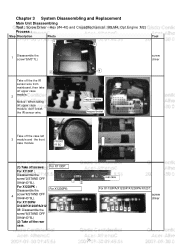
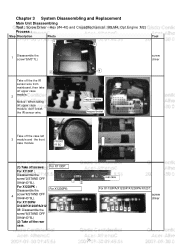
... (#4-40) and Cross(Mechanical : M3,M4, Opt.Engine :M2) Process :
Step Discription
Photo
Tool
5
1
3
1
Disassemble the screw*5(M3*7L)
screw driver
2
Take off the the IR ...: Disassemble the
14 3 2
screw*6(STAND OFF
XH4#-40*6L)
(2) Take off screws: For X1130P:
For X1130P :
Disassemble the
screw*2(STAND OFF XH4#-40*6L).
1
2
For X1230PK : Disassemble the
For X1230PK:
4
screw*4(STAND ...
Acer X1130P, X1230PK, X1230P, and X1237 Projector Series Service Guide - Page 82
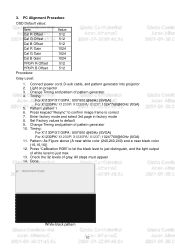
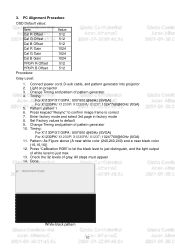
...image frame is correct 7. Done. Connect power cord, D-sub cable, and pattern generator into projector 2. Enter factory mode and select 3rd page in factory mode 8. PC Alignment Procedure OSD Default... White-black pattern 82
3. Timing:
For X1130P/X1130PA : 800*600 @60Hz (SVGA) For X1230PK/ X1230P/ X1230PA/ X1237: 1024*768@60Hz (XGA) 5. Timing: For X1130P/X1130PA : 800*600 @60Hz (SVGA) For...
Acer X1130P, X1230PK, X1230P, and X1237 Projector Series Service Guide - Page 89
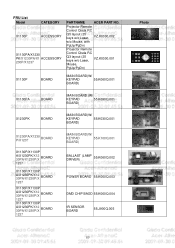
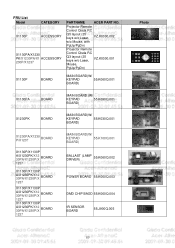
...w/o Mouse, with
PgUp/PgDn)
Projector Remote
Control Qisda RC
Q3 layout (25 keys w/o Laser,
VZ.K0300.001
Mouse,
PgUp/PgDn)
X1130P
BOARD
MAIN BOARD(W/
KEYPAD
55.K060Q...X1230 P/X1237
BOARD
X1130P/X1130P
A/X1230PK/X12 30PA/X1230P/X
BOARD
1237
X1130P/X1130P
A/X1230PK/X12 30PA/X1230P/X
BOARD
1237
X1130P/X1130P
A/X1230PK/X12 30PA/X1230P/X
BOARD
1237
X1130P/X1130P
A/X1230PK/X12 ...
Acer X1130P, X1230PK, X1230P, and X1237 Projector Series Service Guide - Page 90
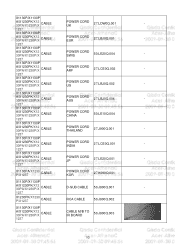
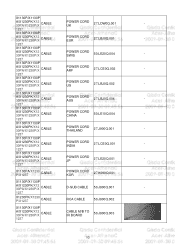
...
POWER CORD AUS
27.LBJ0Q.004
-
1237
X1130P/X1130P
A/X1230PK/X12 30PA/X1230P/X
CABLE
POWER CORD CHINA
50.LE10Q.004
-
1237
X1130P/X1130P
A/X1230PK/X12 30PA/X1230P/X
CABLE
POWER CORD THAILAND
27.J900Q.001
-
1237
X1130P/X1130P
A/X1230PK/X12 30PA/X1230P/X
CABLE
POWER CORD INDIA
27.LCE0Q.001
-
1237
X1130P/X1130P
A/X1230PK/X12 30PA/X1230P/X
CABLE
POWER CORD...
Acer X1130P, X1230PK, X1230P, and X1237 Projector Series Service Guide - Page 91
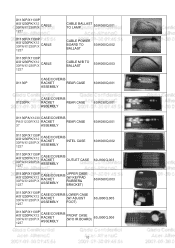
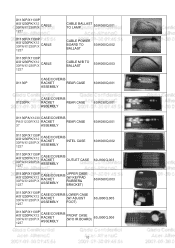
... 30PA/X1230P/X
CABLE
1237
CABLE BALLAST TO LAMP
50.K060Q.001
CABLE POWER
BOARD TO
50.K060Q.002
BALLAST
CABLE M/B TO BALLAST
50.K060Q.003
X1130P
CASE/COVER/B
RACKET
REAR CASE
ASSEMBLY
60.K060Q.001
X1230PK
CASE/COVER/B
RACKET
REAR CASE
ASSEMBLY
60.K030Q.001
X1130PA/X1230 CASE/COVER/B
PA/X1230P...
Acer X1130P, X1230PK, X1230P, and X1237 Projector Series Service Guide - Page 92
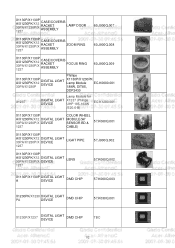
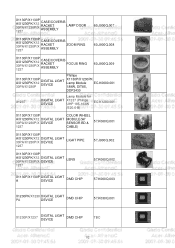
... LIGHT MODULE(W/
30PA/X1230P/X DEVICE
SENSOR BD &
1237
CABLE)
57.K060Q.001
X1130P/X1130P
A/X1230PK/X12 30PA/X1230P/X
DIGITAL LIGHT DEVICE
LIGHT PIPE
1237
57.J900Q.002
X1130P/X1130P
A/X1230PK/X12 DIGITAL LIGHT 30PA/X1230P/X DEVICE
LENS
1237
57.K060Q.002
X1130P/X1130P DIGITAL LIGHT
A
DEVICE
DMD CHIP
57.K060Q.003
X1230PK/X1230 DIGITAL LIGHT
PA...
Acer X1130P, X1230PK, X1230P, and X1237 Projector Series Service Guide - Page 93
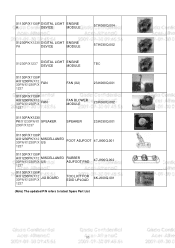
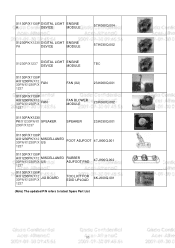
.../X1230PA/X1 SPEAKER 230P/X1237
SPEAKER
23.K030Q.001
X1130P/X1130P
A/X1230PK/X12 MISCELLANEO 30PA/X1230P/X US
FOOT ADJFOOT
47.J900Q.001
1237
X1130P/X1130P
A/X1230PK/X12 MISCELLANEO RUBBER
30PA/X1230P/X US
ADJFOOT PAD
1237
47.J900Q.002
X1130P/X1130P
A/X1230PK/X12 30PA/X1230P/X
JIG BOARD
1237
TOOL KIT FOR EDID UPLOAD
6K.J900Q.001
(Note) The...
Acer X1130P, X1230PK, X1230P, and X1237 Projector Series Service Guide - Page 94
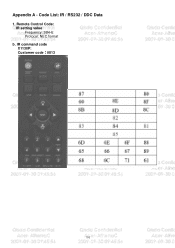
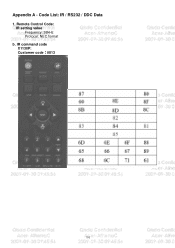
Remote Control Code: IR setting value Frequency: 38kHz Protocal: NEC format
b. IR command code X1130P: Customer code:0813
94 Code List: IR / RS232 / DDC Data
1. Appendix A -
Acer X1130P, X1230PK, X1230P, and X1237 Projector Series Service Guide - Page 98
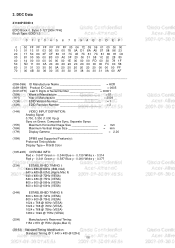
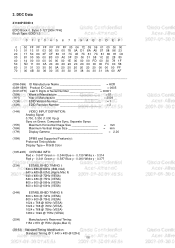
DDC Data
: X1130P EDID
EDID Block 0, Bytes 0-127 [00H-7FH] Block Type: EDID 1.3
0 1 2 3 4 5 6 7 8 9 A B C D E F 0 | 00 FF FF FF FF FF FF 00 04 72 05 06 01 00 00 ...
Acer X1130P, X1230PK, X1230P, and X1237 Projector Series Service Guide - Page 99
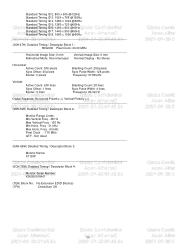
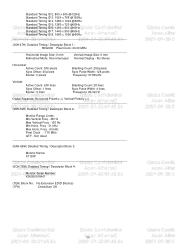
Freq - 93 kHz Pixel Clock - 170 MHz GTF - Not Used
(5AH-6BH) Detailed Timing / Descriptor Block 3:
Monitor Name: X1130P
(6CH-7DH) Detailed Timing / Descriptor Block 4:
Monitor Serial Number: K06050018401
(7EH) Block No: No Extension EDID Block(s)
(7FH)
CheckSum OK
99 Standard Timing ID 2: 800 x ...
Similar Questions
My Acer Projector X1140a Dlp Fan Fail
my acer projector X1140A DLP fan fail
my acer projector X1140A DLP fan fail
(Posted by barangayipilan2016 6 years ago)
My Acer Projector Shows White Spots On The Picture, What Does This Mean?
(Posted by mklthu002 11 years ago)
Default Password For Acer P3150
We encountered a problem on our projector asking us to provide password in which we did not set. Thi...
We encountered a problem on our projector asking us to provide password in which we did not set. Thi...
(Posted by iilakibul 12 years ago)

