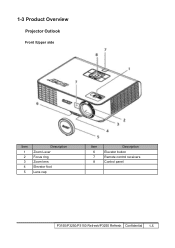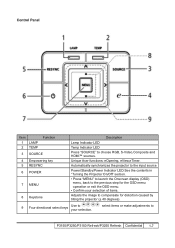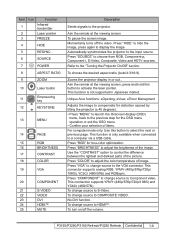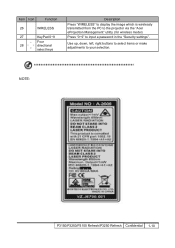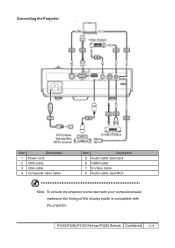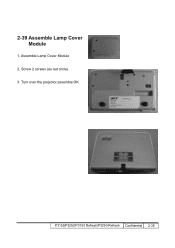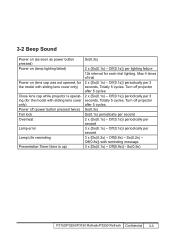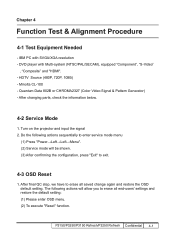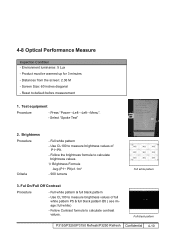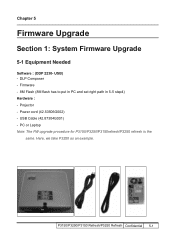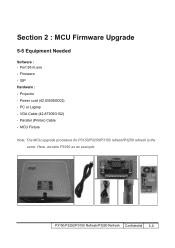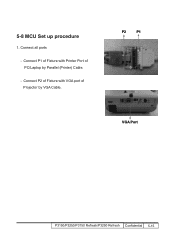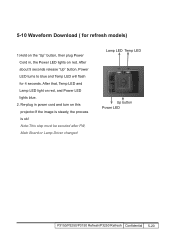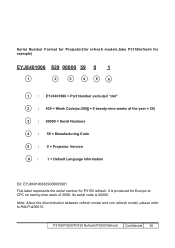Acer P3250 Support Question
Find answers below for this question about Acer P3250.Need a Acer P3250 manual? We have 3 online manuals for this item!
Question posted by iilakibul on June 7th, 2011
Default Password For Acer P3150
Current Answers
Answer #1: Posted by kcmjr on June 7th, 2011 11:43 PM
From the user manual:
Administrator Password
The "Administrator Password" can be used in both the "Enter
Administrator Password" and "Enter Password" dialog boxes.
• Press to change the "Administrator Password".
• The factory default of "Administrator Password" is "1234".
If you forgot your administrator password, do the following to
retrieve the administrator password:
• An unique 6-digit "Universal Password" which is printed on
the Security Card (please check accessory in the box). This
unique password is the number which will be accepted by
projector anytime no matter what the Administrator
Password is.
• If you lose this security card and number, please get in contact with an Acer service center.
Licenses & Certifications: Microsoft, Cisco, VMware, Novell, FCC RF & Amateur Radio licensed.
Answer #2: Posted by ultrafjord on January 4th, 2013 2:31 PM
1. Turn on the projector
2. Press "Power > Left > Left > MENU" (Opens the system menu)
3. Choose "RD Menu"
4. Choose " EEPROM Restore" (the projector turn off and the power lamp blink red for about 1 Minut. Then it stops)
5. Turn on the projector again and it should work againRelated Acer P3250 Manual Pages
Similar Questions
heloo please how can I reset the password for this projector of this model x1213ph. The default pass...
Need a password for the ACER P3250. I do not have a security card for it.
Our center for elderly people has a acer pd525 projector, and I would like to download the software ...
I have used my P3250 for more than a year. It recently has started demanding a password. I have neve...