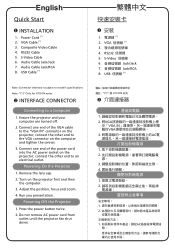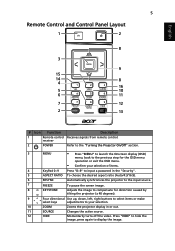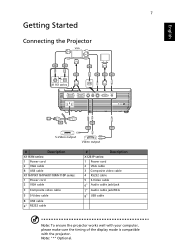Acer X110P Support Question
Find answers below for this question about Acer X110P.Need a Acer X110P manual? We have 2 online manuals for this item!
Question posted by geoffwinter on August 9th, 2019
What Does A Flashing Red / Blue Light Indicate
Purchased a VGA to HDMI adaptor to connect new Dell Laptop to my Acer Projector X110P. Following usual start up procedure but no illumination. Lamp is new. Only a flashing blue / red indicator light when pressing red light twice to change to blue
Requests for more information
Request from kenizah on January 27th, 2022 4:15 AM
Flashing blue light and projector doesn't come up
Flashing blue light and projector doesn't come up
Current Answers
Answer #1: Posted by Troubleshooter101 on August 10th, 2019 2:55 PM
Inside your projector are several temp sensors (thermistors). They are actually NTC thermistors (NTC= negative temperature coefficient, meaning as temp goes up resistance goes down). Once a thermistor has activated to save your machine form heat damage, it may activate again at a lower temperature. There is a thermistor to monitor lamp temperature, and a thermistor to monitor optical block temperature. the only way I could think off how to fix it, is by disassembling it and trying to see which thermistor is giving you trouble. Found the part of the service manual that would be of interest to you. Has the schematics and the layout. Hope this will get your projector to shine again. It is right on the bottom of this page Projector Repair under support documents. Hope this helps, good Luck.
Check this link for more help
https://www.manualslib.com/manual/1418/Acer-X110.html?page=52
Thanks
Please respond to my effort to provide you with the best possible solution by using the "Acceptable Solution" and/or the "Helpful" buttons when the answer has proven to be helpful. Please feel free to submit further info for your question, if a solution was not provided. I appreciate the opportunity to serve you!
Troublshooter101
Related Acer X110P Manual Pages
Similar Questions
How To Remove White Vertical Lines On Acer X110p Projector.
The projector keeps showing white lines on the screen.
The projector keeps showing white lines on the screen.
(Posted by markirisun 9 years ago)
Trouble Shooting - Acer X110p Projector
projector shows the following message: no effective fan RPM data.
projector shows the following message: no effective fan RPM data.
(Posted by johanlucinda 9 years ago)
Can The Acer X1161p Svga Dlp Projector Connected To A Laptop
(Posted by rickdeb 9 years ago)
My Acer X110p Projector Is Showing From Rigtht To Left.what Might Be The Problem
the wordings are showing from right to left instead of left to right.
the wordings are showing from right to left instead of left to right.
(Posted by sotiatso 11 years ago)