Acer Veriton M460 Support Question
Find answers below for this question about Acer Veriton M460.Need a Acer Veriton M460 manual? We have 1 online manual for this item!
Question posted by rnazeer1982 on April 16th, 2012
•it Is Important To Give As Much Information As Possible So That People Who Lo
my system power is on but disply is not comeing
Current Answers
There are currently no answers that have been posted for this question.
Be the first to post an answer! Remember that you can earn up to 1,100 points for every answer you submit. The better the quality of your answer, the better chance it has to be accepted.
Be the first to post an answer! Remember that you can earn up to 1,100 points for every answer you submit. The better the quality of your answer, the better chance it has to be accepted.
Related Acer Veriton M460 Manual Pages
Aspire 5630-Veriton M460 Service Guide - Page 1


Aspire M5630/M3630 VeritonM460/S460 Service Guide
Service guide files and updates are available on the AIPG/CSD web; for
more information please refer to http://csd.acer.com.tw
PRINTED IN TAIWAN
Aspire 5630-Veriton M460 Service Guide - Page 3


... necessary servicing, repair, and any incidental or consequential damages resulting from any means, electronic, mechanical, magnetic, optical, chemical, manual or otherwise, without notice. Disclaimer
The information in this publication may be reproduced, transmitted, transcribed, stored in a retrieval system, or translated into any language or computer language, in this manual is sold...
Aspire 5630-Veriton M460 Service Guide - Page 4


WARNING Alerts you to do specific actions relevant to
the accomplishment of additional information
related to any damage that appear on
MESSAGE screen.
CAUTION Gives precautionary measures to avoid
possible hardware or software problems.
IMPORTANT Remind you to the current topic.
S
NOTE
Gives bits and pieces of procedures. IV Conventions
The following conventions are...
Aspire 5630-Veriton M460 Service Guide - Page 5


... and service of a machine (e.g.
Preface
Before using this information and the product it supports, please read the following general information.
1.This Service Guide provides you with further technical details....2.2.Please note WHEN ORDERING FRU PARTS, that you with all technical information relating to -date information available on card, modem, or extra memory capability). To better...
Aspire 5630-Veriton M460 Service Guide - Page 6
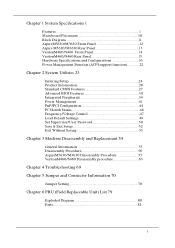
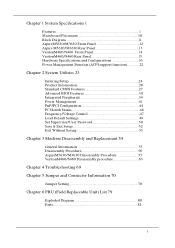
... Panel 14 VeritonM460/S460 Rear Panel 15 Hardware Specifications and Configurations 16 Power Management Function (ACPI support function 22
Chapter 2 System Utilities 23
Entering Setup 24 Product Information 26 Standard CMOS Features 27 Advanced BIOS Features 30 Integrated Peripherals 34 Power Management 41 PnP/PCI Configuration 44 PC Health Status 46 Frequency/Voltage...
Aspire 5630-Veriton M460 Service Guide - Page 15
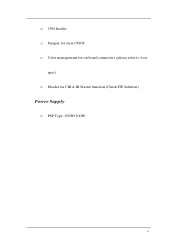
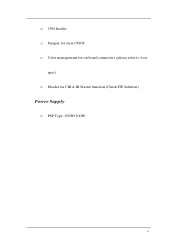
1394 header Jumper for clear CMOS Color management for on board connecters (please refer to Acer spec) Header for CIR & IR blaster function (Check ITE Solution)
Power Supply
PSP Type: 250W/300W
9
Aspire 5630-Veriton M460 Service Guide - Page 18
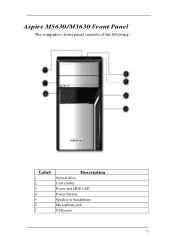
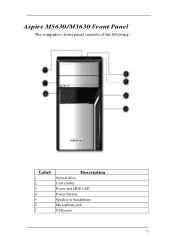
Aspire M5630/M3630 Front Panel
The computer's front panel consists of the following:
Label
1 2 3 4 5 6 7
Description
Optical drive Card reader Power and HDD LED Power button Speaker or headphone Microphone jack USB ports
12
Aspire 5630-Veriton M460 Service Guide - Page 19
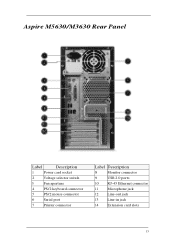
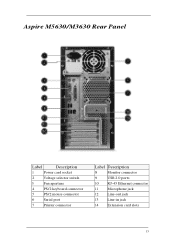
Aspire M5630/M3630 Rear Panel
Label
Description
1
Power card socket
2
Voltage selector switch
3
Fan aperture
4
PS/2 keyboard connector
5
PS/2 mouse connector
6
Serial port
7
Printer connector
Label Description
8
Monitor connector
9
USB 2.0 ports
10 RJ-45 Ethernet connector
11
Microphone jack
12 Line-out jack
13
Line-in jack
14 Extension card slots
13
Aspire 5630-Veriton M460 Service Guide - Page 21
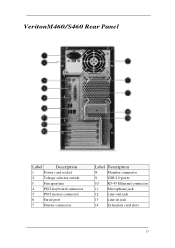
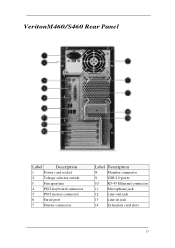
VeritonM460/S460 Rear Panel
Label
Description
1
Power card socket
2
Voltage selector switch
3
Fan aperture
4
PS/2 keyboard connector
5
PS/2 mouse connector
6
Serial port
7
Printer connector
Label Description
8
Monitor connector
9
USB 2.0 ports
10 RJ-45 Ethernet connector
11
Microphone jack
12 Line-out jack
13
Line-in jack
14 Extension card slots
15
Aspire 5630-Veriton M460 Service Guide - Page 27


Power Management
Devices Power Button USB Keyboard/Mouse PME RCT WOR
S1 V V Disabled Disabled Disabled
S3 V V Disabled Disabled Disabled
S4 V N/A Disabled Disabled Disabled
S5 V N/A Disabled Disabled Disabled
Devices wake up from S3 should be less than Devices wake up from S5 should be less than 10 seconds
21
Aspire 5630-Veriton M460 Service Guide - Page 30


When the message of "Press DEL to enter SETUP" appears on the computer and the system will start POST (Power On Self Test) process. Entering Setup
Power on the screen, press the key of [Delete] to
enter Setup, restart the system by simultaneously pressing [Ctrl+ Alt+ Delete]. The Setup Utility main menu ...
Aspire 5630-Veriton M460 Service Guide - Page 31


...items in the main menu are explained below:
Parameter
Description
Production Information This page shows the relevant information of the main board
Standard CMOS Features This setup page includes ... advanced chipset features
Features
Integrated Peripherals This setup page includes all onboard peripherals
Power Management
This setup page includes all the items of the system parameters which...
Aspire 5630-Veriton M460 Service Guide - Page 32
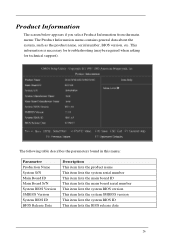
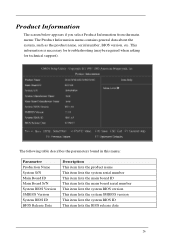
... system BIOS ID This item lists the BIOS release date
26 This information is necessary for troubleshooting (maybe required when asking for technical support).
Product Information
The screen below appears if you select Product Information from the main menu: The Product Information menu contains general data about the system, such as the product name...
Aspire 5630-Veriton M460 Service Guide - Page 37


This feature allows the system to quick power on screen and the alarm will show a warning ...] [Enabled], [Disabled] [Enabled], [Disabled]
[System], [Setup] [Enabled], [Disabled] [Enabled], [Disabled]
31 Parameter Virus Warning
Quick Power On Self Test
Silent Boot First/Second/ Third Boot Device
Boot From Other Devices Boot Up NumLock Status Security Option APIC Mode HDD S.M.A.R.T Capability...
Aspire 5630-Veriton M460 Service Guide - Page 47
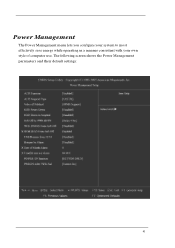
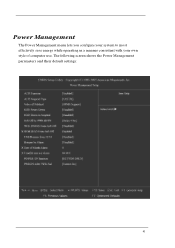
The following screen shows the Power Management parameters and their default settings:
41 Power Management
The Power Management menu lets you configure your system to most effectively save energy while operating in a manner consistent with your own style of computer use.
Aspire 5630-Veriton M460 Service Guide - Page 48


...type to enable or disable the ACPI function This item specifies the power saving modes for ACPI function. The information stored in memory will be left idle before it spins downs.
...or chipset) is lost and hardware maintains all system context is a low power state.. Parameter ACPI Function ACPI Suspend Type
HDD Power Down HDD Down In Suspend
Description This item allows you to S3/STR
...
Aspire 5630-Veriton M460 Service Guide - Page 49
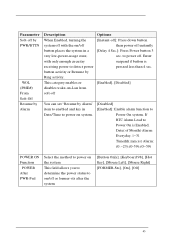
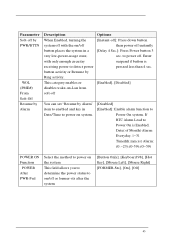
...Mouse Left], [Mouse Right] [FORMER-Sts], [On], [Off]
43 to detect power
pressed less than 4 sec.
button activity or Resume by Alarm" item to enabled and key in a [Delay 4 Sec.]: ...Press Power button 3
very low-power-usage state,
sec. Enter
with the on/off
then power off . Parameter Soft-off by PWR/BTTN
WOL (PME#) From Soft-Off...
Aspire 5630-Veriton M460 Service Guide - Page 61


Turn off the power to the system and all peripherals. 2. 2.Unplug the AC adapter and all power and signal cables from the system
55 General Information Before You Begin
Before proceeding with the disassembly procedure, make sure that you do the following: 1.
Aspire 5630-Veriton M460 Service Guide - Page 75


Chapter 4
Troubleshooting
Please refer to generic troubleshooting guide for troubleshooting information relating to following topics:
Power-On Self-Test (POST) POST Check Points POST Error Messages List Error Symptoms List
69
Aspire 5630-Veriton M460 Service Guide - Page 85
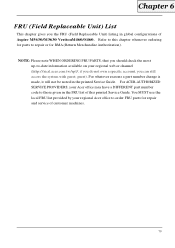
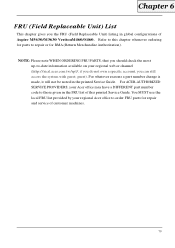
... Replaceable Unit) List
This chapter gives you can still access the system with guest; For ACER-AUTHORIZED SERVICE PROVIDERS, your regional Acer office to -date information available on your regional web or channel (http://aicsl.acer.com.tw/spl/, if you do not own a specific account, you the FRU (Field Replaceable...
Similar Questions
Information On A Acer Desktop Computer Model No Aspire Z5600 How To Open Back
(Posted by cicMike 9 years ago)
What Replacement For A Acer Veriton M460 Motherboard
(Posted by guruSSRAM1 10 years ago)
Acer Veriton M460 Screen Goes Black.
Hear a click & screen goes black. Manually shut off then try to turn on. Blue lights come on &am...
Hear a click & screen goes black. Manually shut off then try to turn on. Blue lights come on &am...
(Posted by wedin 11 years ago)
Acer Veriton 3900pro Power On Problem
My Acer Veriton 3900Pro Desktop do not power on when I press the power button. The power supply fan ...
My Acer Veriton 3900Pro Desktop do not power on when I press the power button. The power supply fan ...
(Posted by sadiqoladeji7691 12 years ago)

